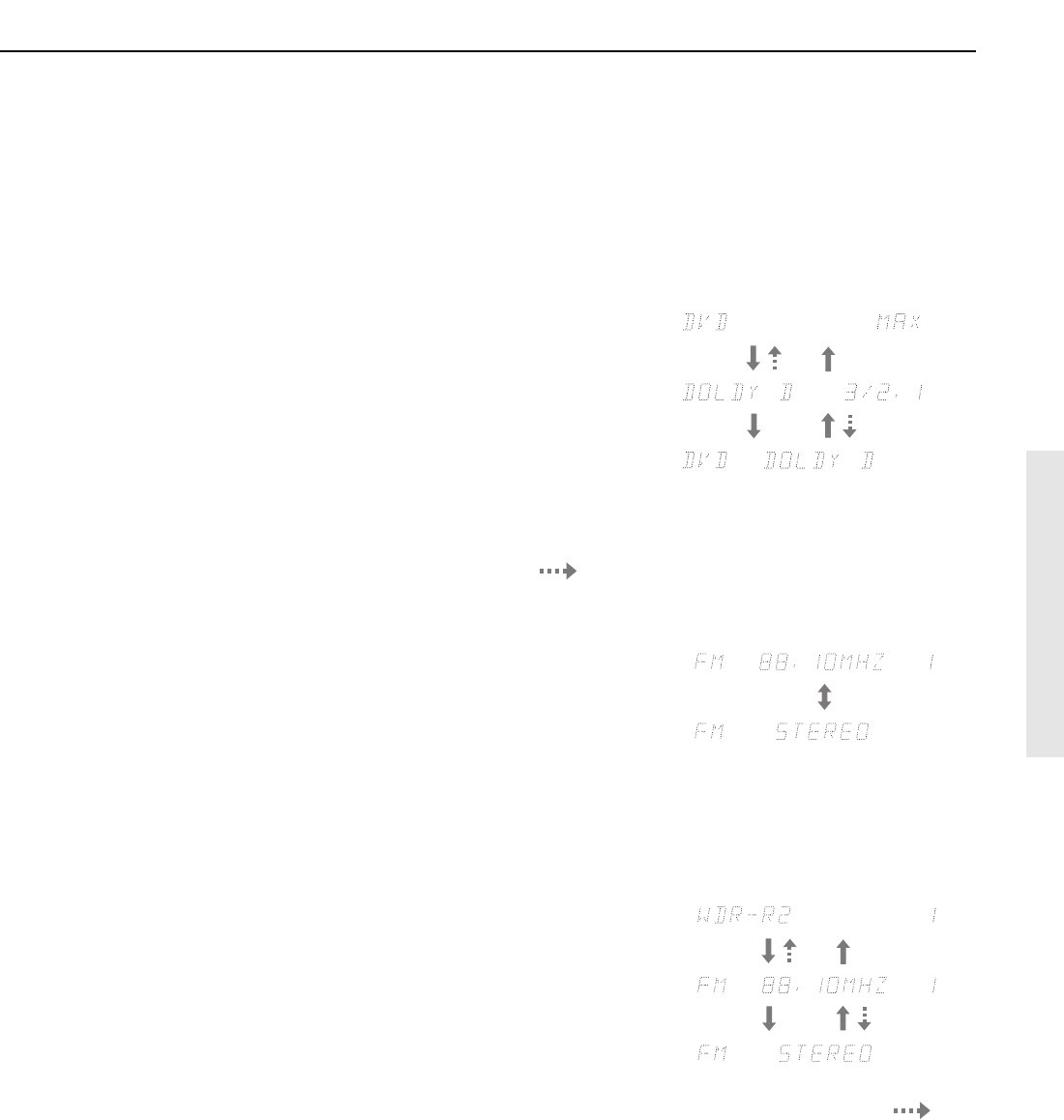
7
5 DISPLAY button
Each time you press the DISPLAY button, the screen changes as
follows:
When an input source other than FM or AM is
selected:
Press the DISPLAY button once to initiate the program format
display. Pressing the button again switches the display to the other
display.
* If the input signal does not have a program format, then this
will be skipped. The format display returns to the previous
display after the format display has lasted for about 5 seconds
(
).
When FM or AM is selected as the input source:
When an RDS station broadcasting PS information is
settled as the input source (European models only):
Press the DISPLAY button once to initiate the frequency display.
Pressing the button again switches the display to the other display.
* The frequency display returns to the previous display after the
frequency display has lasted for about 5 seconds ( ).
6 LISTENING MODE buttons
Press these buttons to select a listening mode for the current input source.
STEREO: Select for normal stereo output.
j/DTS SURROUND: Select for the DOLBY PRO LOGIC II,
DOLBY DIGITAL, or DTS surround modes.
DSP: Select for the ORCHESTRA, UNPLUGGED, or ALL CH
ST surround modes. During Dolby Digital playback, this
button is used to switch the Late Night function between ON
and OFF.
Front panel facilities
1 POWER switch
Turns on the main power supply for the TX-DS494. The
TX-DS494 enters standby state and the STANDBY indicator
lights up. Pressing the switch again to the off position (— OFF)
shuts down the main power supply into the TX-DS494.
• Before turning on the power, make sure all cables are properly
connected.
• Turning on the TX-DS494 may cause a momentary power
surge that might interfere with other electrical equipment on
the same circuit. If this is a problem, plug the TX-DS494 into a
different electrical circuit.
2 STANDBY indicator
Lights when the TX-DS494 is in the standby state and flashes
when a signal is received from the remote controller.
3 STANDBY/ON button
When STANDBY/ON button is pressed to ON while the POWER
switch is set to ON, the display will light to show the current
volume setting for about 5 seconds then show the current sound
input source and listening mode. Pressing the button again returns
the TX-DS494 to the standby state. This state turns off the display,
disables control functions.
4 SPEAKERS A/B buttons
Press to switch the speaker systems in use between A and B.
SPEAKERS A:
Select for the speakers connected to the FRONT
SPEAKERS A, CENTER SPEAKER, SURROUND SPEAKERS
and SUB WOOFER PRE OUT terminals. When the speakers are
turned on, the SPEAKERS A indicator lights up.
SPEAKERS B: Select for the speakers connected to the FRONT
SPEAKERS B terminals. When the speakers are turned on, the
SPEAKERS B indicator lights up.
Notes:
• Be sure to use SPEAKERS A to listen to the sound through
MULTI CHANNEL INPUT port or in any listening mode
other than STEREO.
• You cannot select surround mode when you are using
SPEAKERS B. If you select SPEAKERS B while surround
mode is selected, surround mode will be automatically
canceled.
• You cannot use the A and B speakers simultaneously.
FM/AM frequency
+ Preset no.
FM/AM +
Listening mode
ch
ch
ch
FM frequency +
Preset no.*
FM + Listening
mode
Program Service
Name + Preset no.
Input source +
volume
Program format*
Input source +
Listening mode


















