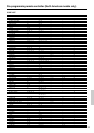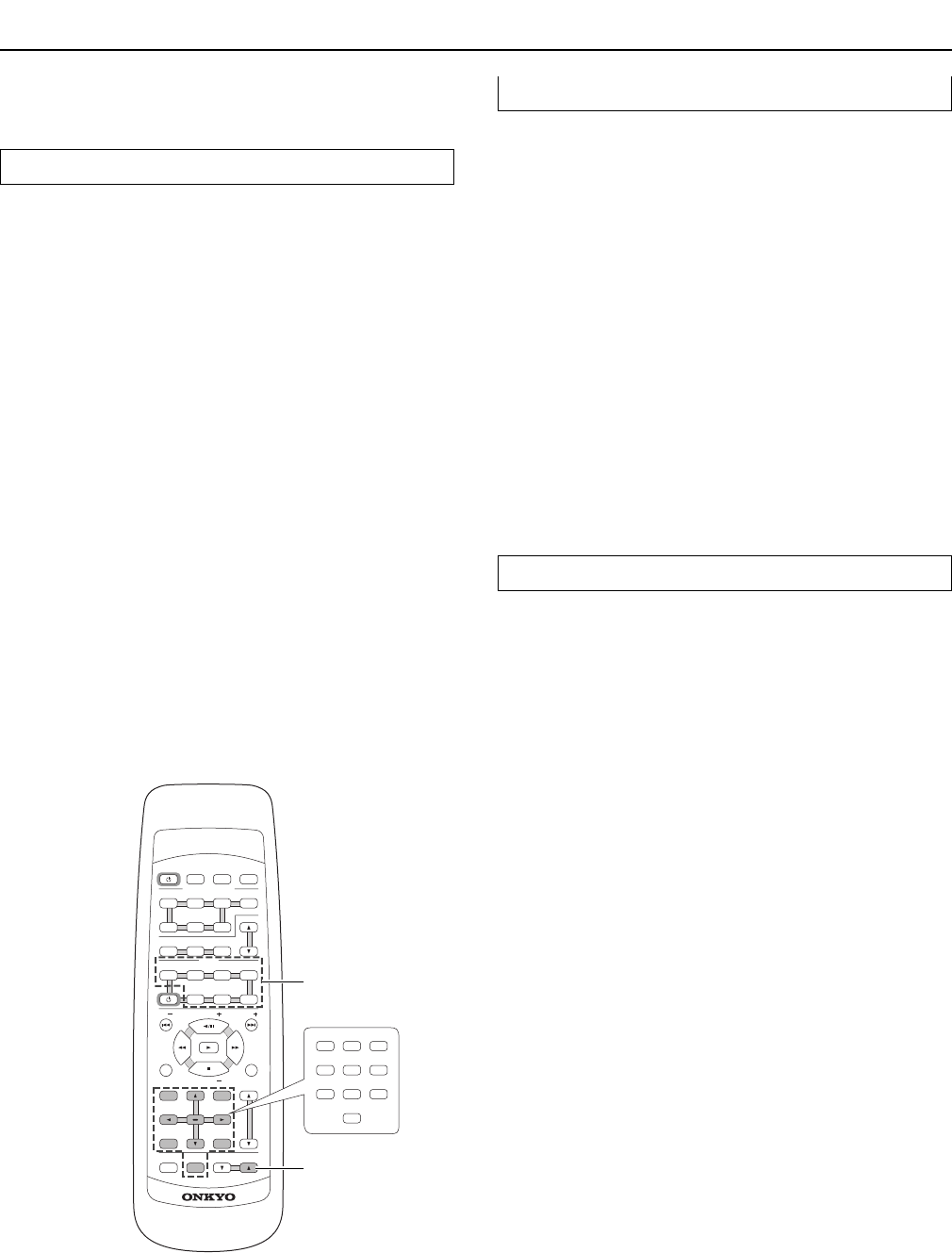
32
Pre-programming remote controller (North American models only)
R
C
-
4
4
4
M
R
E
M
O
T
E
C
O
N
T
R
O
L
L
E
R
INPUT SELECTOR
MODE
SLEEP DIMMER DISPLAY
CD TAPE PHONO TUNER
D V D VIDEO 1 VIDEO 2
SUR MODE
SW MODE AUDIO SEL
TUNER
PRESET
TV CABLE SATELLITE
VCR
STANDBY/ ON
STANDBY/ ON
CH
DISC
MUTING
DVD CD TAPE
VOLUME
TV/VCR
TOP MENU
MENU
CH TV VOL
TV VOL
CH SEL
RETURN
SETUP
TEST TONE
LEVEL
ENTER
123
6
9
5
8
0
4
7
MODE
LEVEL 5
Pre-programming code is only available on the RC-444M remote
controller for TX-DS494 North American model.
Learning a pre-programming code
You can make RC-444M remote controller to operate a product
from other brand than Onkyo by storing the pre-programming
code of the brand in the RC-444M.
1. Find the 2-digit number for the brand name of
the component that you want to operate in the
table on page 33.
2. Turn on the component that you want to operate
(i.e. DVD, satellite tuner, or television).
3. While holding down the MODE button on the
RC-444M that you want to program, press the
LEVEL 5 button, and then release both buttons.
4. Within 30 seconds, enter the 2-digit code
number.
To enable entry of the 2-digit code number, some of the remote
controller keys become the numeric keys with the assignment
as shown in the figure.
5.
Press some operation buttons for the component
that you want to operate to check if the system
operates properly.
If the system operates properly, the code is correct. If the
component does not operate properly, return to step 3.
Controlling a DVD player
Buttons with programmed usage and operations are the same as
the operational buttons on page 31.
When entering the code of Onkyo DVD players
There are three SETTING numbers. Choose the SETTING
number according to how you will be using the DVD player.
No. 02/03: These codes are for operating the Onkyo DVD player
by pointing the remote controller directly at it, either because it
does not have an z connector, or it does but you are not using an
z cable and connecting it. First enter 02 and if it does not operate
properly, enter 03.
No. 01: This code is for Onkyo DVD players that have an z
connector that you are connecting to the TX-DS494 with an z
cable. You will then operate the DVD player by pointing the
remote controller at the remote control sensor on the TX-DS494.
You do not need to enter this code because it is factory preset.
However, if the code has been changed to 02 or 03, then you will
need to change it back to 01.
Controlling a TV/VCR/Cable TV/Satellite tuner
1. Press the desired MODE button.
2. Press the STANDBY/ON button to turn on the
device.
3. Press the desired operation button.
TV mode
CH+ : Changes the TV channel upward.
CH– :Changes the TV channel downward.
TV VOL+ :Increases the TV volume.
TV VOL– :Decrease the TV volume.
TV/VCR : Switches the TV/VCR inputs.
VCR mode
CH+ :Changes the received channel upward.
CH– :Changes the received channel downward.
s :Starts playback of videotape.
e : Stops playback, recording, fast forward or rewinding.
f : Fast-forwards the videotape.
d : Rewinds the videotape.
2/8 :Lets playback pause temporarily.
CABLE/SAT mode
CH+ : Changes the received channel upward.
CH– : Changes the received channel downward.
Notes:
• With some brand’s components, some buttons may not work
correctly.
• If more than one code is given in the table, try the code one by
one until you reach the code for your component (i.e. if the
first code does not work, then try the next).