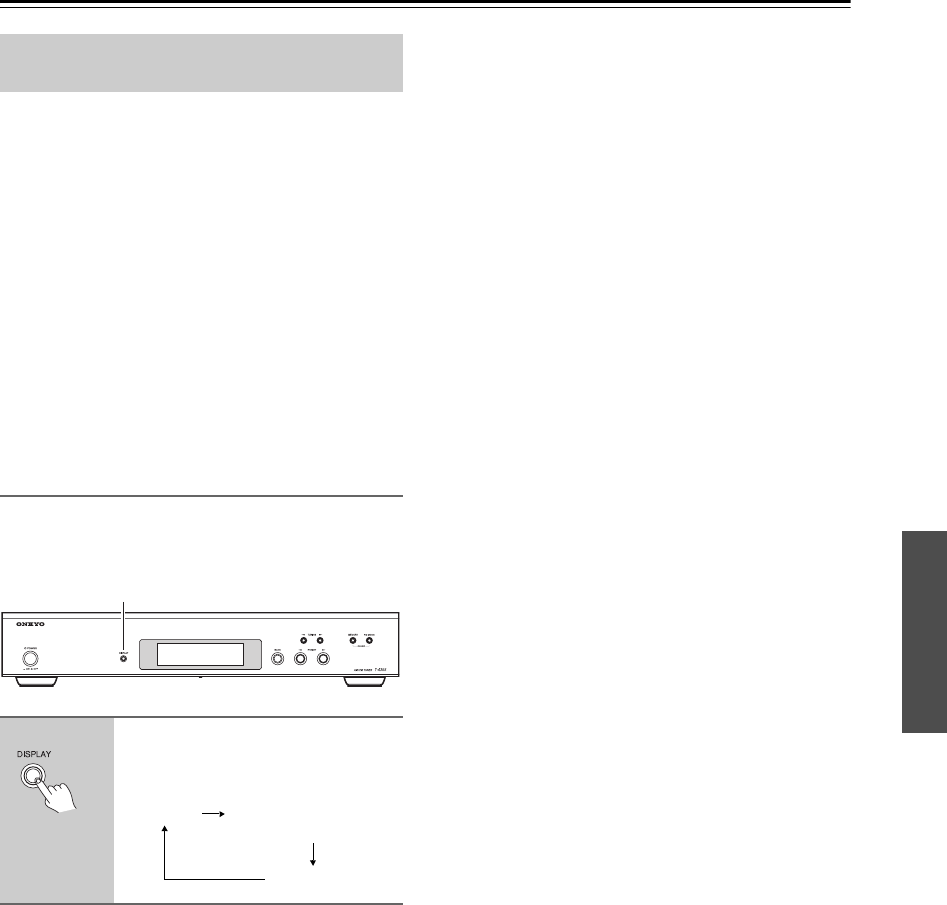
19
Listening to the Radio—Continued
RDS stands for Radio Data System and is a method of
transmitting data in FM radio signals. Many FM sta-
tions use it these days.
The T-4355 supports the following types of RDS data:
PS: Program Service Name
When tuned to an RDS station that’s broadcasting PS
information, the station’s name appears on the display.
RT: Radio Text
When tuned to an RDS station that’s broadcasting RT
text information, the text scrolls across the display.
Note:
If the signal from an RDS station is weak, RDS data
maybe displayed intermittently or not at all.
Displaying RDS information
Note:
You must be tuned to an FM station that supports RT
(Radio Text) in order to display any text.
Notes:
• If the current station does not support RDS, only the
frequency and preset name (see page 17) will be dis-
played. If the current preset has no name, only the
frequency will be displayed.
• In some cases, it may take between 2 and 15 seconds
for the RT text to be displayed.
• The message “Waiting···” may appear while the RT
data is being received.
• When tuned to an RDS station that’s not transmitting
any RT data, the message “No Text” will be dis-
played.
Using RDS
(European models only)
Press the [DISPLAY] button
repeatedly to show the following
information.
DISPLAY
Frequency
RT (Radio Text)
Preset name or PS
(Program Service name)


















