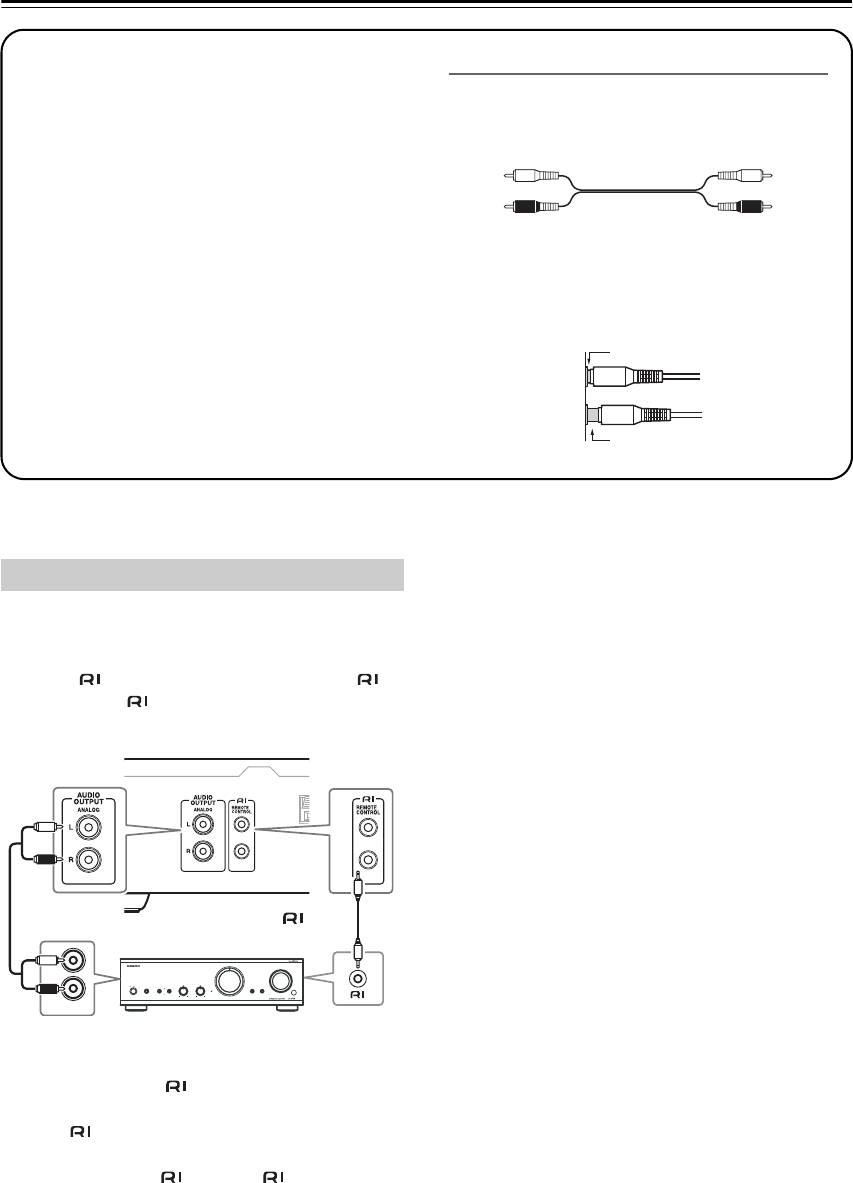
10
Connecting the T-4355
Use the supplied audio cable to connect the T-4355’s
ANALOG AUDIO OUTPUT L/R jacks to the analog
input jacks on the amplifier, as shown.
To use the system functions, use the supplied
cable to make an connection.
Notes:
• The T-4355 has two jacks. They’re both the same,
so you can use either one.
• To use , you must make an audio connection
between the T-4355 and the other component.
• Use only dedicated cables for connections.
• If the T-4355 is used with another Onkyo component,
such as the A-9355/A-9155, refer to its instruction
manual as well.
Connecting an amplifier
Before Making Any Connections
• Refer to the instructions that came with the com-
ponent you are connecting.
• Do not plug in the power cord until all other con-
nections are complete.
• Do not bind audio cables with power cords and
speaker cables. Doing so may adversely affect the
sound quality.
• To prevent interference, keep power cords and
speaker cables as far away as possible from the
tuner’s antennas.
RCA Audio Connection Color Coding
• Red connectors are used for the right channel, and
white connectors are used for the left channel.
• Push each plug in all the way to make a good con-
nection (loose connections can cause noise or mal-
functions).
Left (white)
Right (red)
L
R
Wrong!
Right!
T-4355
ON
OFF
POWER
ON
OFFOFF
ON
A SPEAKERS B
BASS TREBLE
STANDBY
PHONES
MUTING
PURE DIRECTLOUDNESS
CD
MD
DOCK
TUNERPHONO
TAPE
L
R
TUNER
Supplied cable
Supplied
audio cable
Amplifier


















