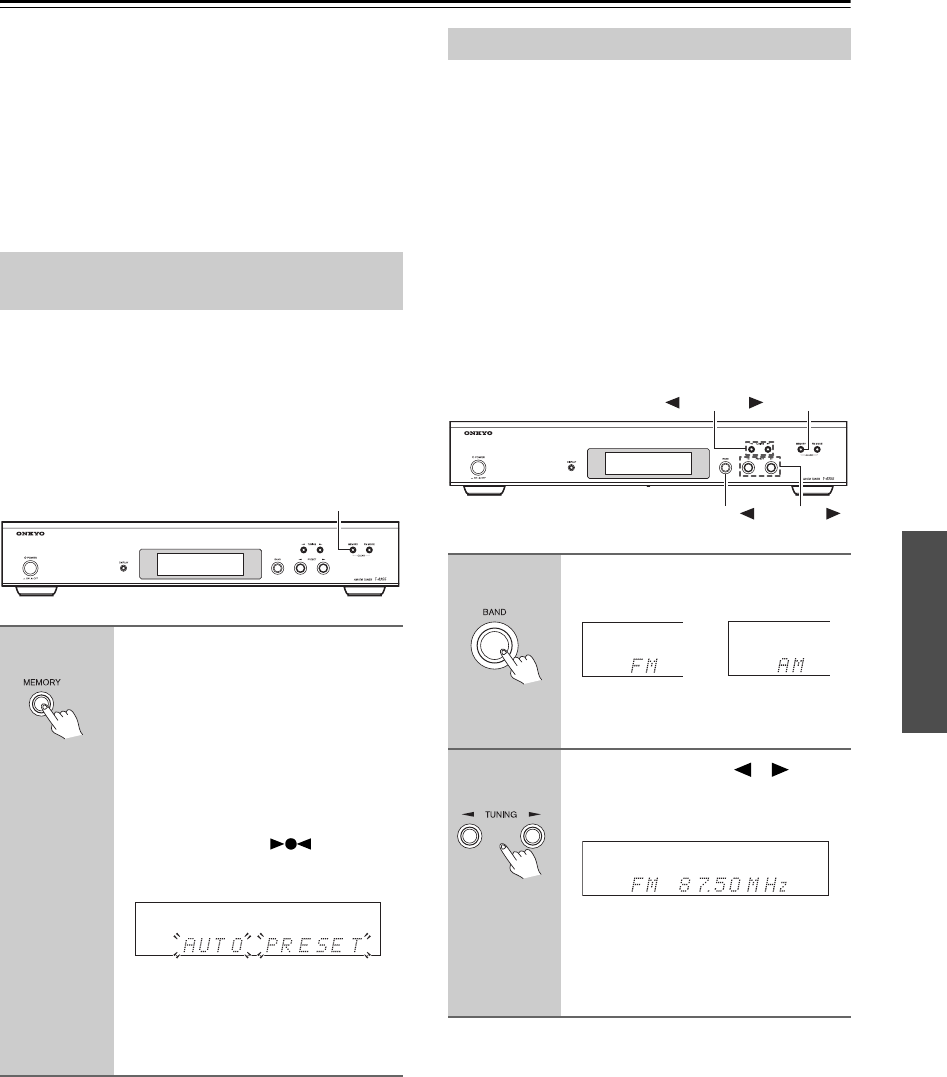
15
Listening to the Radio—Continued
You can store up to 30 of your favorite radio stations as
presets for quick selection. Stations can be preset auto-
matically using the Auto Preset function or manually.
Notes:
• You can preset up to 30 AM/FM stations. If you try to
store more than this, the message “FULL” will appear
on the display.
• Using the remote controller while listening to an AM
radio station may cause interference.
With the Auto Preset function, you can search and store
all of the radio stations available in your area in one go.
Notes:
• All existing presets will be replaced when the Auto
Preset function is used.
• Be sure that your antennas are positioned so as to
obtain the best possible reception (see page 12).
Note:
Depending on your location, a preset may be stored
with no station and you’ll hear only noise when you
select it. In this case, delete the preset (see page 18).
Here you can tune into stations individually and store
them as presets. This allows you to store stations in any
order you like.
Notes:
• You can store up to 30 stations, and this can be any
combination of FM and AM stations. For example, 17
FM stations and 13 AM stations, or 8 FM stations and
22 AM stations.
• Although the numbering schemes for FM and AM
presets both start at 1, it doesn’t matter because FM
and AM presets are selected independently.
• Stations can be stored to presets in any order. For
example, you could store some AM stations to presets
2, 1, 9, and so on.
Presetting All Stations Automatically
(Auto Preset)
Press and hold the [MEMORY]
button for about 5 seconds until
auto tuning starts.
When the [MEMORY] button is
pressed, first, the MEM indicator
flashes. Next, “AUTO PRESET”
flashes on the display, followed by the
tuning frequency, and then auto tuning
starts. When a station is found, auto
tuning stops and the indicator
lights up.
Starting at the bottom of the frequency
band, the T-4355 automatically tunes
and stores up to 20 FM stations, then
up to 10 AM stations.
MEMORY
Presetting Stations Manually
1
Use the [BAND] button to select
FM or AM.
The band switches between FM and
AM each time you press the button.
2
Press the TUNING [ ]/[ ] but-
tons for 1 second until auto tun-
ing starts.
The frequency display changes during
auto tuning.
Auto tuning stops when a station is
found.
TUNING
PRESET
MEMORY
BAND


















