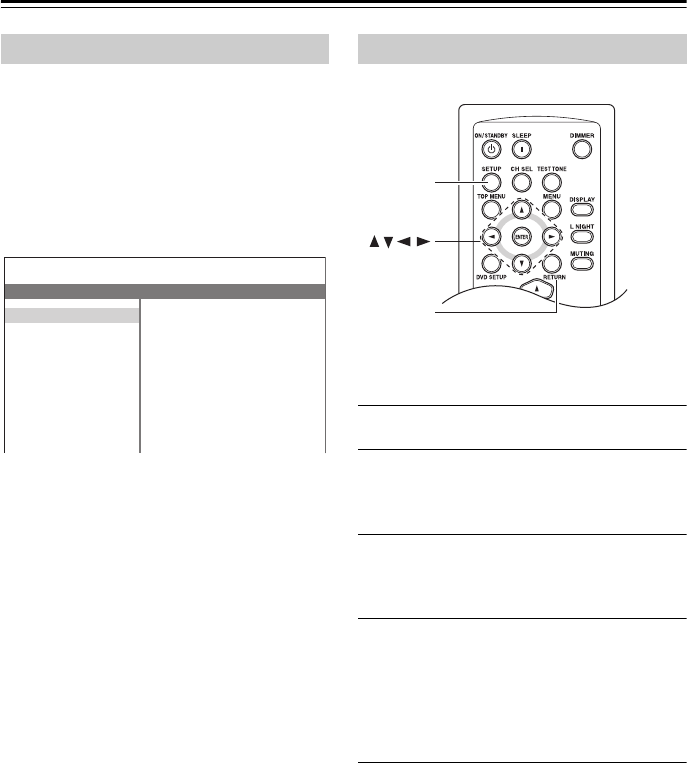
38
Setup—Continued
The onscreen setup menus appear on the TV
connected to the HDMI OUT.
Note:
• The onscreen setup menus can be displayed
only when the video input signal is 480p,
576p, 720p, 1080i, or 1080p, or when no
video signal present.
Use the following procedure to change the
settings explained below.
1
Press the [SETUP] button.
2
Use the Up [] and Down [] buttons to
select an item on the main menu, then
press [ENTER].
3
Use the Up [] and Down [] buttons to
select a setting on the submenu, then
press [ENTER].
4
Use the Left [] and Right [] buttons
to adjust the setting.
Use the Up [] and Down [] buttons to
select other settings.
Press the [RETURN] button to return to
the main menu.
5
When you’ve finished, press the
[SETUP] button to quit setup.
On-screen Setup Menus
Setup Menu
2. Sp Distance
1. Sp Config
3. Level Cal
4. Audio Adjust
5. Source Setup
6. Volume Setup
7. HDMI Setup
8.AutoPowerDown
Front
Subwoofer
Center
Surround
Crossover
Double Bass
Small
Yes
None
None
150Hz
On
Changing Settings
ENTER
SETUP
RETURN


















