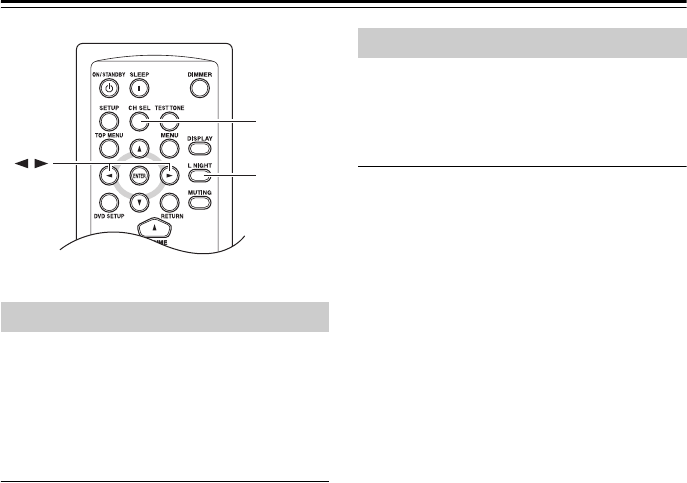
36
Using the Listening Modes—Continued
With the Late Night function, you can reduce
the dynamic range of Dolby Digital material
so that you can still hear quiet parts even
when listening at low volume levels—ideal
for watching movies late at night when you
don’t want to disturb anyone.
Press the remote controller’s [L NIGHT] but-
ton repeatedly to select the following
options:
For Dolby Digital and Dolby Digital Plus
sources, the options are:
Off: Late Night function off (default).
Low: Small reduction in dynamic range.
High: Large reduction in dynamic range.
For Dolby TrueHD sources, the options are:
Auto: The Late Night function is set to On
or Off automatically (default).
Off: Late Night function off.
On: Late Night function on.
Notes:
• The Late Night function can be used only
when the input source is Dolby Digital,
Dolby Digital Plus, or Dolby TrueHD.
• The effect of the Late Night function
depends on the material that you are play-
ing and the intention of the original sound
designer, and with some material there will
be little or no effect when you select the
different options.
• The Late Night function is set to Off when
the HTX-22HDX is set to Standby.
You can adjust the volume of each speaker
while listening to an input source. These tem-
porary adjustments are cancelled when the
HTX-22HDX is set to Standby.
Use the remote controller’s [CH SEL] button
to select each speaker, and use the Left and
Right []/[] buttons to adjust the volume.
You can adjust the volume of each speaker
from –12 dB to +12 dB (–15 dB to +12 dB
for the subwoofer).
Notes:
• To save these adjustments, press the [TEST
TONE] button.
• You cannot use this function while the
HTX-22HDX is muted.
Late Night Function
CH SEL
L NIGHT
Adjusting Speaker Levels


















