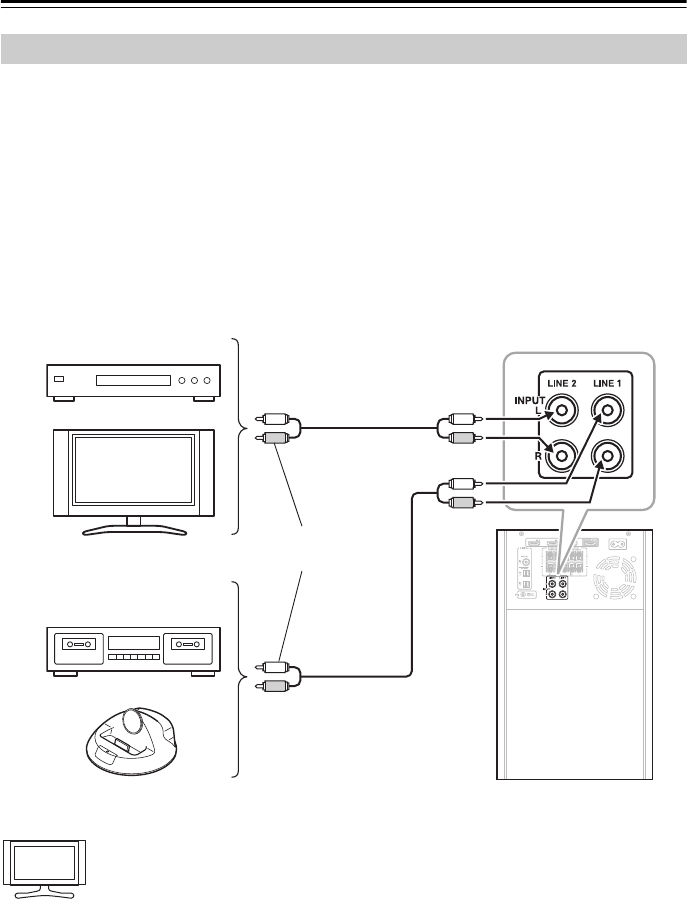
22
Connecting AV Components—Continued
You can connect components with analog audio outputs to the HTX-22HDX’s LINE 1 and
LINE 2 inputs and enjoy surround sound with Dolby Pro Logic II, DTS, and Onkyo’s original
DSP listening modes.
Notes:
• If your TV supports the Audio Return Channel in HDMI Version 1.4, and your TV is con-
nected to the HTX-22HDX via HDMI, an analog audio connection from your TV to the
HTX-22HDX is not necessary (see page 49).
• When listening to compressed music files, such as MP3, you can use the HTX-22HDX’s
Music Optimizer function to enhance the sound quality (see page 42).
If your TV has no audio outputs, connect an audio output from your VCR or set-
top box to the HTX-22HDX and use its tuner to listen to TV programs through
the HTX-22HDX.
Connecting Components with Analog Outputs
AC INLET
CAUTION :
SPEAKER IMPEDANCE
6 ~ 16
Ω
/SPEAKER
Tuner, TV, etc.
Cassette, MD recorder,
Onkyo RI Dock (iPod), etc.
RCA audio cable
Analog audio
outputs
RCA audio cable
Hint!


















