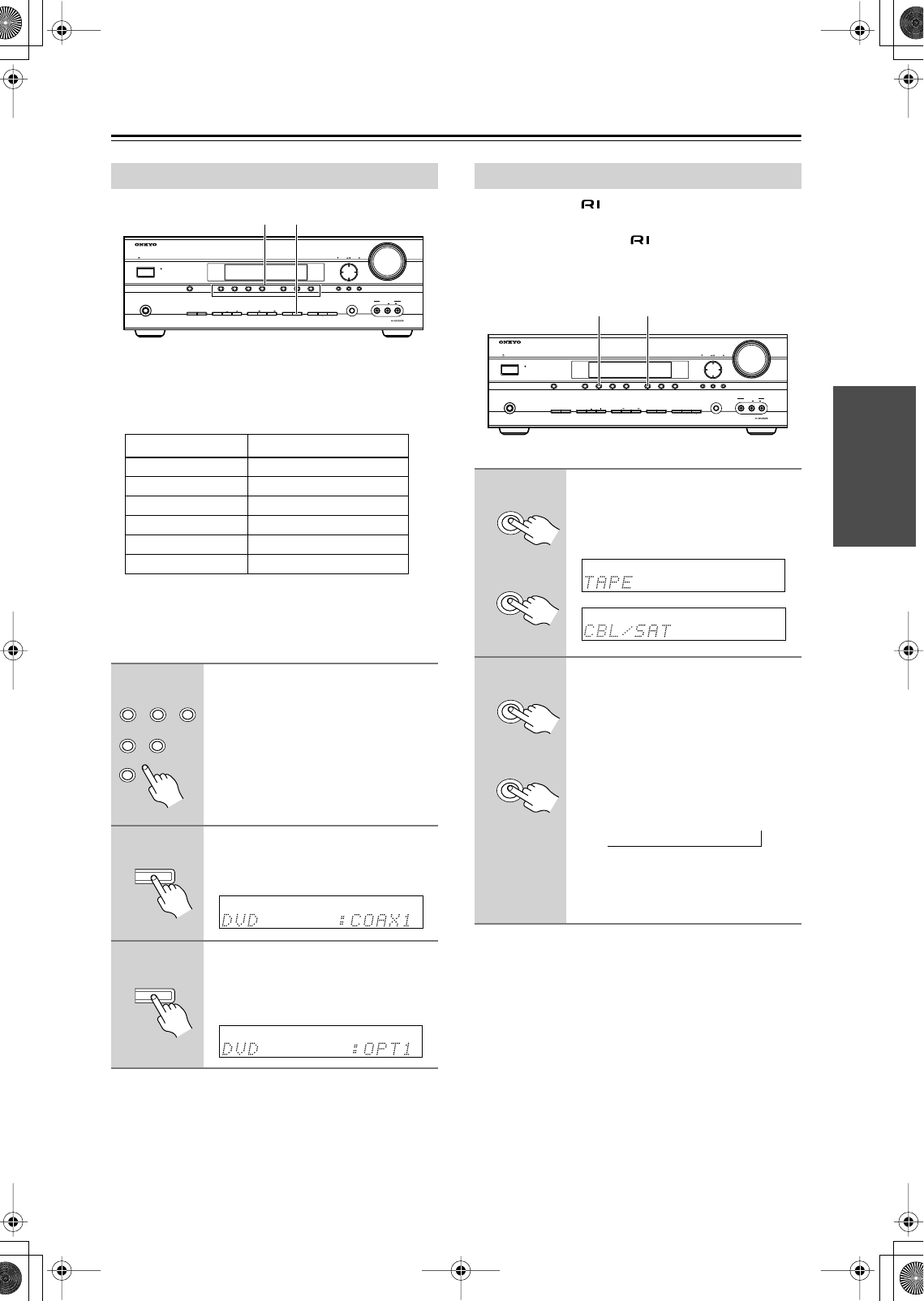
41
First Time Setup
—Continued
To enjoy Dolby Digital and DTS, you must connect your
DVD player to the AV receiver digitally (coaxial or opti-
cal).
These are the default digital audio input assignments.
You can change the digital audio input assignments if
necessary. For example, if you connect your DVD player
to the OPTICAL 1 DIGITAL IN (OPT1), you must
assign that input to the DVD input selector, as follows.
Note:
Make sure that components connected digitally are con-
figured to output digital audio. Refer to the relevant man-
uals.
If you connect an -capable Onkyo MiniDisc
recorder, CD recorder, or RI Dock to the TAPE IN/OUT
or CBL/SAT IN jacks, for to work properly, you
must change this setting.
This setting can only be changed on the AV receiver.
Note:
DOCK can be selected for the TAPE input selector or
CBL/SAT input selector, but not both at the same time.
Digital Audio Input Setup
Input selector
Default assignment
DVD COAX 1
VCR/DVR OPT 1
CBL/SAT COAX 2
TAPE - - - -
CD OPT 2
AUX - - - -
1
Press the input selector button
for the input selector that you
want to assign.
(Digital inputs cannot be assigned to
the TUNER input selector.)
2
Press the [DIGITAL INPUT]
button.
The current assignment appears.
3
Press the [DIGITAL INPUT] but-
ton repeatedly to select COAX1,
COAX2, OPT1, OPT2, or “– – – –”
(analog).
MASTER VOLUME
VIDEO
STANDBY
TONE DISPLAYSTEREO DIMMERMEMORY
DIGITAL INPUT
TUNING MODE
ABSPEAKERS
TUNERTAPE
AUXCBL/SATVCR/DVR
DVD
MULTI CH C
D
SETUP ENTER
SETUP MIC
RETURN
CLEAR
LISTENING MODE
AUDIOLR
AUX INPUT
STANDBY/ON
PHONES
TUNING
PRESET
1 2, 3
TAPE
AUX
CBL/SATVCR/DVR
DVD
C
D
DIGITAL INPUT
DIGITAL INPUT
Changing the Input Display
1
Press the [TAPE] or [CBL/SAT]
input selector button so that
“TAPE” or “CBL/SAT” appears on
the display.
2
Press and hold down the [TAPE]
or [CBL/SAT] input selector but-
ton (about 2 seconds) to change
the setting.
Repeat this step to select MD, CDR, or
DOCK.
For the TAPE input selector, the setting
changes in this order:
TAPE
→
MD
→
CDR
→
DOCK
For the CBL/SAT input selector, the
setting changes in this order:
CBL/SAT
↔
DOCK
MASTER VOLUME
VIDEO
STANDBY
TONE DISPLAYSTEREO DIMMERMEMORY
DIGITAL INPUT
TUNING MODE
ABSPEAKERS
TUNERTAPE
AUXCBL/SATVCR/DVR
DVD
MULTI CH C
D
SETUP ENTER
SETUP MIC
RETURN
CLEAR
LISTENING MODE
AUDIOLR
AUX INPUT
STANDBY/ON
PHONES
TUNING
PRESET
1, 21, 2
TAPE
CBL/SAT
or
TAPE
CBL/SAT
or
→


















