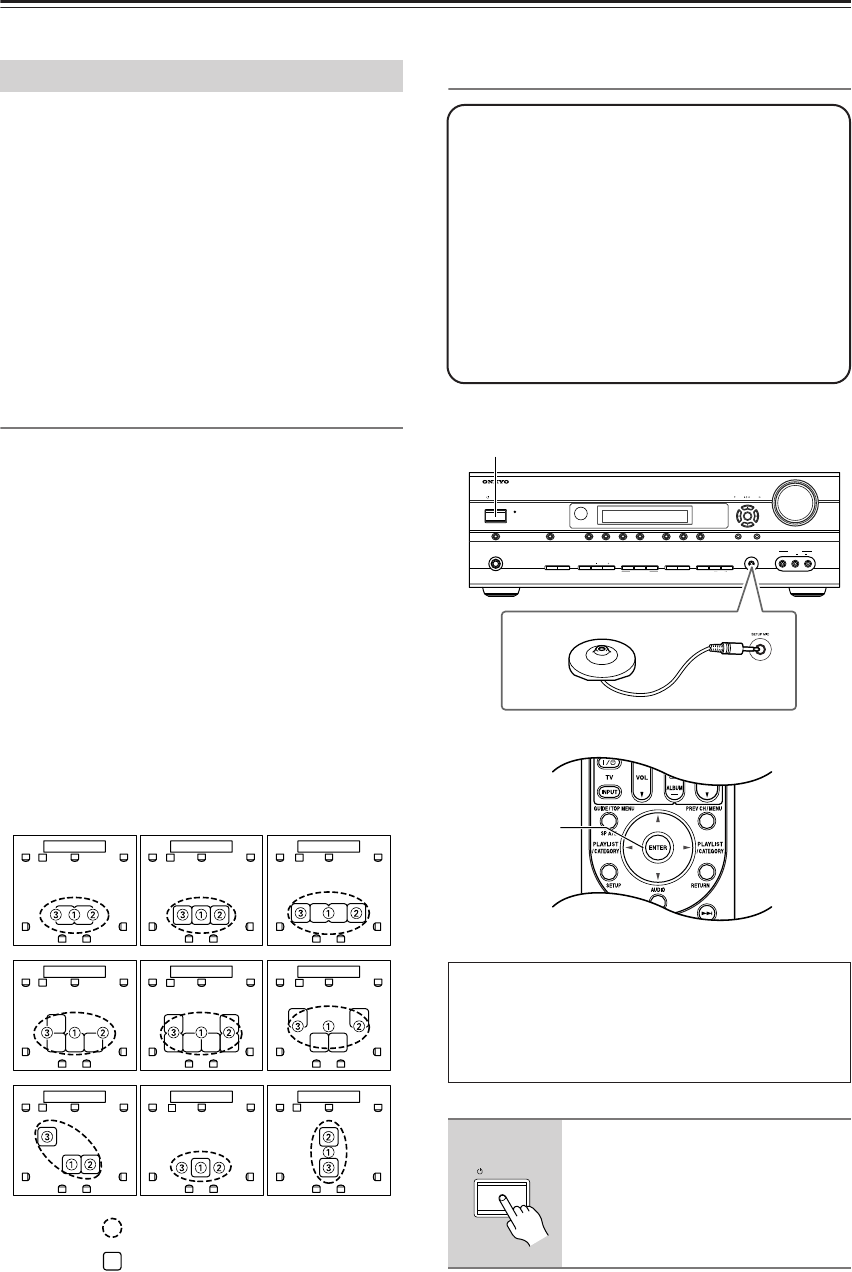
42
First Time Setup
This section explains the settings that you need to make before using the AV receiver for the very first time.
With the supplied calibrated microphone, Audyssey
2EQ
®
automatically determines the number of speakers
connected, their size for purposes of bass management,
optimum crossover frequencies to the subwoofer (if
present), and distances from the primary listening posi-
tion. Audyssey 2EQ then removes the distortion caused
by room acoustics by capturing room acoustical prob-
lems over the listening area in both the frequency and
time domain. The result is clear, well-balanced sound for
everyone. Enabling Audyssey 2EQ allows you to also
use Audyssey Dynamic EQ, which maintains the proper
octave-to-octave balance at any volume level. (See
page 72)
Measurement Positions
To create a listening environment in your home theater
that all listeners will enjoy, Audysssey 2EQ takes mea-
surements at up to three positions within the listening
area.
A
First measurement point
This is the center point of the listening area, or the
listening position.
B
Second measurement point
The right side of the listening area.
C
Third measurement point
The left side of the listening area.
The distances between points
1
and
2
and points
1
and
3
must be at least 1 meter.
From the examples below, choose the listening area that
best matches yours and place the microphone accord-
ingly when prompted.
Using Audyssey 2EQ
®
Automatic Speaker Setup
TV TV TV
TV TV TV
TV
TV
TV
:
:
Listening area
Listening position
The onscreen setup menus appear only on a TV that is
connected to the HDMI OUT. If your TV is connected
to the composite video or S-Video MONITOR OUT,
or the COMPONENT VIDEO OUT, use the HT-
R667’s own display when changing settings.
1
Turn on the AV receiver and the
connected TV.
On the TV, select the input to which the
AV receiver is connected.
Notes:
• If the AV receiver is muted, it will be unmuted
automatically when the automatic speaker setup
starts.
• Automatic speaker setup cannot be performed
while a pair of headphones is connected.
• It takes about 10 minutes to complete the auto-
matic speaker setup for three positions. Total mea-
surement time varies depending on the speakers.
• Do not connect or disconnect any speakers during
the automatic speaker setup.
3-7
ON/STANDBY
STANDBY
SPEAKERS
TONE
MOVIE/TV MUSIC GAME
DISPLAY DIMMER MEMORY
CLEAR
DIGITAL INPUT TUNING MODE
BA
PHONES
MULTI CH
DOCK
DVD VCR/DVR CBL/SAT AUX TAPE TUNER CD
SETUP
SETUP MIC
VIDEO
L AUDIO R
AUX INPUT
ENTER
RETURN
TUNING PRESET
MASTER VOLUME
AV RE CEIVER
HT-R667
LISTENING MODE
1
2, 8
ON/STANDBY


















