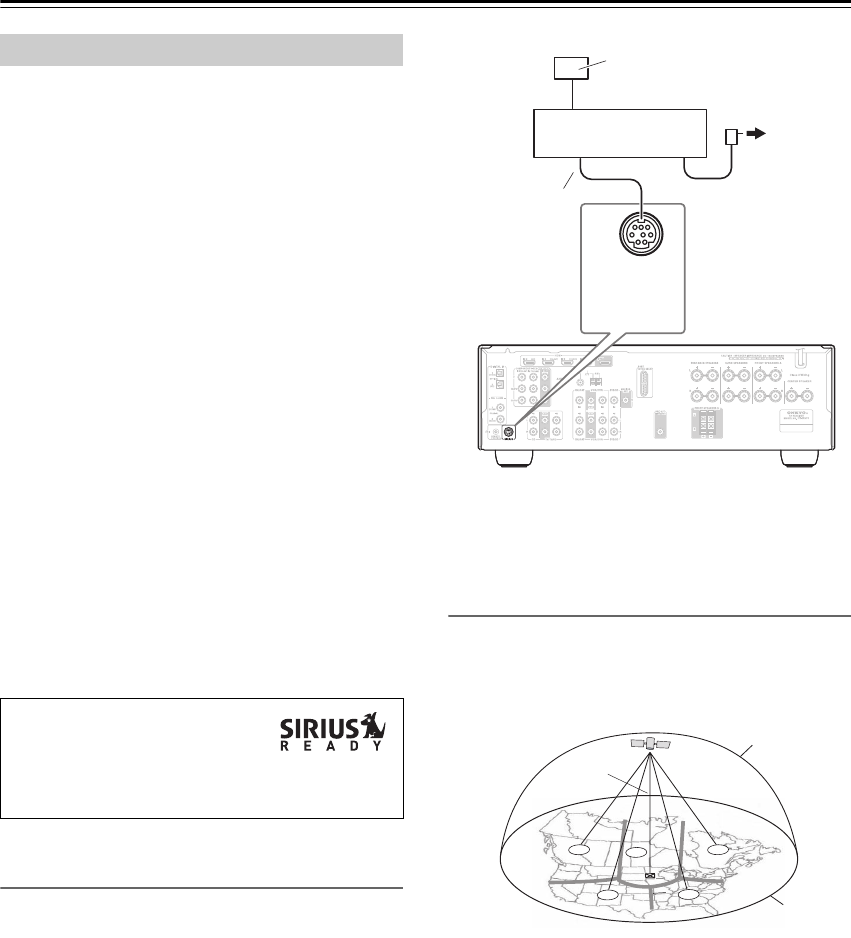
52
Listening to SIRIUS Satellite Radio
To listen to Satellite Radio, you’ll need to connect a
SIRIUS Satellite Radio tuner (sold separately) to your
Sirius-Ready receiver. SIRIUS Satellite Radio is
available to residents of the US (except Alaska and
Hawaii) and Canada.
Satellite Radio delivers a variety of commercial-free
music from categories ranging from Pop, Rock, Country,
R&B, Dance, Jazz, Classical and many more plus
coverage of all the top professional and college sports
including play by play games from select leagues and
teams. Additional programming includes expert sports
talk, uncensored entertainment, comedy, family
programming, local traffic and weather and news from
your most trusted sources.
Once you’ve purchased a SIRIUS tuner you’ll need to
activate it and subscribe to begin enjoying the service.
Easy to follow installation and setup instructions are
provided with the SIRIUS tuner. There are a variety of
programming packages available, including the option
of adding “The Best of XM” programming to the
SIRIUS service. The “Best of XM” service is not
available to SIRIUS Canada subscribers at this time.
Please check with SIRIUS Canada for any updates using
the numbers and web address below.
Family friendly packages are also available to restrict
channels featuring content that may be inappropriate for
children.
To subscribe to SIRIUS, U.S. and Canadian customers
can call 1-888-539-SIRI (1-888-539-7474) or visit
sirius.com (US) or siriuscanada.ca (Canada).
Setting Up the SiriusConnect™ Home
Tuner
The optional SiriusConnect Home tuner kit includes
everything for easy home installation, including the
SiriusConnect receiver, indoor/outdoor antenna with 21-
foot cable, 8-pin mini DIN connector cable, and an AC
power adapter. See the SiriusConnect Home tuner’s
instructions for more information.
Use the 8-pin mini DIN connector cable to connect the
SiriusConnect receiver to the SIRIUS antenna jack on
the rear of the AV receiver.
To use the included antenna indoors, you must place it at
a north-, west-, or east-facing window, depending on
where you live. If this isn’t possible, you’ll need to
install it outside, away from any overhead obstructions.
Positioning the Antenna
For a consistent satellite signal, the antenna must be
positioned correctly. Use the following map to determine
which area you are in and position the antenna
accordingly.
Area 1: Point the antenna toward the sky in the east,
northeast, or southeast, either through a window or
outside.
Area 2: Point the antenna toward the sky in the north or
northeast, either through a window or outside.
Area 3: Point the antenna toward the sky in the north or
northwest, either through a window or outside.
Area 4: Point the antenna toward the sky in the west,
northwest, or southwest, either through a window or
outside.
Area 5: Put the antenna outside and point it straight up.
The antenna cannot be used indoors.
Listening to Sattellite Radio
SIRIUS, XM and all related marks
and logos are trademarks of Sirius
XM Radio Inc. and its subsidiaries.
All rights reserved. Service not available in Alaska and
Hawaii.
SIRIUS
SiriusConnect
receiver
8-pin mini DIN
connector cable
AC power
Indoor/outdoor antenna
with 21-foot cable
SIRIUS
antenna jack
HORIZON
SKY
SOUTH
WEST EAST
NORTH
1
2
3
4
5
HT-S5200_En.book 52 ページ 2009年3月9日 月曜日 午後4時31分


















