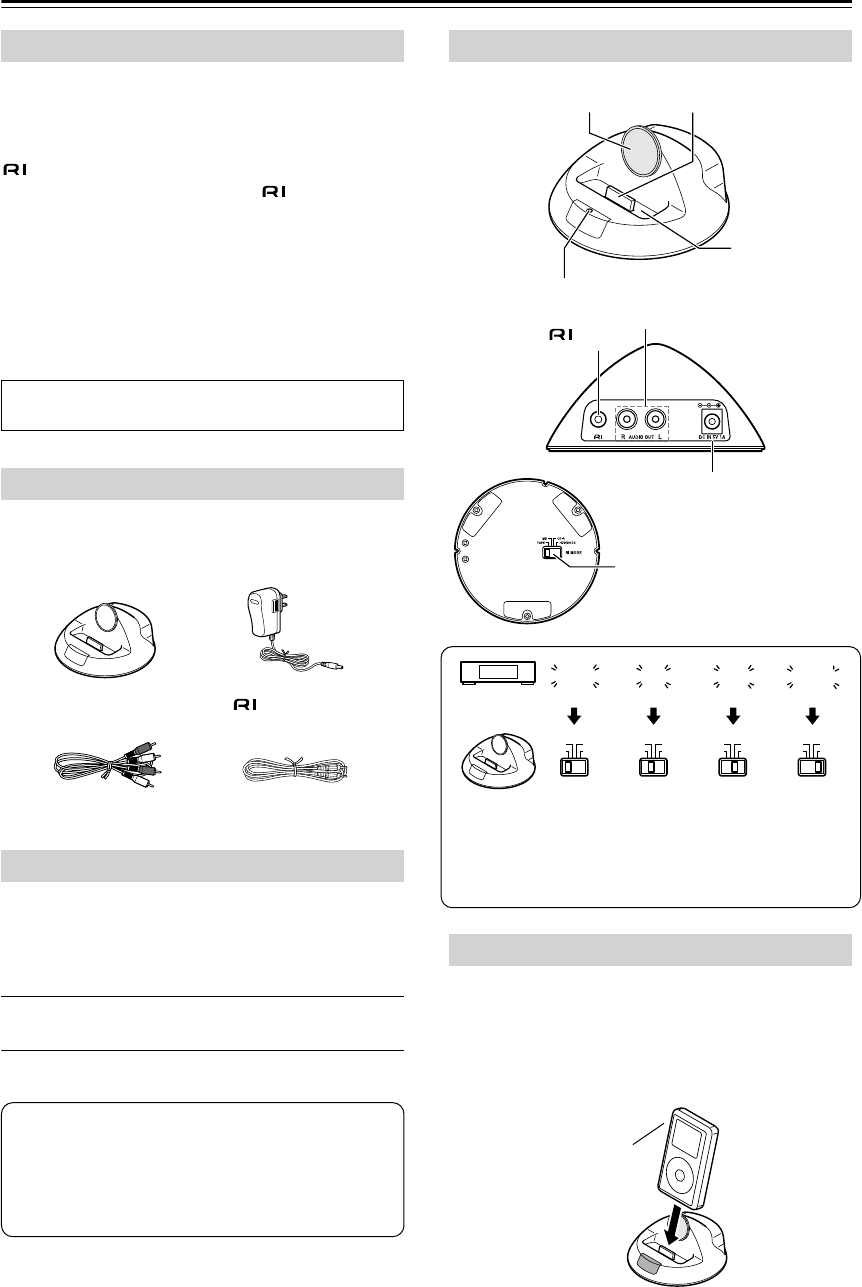
44
DS-A1XP RI Dock for the iPod
With the Onkyo RI Dock, you can easily play the music
stored on your Apple
*
iPod
*
through the AV receiver and
enjoy great sound. You can use the AV receiver’s remote
controller to operate your iPod.
, which stands for Remote Interactive, is an exclusive
Onkyo control system that allows all -capable Onkyo
audio components to be turned on or off together, and the
AV receiver to turn on automatically and select the
appropriate input source when playback is started on a
source component. It also allows you to control your
iPod with the AV receiver’s remote controller.
In this manual, the DS-A1XP Remote Interactive Dock
is referred to as the “RI Dock.”
Make sure you have the following items:
■
Made for:
•
5th Generation iPod
(iPod with video)
•
iPod photo
(iPod with color display)
•
4th Generation iPod
•
2nd Generation iPod nano
•
1st Generation iPod nano
•
iPod mini
1.
Plug in the AC adapter.
2.
Turn on the AV receiver, and select the appropriate
inputs on the AV receiver.
3.
Align your iPod with the RI Dock’s iPod slot, and
carefully place your iPod in the slot, as shown.
About the RI Dock
For the latest information on the RI Dock, see the
Onkyo Web site at: www.onkyo.com
DS-A1XP Package Contents
Compatible iPods
• DS-A1XP Remote
Interactive Dock
•AC adapter
(1.4 m, 4.5 ft.)
•Audio connection
cable (1.5 m, 5 ft.)
• cable (1.8 m,
6 ft.)
Note:
• 3rd generation iPods are not supported.
• Before using the RI Dock, update your iPod with
the latest software, available from the Apple Web
site at: www.apple.com
Getting to Know the RI Dock
Putting Your iPod in the RI Dock
CD-R
HDD/DOCK
TAPE
TAPE
MD
TAPE
DOCK
MD
CD-R
HDD/DOCK
MD
TAPE
MD
CDR
MD CD-R
TAPE HDD/DOCK
CDR
HDD/DOCK
MD CD-R
TAPE HDD/DOCK
iPod slot
iPod connector
Power indicator
RI MODE switch
jack
DC IN 5V 1A jack
AUDIO OUT L/R jacks
Set it to match the AV receiver’s
input display (see below).
AV receiver
input display
RI MODE
switch
See page 37 for details on changing the Input Display.
To control your iPod with the AV receiver’s remote con-
troller, select the HDD remote control mode.
iPod adapter
Remove iPod
case before
inserting


















