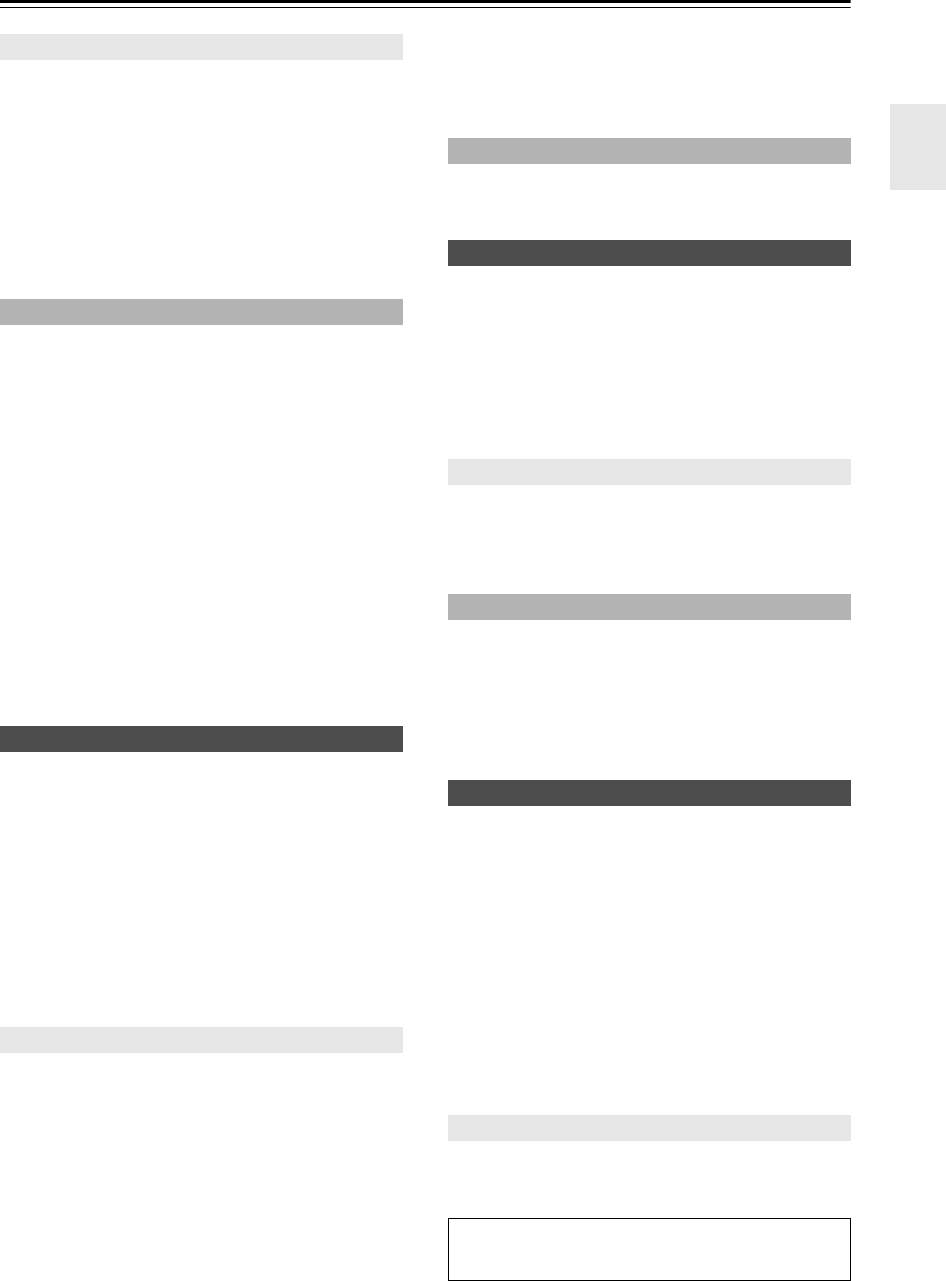
5
Contents
Important Safety Instructions.......................................... 2
Precautions .................................................................... 3
Supplied Accessories..................................................... 4
Features ......................................................................... 6
Front & Rear Panels....................................................... 8
Front Panel................................................................. 8
Display...................................................................... 10
Rear Panel................................................................ 11
Remote Controller ........................................................ 14
Installing the Batteries .............................................. 14
Aiming the Remote Controller ..................................14
Controlling the AV Receiver .....................................15
About Home Theater....................................................17
Enjoying Home Theater............................................17
Connecting the AV receiver..........................................18
Connecting Your Speakers.......................................18
Bi-amping the Front Speakers..................................21
Connecting Antenna.................................................22
About AV Connections .............................................24
Connecting Components with HDMI ........................25
Connecting Both Audio & Video...............................27
Which Connections Should I Use?...........................27
Connecting a TV or Projector...................................30
Connecting a DVD Player.........................................31
Connecting a VCR or DVD Recorder for Playback
........32
Connecting a VCR or DVD Recorder for Recording
.......33
Connecting a Satellite, Cable, Terrestrial
Set-top box, or Other Video Source.......................34
Connecting a Game Console ...................................35
Connecting a Camcorder or Other Device ...............36
Connecting a CD Player or Turntable.......................37
Connecting a Cassette, CDR, MiniDisc, or DAT
Recorder................................................................38
Connecting a Power Amplifier..................................39
Connecting an RI Dock.............................................40
Connecting a Dock with the Universal Port Connector
.......40
Connecting Onkyo Components ........................41
Connecting the Power Cord .....................................41
Turning On the AV receiver..........................................42
Turning On and Standby ..........................................42
First Time Setup...........................................................43
Monitor Setup (TX-NR807).......................................43
Selecting the Language used for the onscreen setup menus
.....44
Using the Onscreen Setup Menus............................45
Using the Display to change the settings .................45
Monitor Out Setup ....................................................46
Video Input Setup..................................................... 48
Digital Audio Input Setup.......................................... 50
Speaker Settings......................................................51
TV Format Setup (European, Australian and Asian models)
......52
FM/AM Frequency Step Setup.................................52
Changing the Input Display ......................................53
Audyssey MultEQ
®
Room Correction and
Speaker Setup .......................................................54
Basic Operations..........................................................60
Selecting the Input Source .......................................60
Adjusting the Bass & Treble.....................................61
Displaying Source Information..................................61
Setting the Display Brightness..................................62
Muting the AV Receiver............................................62
Using the Sleep Timer..............................................62
Selecting Speaker Layout.........................................63
Using Headphones...................................................63
Using Easy Macros...................................................64
Listening to the Radio...................................................66
Using the Tuner........................................................ 66
Presetting AM/FM Stations.......................................67
Using RDS (European models)................................ 68
UP-A1 series Dock for iPod..........................................70
About the UP-A1 series Dock...................................70
Compatible iPod models...........................................70
Function Overview....................................................70
Controlling iPod ........................................................71
Recording .....................................................................73
Using the Listening Modes ...........................................74
Selecting Listening Modes........................................74
Listening Modes Available for Each Source Format
.........75
About the Listening Modes .......................................81
Advanced Setup ...........................................................84
Onscreen Setup Menus............................................84
Speaker Setup..........................................................85
Audio Adjust..............................................................89
Source Setup............................................................93
Assigning Listening Modes to Input Sources............97
Miscellaneous (Volume/OSD) Setup ........................98
Hardware Setup........................................................99
Lock Setup..............................................................103
Digital Input Signal Formats....................................103
Using the Audio Settings ........................................104
NET ............................................................................107
About NET..............................................................107
Connecting the AV Receiver...................................107
Listening to Internet Radio......................................108
Playing Music Files on a Server .............................109
Network Settings.....................................................113
Multi Zone...................................................................115
Multiroom Capability ...............................................115
Connecting Zone 2 .................................................116
Connecting Zone 3 .................................................117
Setting the Powered Zone 2/3 ................................118
Setting the Multi Zone.............................................119
Using Zone 2/3 .......................................................120
Using the Remote Controller in Zone 2/3 and
Multiroom Control Kits (TX-NR807) .....................122
Controlling Other Components...................................123
Preprogrammed Remote Control Codes ................123
Looking up for Remote Control Code .....................123
Entering Remote Control Codes.............................125
Remote Control Codes for Onkyo Components
Connected via ................................................126
Resetting REMOTE MODE Buttons .......................126
Resetting the Remote Controller ............................126
Controlling a TV......................................................127
Controlling a DVD Player, or DVD Recorder ..........128
Controlling a VCR or PVR ......................................129
Controlling a Satellite Receiver or Cable Receiver
.......130
Controlling a CD Player, CD Recorder, or MD Recorder
......131
Controlling an RI Dock............................................132
Controlling a Cassette Recorder.............................133
Activities Setup.......................................................134
Learning Commands ..............................................136
Using Normal Macros .............................................137
Troubleshooting..........................................................138
Specifications (TX-NR807).........................................144
Specifications (HT-RC180).........................................145
Video Resolution Chart...............................................146
Introduction
Connection
Turning On & First Time Setup
Basic Operations
Using the Listening Modes
Advanced Setup
NET
Multi Zone
Controlling Other Components
Others
*
To reset the AV receiver to its factory defaults, turn it
on and, while holding down the [VCR/DVR] button,
press the [ON/STANDBY] button (see page 138).
TX-NR807_En.book Page 5 Tuesday, July 28, 2009 12:00 PM


















