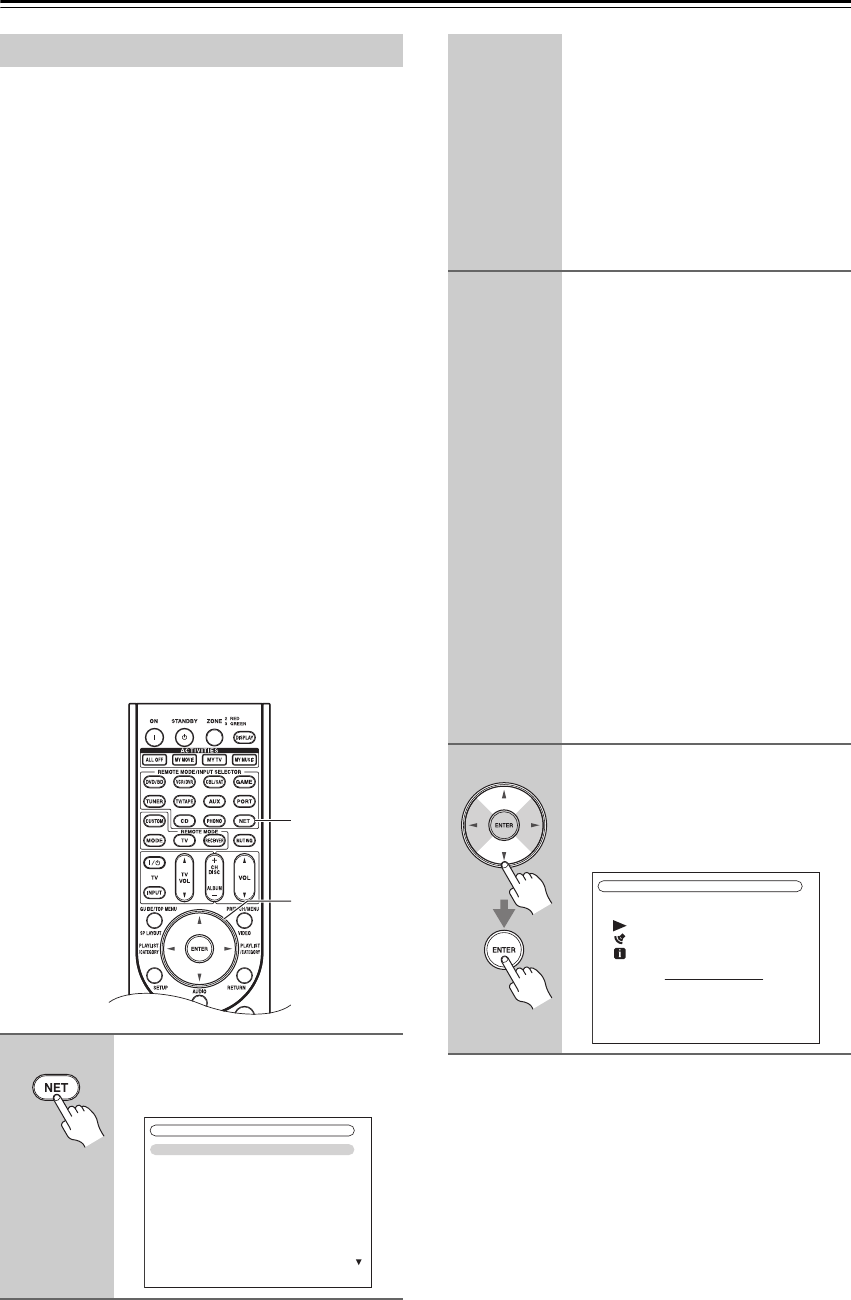
108
NET—Continued
To receive Internet radio, you must connect the
AV receiver to a network with Internet access
(page 107).
You can select Internet radio stations by connecting to
the AV receiver from your computer and selecting sta-
tions in your Web browser. Preset up to 40 Internet radio
stations.
Internet radio URLs in the following formats are sup-
ported: PLS, M3U, and podcast (RSS). However,
depending on the type of data or audio format used by
the Internet radio station, you may not be able to listen to
some stations.
■ vTuner Internet Radio
• This unit includes the full vTuner Internet Radio Ser-
vice at no additional charge. Once you have connected
your unit to the Internet you can select vTuner Internet
Radio to search for and play Internet radio stations and
podcasts at any time. To enhance your Internet radio
experience, the http://onkyo.vtuner.com/ portal is
available to you as an easy way to browse to find sta-
tions, set up/organize your favorites, add your own
stations, get help, etc. After the first time you try Inter-
net radio/vTuner on your unit you can use the MAC
Address of your unit to create a member login account
(email address and password) on the
http://onkyo.vtuner.com/ portal. To verify your MAC
Address, please see Network Settings (page 113).
Once you’ve added a station to the list, simply select it
on the Internet Radio screen, and then press [ENTER] to
start playback.
Note:
If you’re using a narrowband Internet connection (e.g.,
56K modem or ISDN), depending on the station, Internet
radio may not work satisfactorily. For best results, use a
broadband connection (e.g., cable modem, xDSL
modem, etc).
Listening to Internet Radio
1
Press the [NET] INPUT
SELECTOR button repeatedly to
select the Internet Radio screen.
NET
ENTER
Internet Radio
1. vTuner Internet Radio
2. Pandora Internet Radio
3. Rhapsody
4. SIRIUS Internet Radio
5. ---
6. ---
7. ---
8. ---
9. ---
10. ---
The NETWORK indicator lights up if
the AV receiver is able to establish a
connection to the network. It flashes if
a connection cannot be established.
When the program setting is finished,
go to step 3.
Note:
Services available may vary depending
on the region. See the separate instruc-
tions for more information.
2
On your computer, start your
Web browser and enter the
AV receiver’s IP address in the
browser’s Internet address (URL)
field.
The browser connects to the
AV receiver and displays the same
screen as the AV receiver.
Select the Internet radio station
with your browser.
Notes:
• The AV receiver’s IP address is
shown on the “Network” screen (see
page 113).
• If you’re using DHCP, your router
may not always allocate the same IP
address to the AV receiver, so if you
find that you can’t connect to the
AV receiver, recheck the
AV receiver’s IP address on “Net-
work” screen.
3
Use the Up and Down [ ]/[ ]
buttons to select a program, and
then press [ENTER].
Playback starts and the following
screen appears.
0:00:00
WMA 128kbps 16bit/44.1kHz
1. fm indie 104
The internet’s best source for i
- - -
All Stations
TX-NR807_En.book Page 108 Tuesday, July 28, 2009 12:00 PM


















