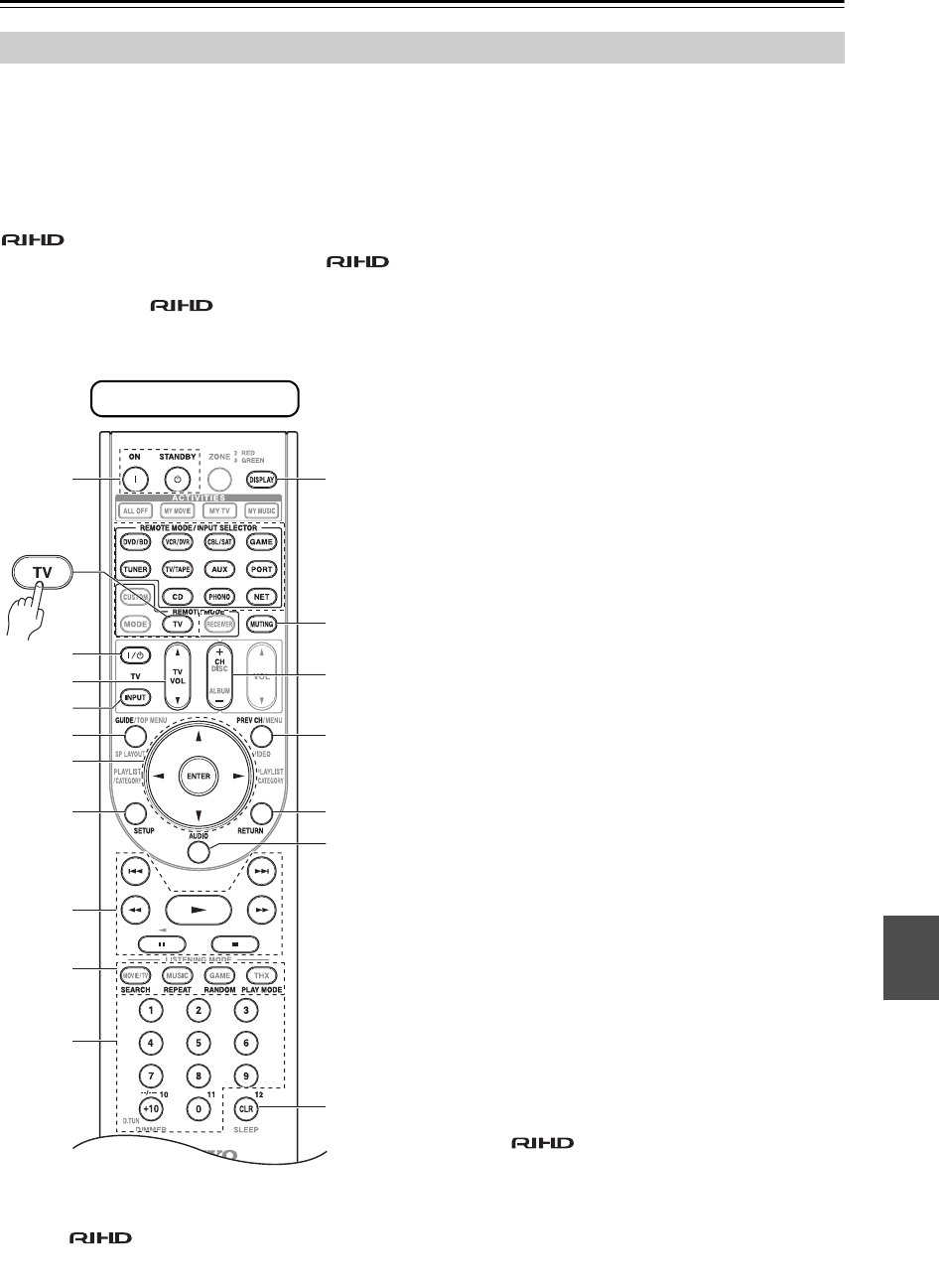
127
Controlling Other Components—Continued
By pressing the [TV] button that’s been programmed
with the remote control code for TV, you can control
your TV with the following buttons.
For details on entering a remote control code for a differ-
ent component, see page 125.
The [TV] button is preprogrammed with the remote con-
trol code for controlling a TV that supports the
*1
(limited to some models). The TV must be
able to receive remote control commands via
and be connected to the AV receiver via HDMI. If con-
trolling your TV via doesn’t work very well,
program your TV’s remote control code into the [TV]
button and use the TV remote mode to control your TV.
ON, STANDBY, TV [ ] buttons
Set the TV to On or Standby.
TV VOL [ ]/[ ] button
Adjust the TV’s volume.
TV [INPUT] button
Selects the TV’s external inputs.
GUIDE button
Displays the program guide.
Arrow [ ]/[ ]/[ ]/[ ] and ENTER buttons
Used to navigate menus and select items.
SETUP button
Displays a menu.
[ ], [ ], [ ], [ ], [ ], [ ], [ ]
buttons*
Play, Pause, Stop, Fast reverse, Fast forward, Previ-
ous, and Next.
These buttons works for combination devices.
SEARCH, REPEAT, RANDOM, and PLAY
MODE buttons
Function as colored buttons or A, B, C, D buttons.
Number buttons
Enter numbers. 0 button enters 11 on some compo-
nents. +10 button* works as “--/---” button or +10.
DISPLAY button
Displays information.
MUTING button
Mutes the TV.
CH +/– button
Select channels on the TV.
PREV CH button
Selects the previous or last channel.
RETURN button
Exits the TV’s setup menu.
AUDIO button*
Selects foreign language soundtracks and audio for-
mats (e.g., Dolby Digital or DTS).
CLR button
Cancels functions and clears entered numbers, or
enters 12.
Notes:
• With some components, certain buttons may not work
as expected, and some may not work at all.
• Buttons marked with an asterisk (*) are not supported
by the function.
Controlling a TV
Press [TV] button first
*1 The supported by the AV receiver is the CEC
system control function of the HDMI standard.
TX-NR807_En.book Page 127 Tuesday, July 28, 2009 12:00 PM


















