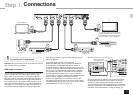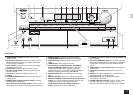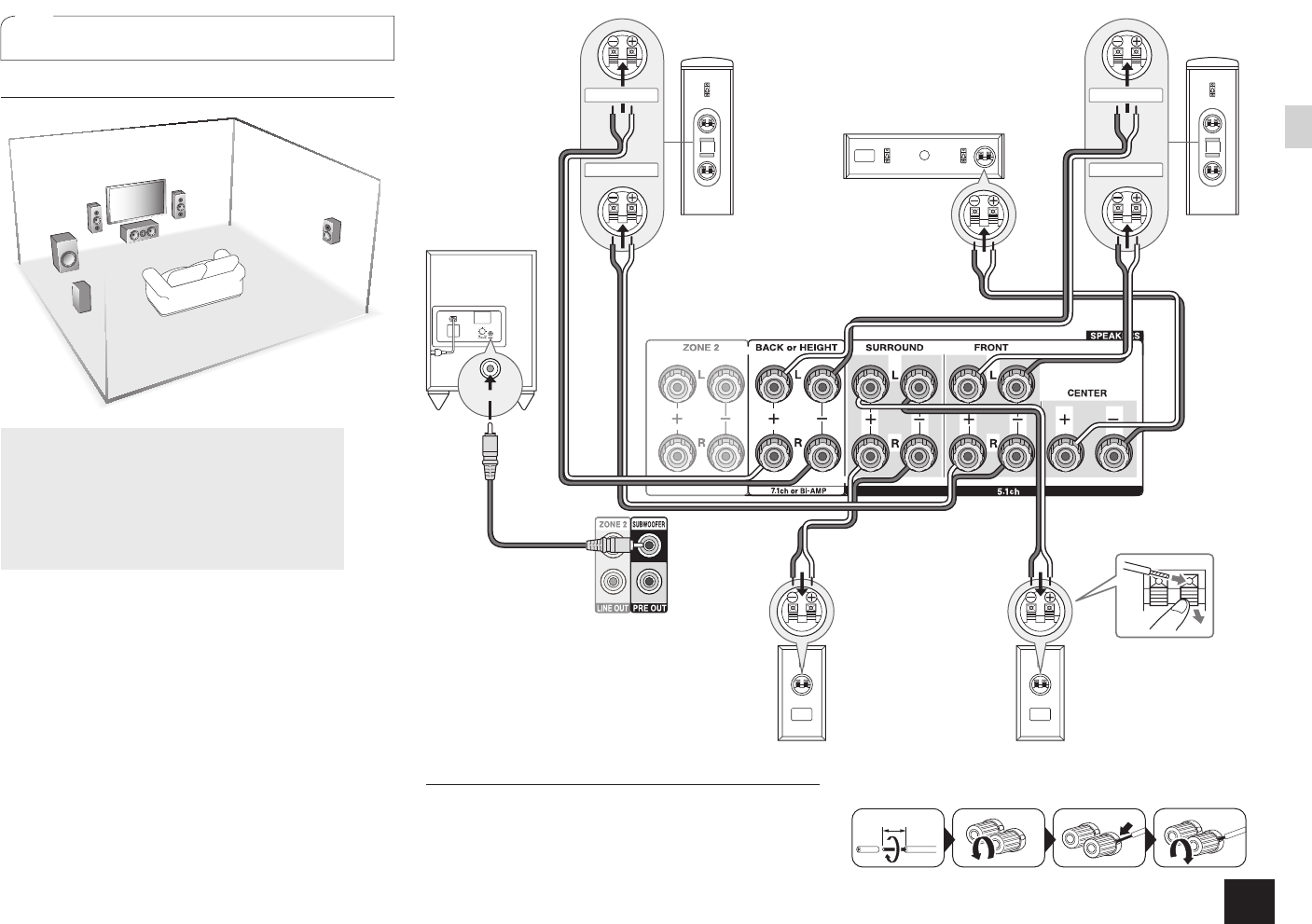
5
Step 1:
Connections
2
Connecting speakers
Speaker layout
#
$
%
&
'
"
" #
Dolby Enabled Speakers (Front)
$
Center speakers
% &
Surround speakers
'
Subwoofer
r To use the multi-zone function, see the section 6
"Using the multi-zone function" of "Step 3: Playing
Back".
Dolby Enabled Speakers
"#
placed with their top
diaphragms facing toward the ceiling can produce a sound
field of the Dolby Atmos listening mode by providing sounds
echoing off the ceiling. The speakers on the front output
front stereo sound.
$
outputs center sounds such as dialogs and vocals.
%&
create back sound field.
'
reproduces bass sounds
and creates rich sound field. Up to 2 subwoofers can be
connected to the unit.
r To enjoy the Dolby Atmos listening mode, the Dolby Atmos
format signals need to be input from a player.
HEIGHT RIGHT
FRONT RIGHT
HEIGHT LEFT
FRONT LEFT
LINE INPUT
#
Dolby Enabled
Speakers (Front) R
&
Surround R
%
Surround L
"
Dolby Enabled
Speakers (Front) L
$
Center
'
Subwoofer with built-
in power amplifier
Instructions on how to connect speakers
To connect the Dolby Enabled Speakers (Front)
"#
, use
two speaker cables; one for connecting HEIGHT LEFT
and HEIGHT RIGHT of the SPEAKERS Terminals to the
BACK or HEIGHT terminals of the unit, and the other
for connecting FRONT LEFT and FRONT RIGHT to the
FRONT terminals. Use one speaker cable for the other
speakers' connection.
1/2"-5/8"(12-15 mm)