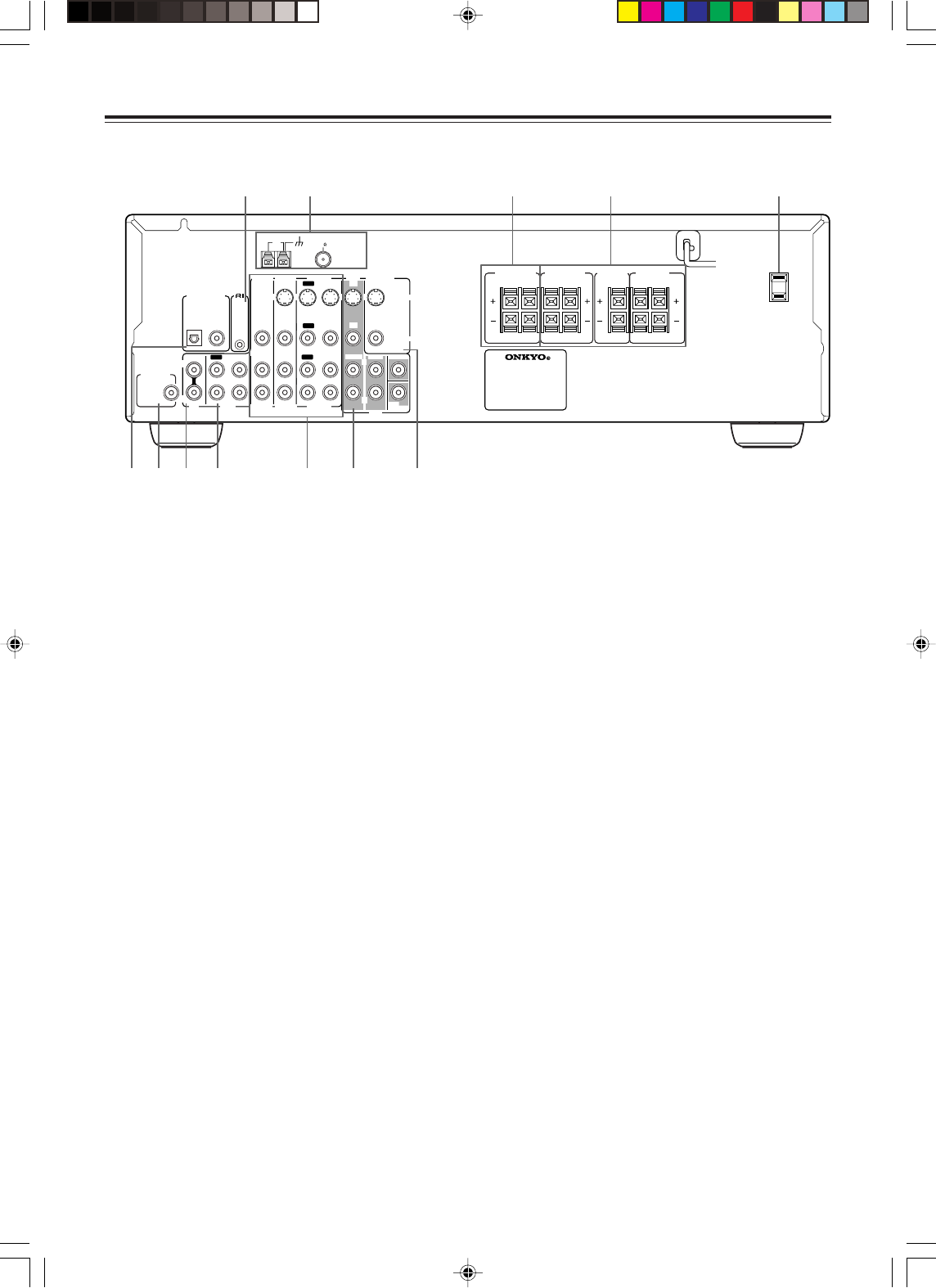
8
Index to parts and controls
Rear panel
For operational instructions, refer to the page indicated in brackets.
1 z REMOTE CONTROL [16]
Connect the Onkyo components that have z connectors such as a
CD player, and cassette tape deck using the z cables provided
with them. When these components are interconnected, they can be
controlled from the remote controller provided with the
HT-R420.
For correct operation, the audio connection cables must also be
connected. This applies to both remote and standard operation.
2 ANTENNA [14, 15]
These terminals are for connecting the FM antenna and AM
antenna.
3 FRONT SPEAKERS B [13]
These terminals are for connecting the speaker system B.
4 FRONT SPEAKERS A, CENTER SPEAKER
and SURROUND SPEAKERS [13]
These terminals are for connecting the speaker system A, including
the center and surround speakers.
5 AC OUTLET [11]
The HT-R420 is supplied with AC outlet for connecting the power
cord from other devices so that their power is supplied through the
HT-R420. By doing this, you can use the STANDBY/ON button on
the HT-R420 to turn on and off the connected devices as well.
6 DIGITAL INPUT OPTICAL, COAXIAL
[10, 11]
These are digital audio inputs. There is 1 optical jack and 1 coaxial
jack. The inputs accept digital audio signals from DVD, LD, CD, or
other digital source.
7 SUBWOOFER PRE OUT [13]
This terminal is for connecting an active subwoofer.
8 CD IN [10]
Connect the output terminal on the CD player to the CD IN L/R
jacks on the HT-R420.
9 TAPE IN/OUT [10]
Connect the output terminals (PLAY) of the cassette tape deck or
MD recorder to the TAPE IN L/R jacks on the HT-R420 and the
input terminals (REC) to the TAPE OUT L/R jacks.
p VIDEO 1 IN/OUT, VIDEO 2 IN, VIDEO 3 IN [11]
Connect the output terminals (PLAY) of the video cassette recorder
to the VIDEO 1 IN L/R jacks on the HT-R420 and the input
terminals (REC) to the VIDEO 1 OUT jacks.
Connect the output terminals of the video cassette player or satellite
tuner to the VIDEO 2 IN or VIDEO 3 IN jacks on the HT-R420.
q DVD [11]
Connect the DVD player. If the DVD player has 5.1 channel output
terminals, connect each terminal to the FRONT L/R, CENTER,
SUBWOOFER, and SURR L/R terminals on the HT-R420. If the
DVD player has only 2 channel output terminals, connect to the
FRONT L/R terminals on the HT-R420.
w MONITOR OUT [10]
The monitor output includes both RCA type and S video
configurations. This output is for connecting television monitors or
projectors.
Tip
The audio input jacks of the HT-R420 do not accept direct
connection of an analog turnable.
If you want to connect a turntable to the HT-R420 prepare a phono
equalizer and connect it to the unused audio input jacks (IN L/R).
Refer to the instruction manuals of the phono equalizer and
turntable for details.
REMOTE
CONTROL
RLRL
ININ
IN
IN
IN
COAXIAL
OPTICAL
IN
IN
IN
IN
FRONT
SURR
CENTER
SUB
WOOFER
VIDEO 2
VIDEO 1
OUT
IN
IN
OUT
OUT
OUT
DIGITAL INPUT
VIDEO 2VIDEO 3
VIDEO 1
DVD MONITOR
OUT
VIDEO
S VIDEO
DVD
TAPE
CD
FRONT
SPEAKERS A
FRONT
SPEAKERS B
L
R
IN
VIDEO 3
RL
SURROUND
SPEAKERS
CENTER
SPEAKER
L
R
AC OUTLET
ANTENNA
FM
75
AM
SUBWOOFER
PRE OUT
354
7
6 8 9 q wp
2
1


















