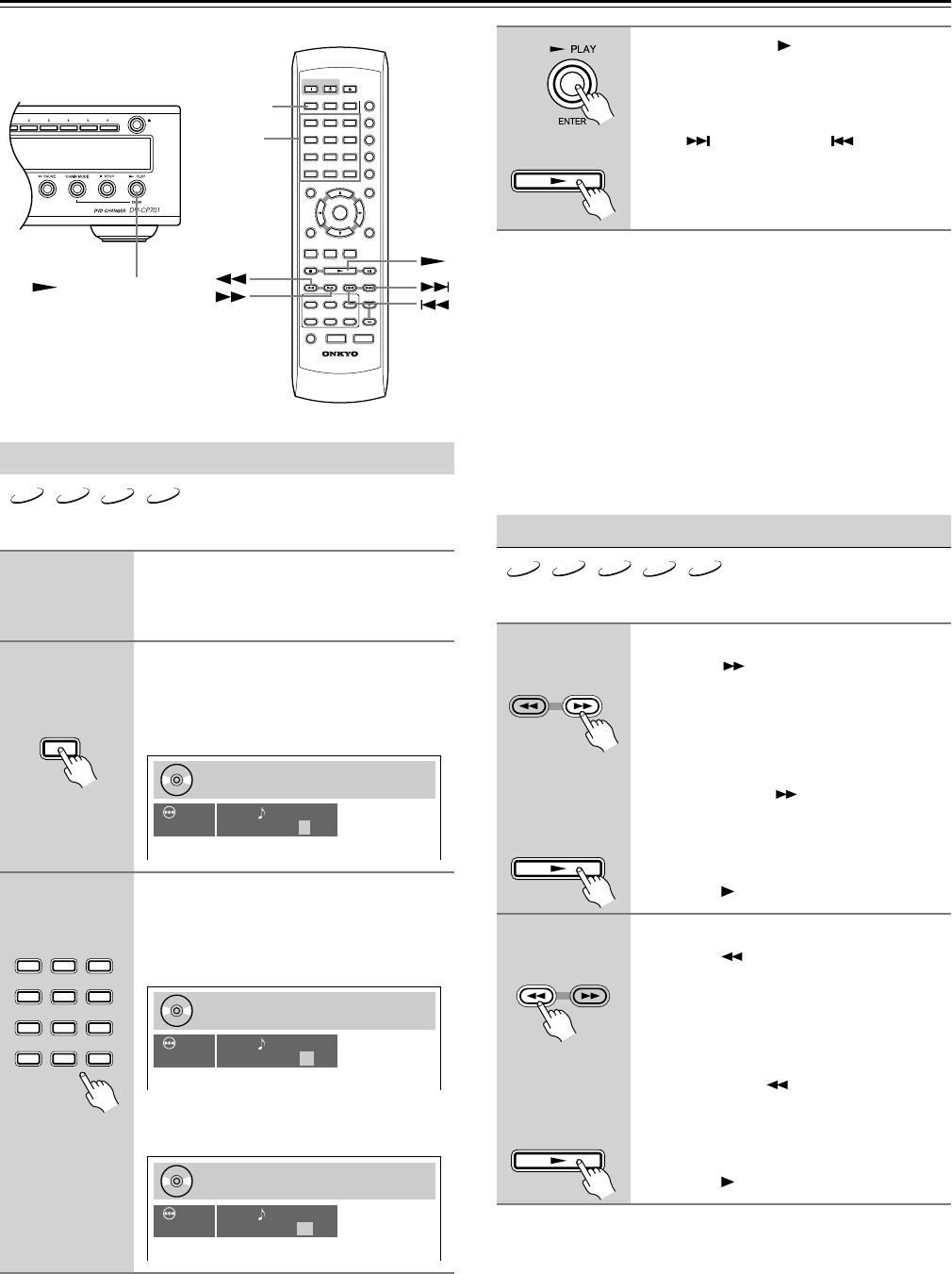
28
Basic Playback—Continued
This section explains how to select tracks by number.
Notes:
•You can also select tracks by using the number buttons
without opening the Disc Navigator Search window.
• If PBC is on (see page 43), and your Video CD supports
PBC (Playback Control), you may be able to select tracks
from an onscreen menu (see page 24).
•With PBC Video CDs you can also use the number buttons
to select tracks from a menu.
•You can’t use the [SEARCH] button during random play-
back.
The section explains how to fast forward and reverse.
Notes:
• There are five fast forward and fast reverse speeds for
DVD-Video discs and three for Video CDs, audio CDs, and
MP3/WMA discs.
• No sound is output during fast forward or fast reverse of a
DVD-Video disc or Video CD.
• Sound is output intermittently during fast forward or fast
reverse of an audio CD or MP3/WMA disc.
•Fast reverse playback is not possible with WMA tracks.
Selecting Tracks by Number
1
Load and select a Video CD, audio
CD, or MP3/WMA disc.
See page 21 and page 22.
2
Press the [SEARCH] button during
playback.
The Disc Navigator Search window
appears onscreen, as shown.
3
Use the number buttons to enter a
track number.
To enter, for example, “5,” press the [5]
button.
To enter, for example, “18,” press the [1]
or [+10] button followed by the [8] button.
ON STANDBY
SEARCH
LAST M
MEMORY
CHAIN MODE
REPEAT
A
-
B
RANDOM
DISPLAY
MENU
SETUP
TOP MENU
RETURN
AUDIO ANGLESUBTITLE
DISC
1
DISC
2
DISC
3
DISC
4
DISC
5
DISC
6
DISC SKIP
DIMMER
RC
-
521DV
STEP/SLOW
CLEAR
OPEN/
CLOSE
PROGRESSIVE
ENTER
+
10
0
123
456
789
SEARCH
PLAY/ENTER
Number
buttons
VCD
CD
MP3 WMA
SEARCH
Remote controller
Disc Navigator
Search
Disc
3:CD
Tra ck
disc
no.
33
Current/Total -- /18
CLEAR
+
10
0
123
456
789
Remote controller
Disc Navigator
Search
Disc
3:CD
Tra ck
disc
no.
33
Current/Total -5 /18
Disc Navigator
Search
Disc
3:CD
disc
no.
33
Current/Total 18 /18
Tra ck
4
Press the Play [ ] button to start
playback of the specified track.
You can also select tracks while the DV-
CP701 is during playback by using the
Next [ ] and Previous [ ] buttons.
Fast Forward & Reverse
■ Fast forward
During playback, press the Fast
Forward [ ] button to start fast
forward.
Playback fast forwards and “Fast
Forward 1” appears onscreen.
To change the fast-forward speed, press
the Fast Forward [ ] button repeatedly
to cycle through the speeds: Fast
Forward 1, Fast Forward 2, and so on.
To resume normal playback, press
the Play [ ] button.
■ Fast reverse
During playback, press the Fast
Reverse [ ] button to start fast
reverse.
Playback reverses and “Fast Reverse 1”
appears onscreen.
To change the fast-reverse speed, press
the Fast Reverse [ ] button repeatedly to
cycle through the speeds: Fast Reverse 1,
Fast Reverse 2, and so on.
To resume normal playback, press
the Play [ ] button.
Remote controller
DVD VCD
CD
MP3 WMA
Remote controller
Remote controller
Remote controller
Remote controller


















