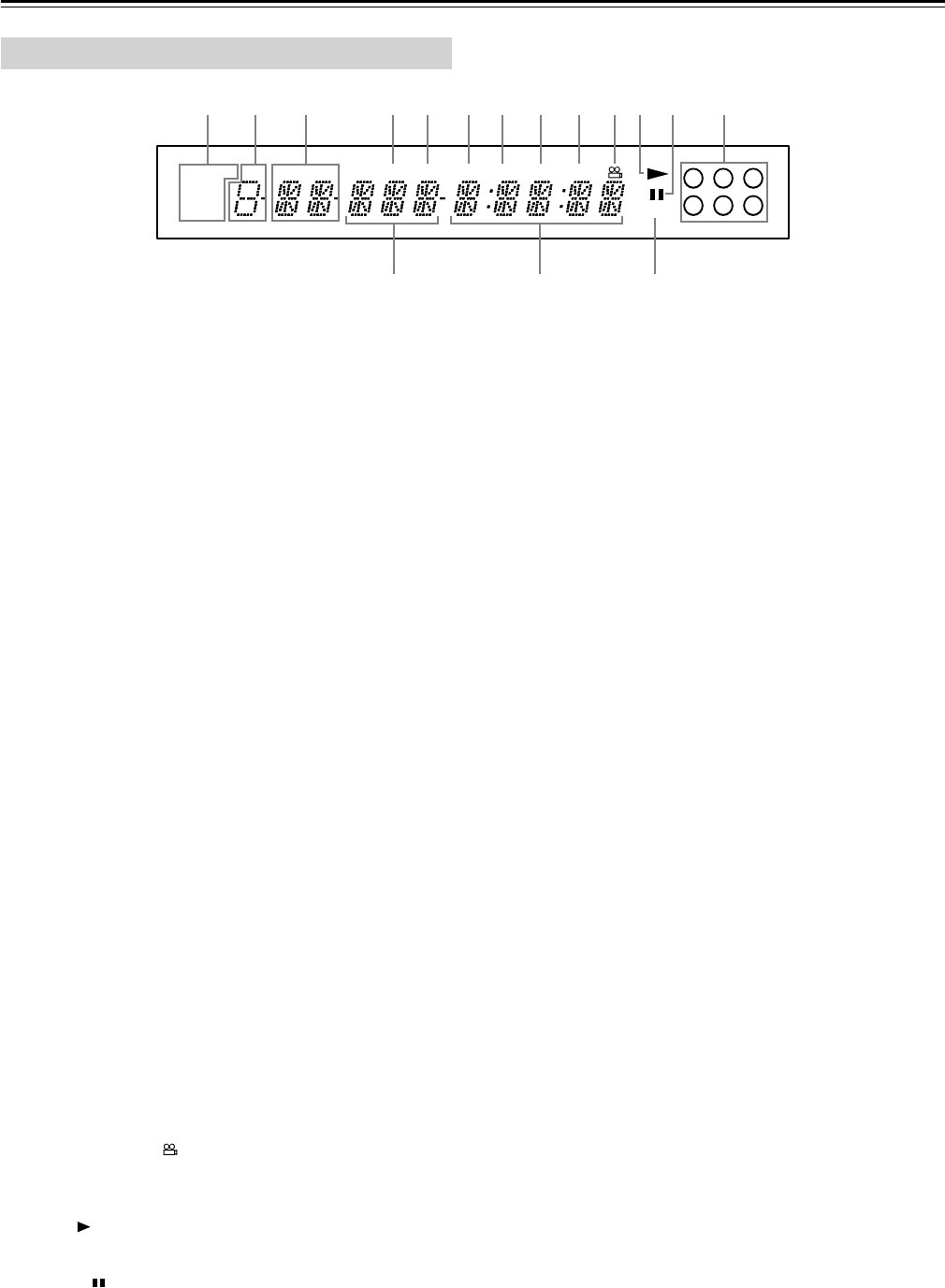
11
Controls & Connectors—Continued
For detailed information, refer to the pages in parenthesis.
1 CHAIN MODE, ALL, DVD & CD indicators (30)
The CHAIN MODE indicator appears when the Chain
mode function is on. The ALL, DVD, and CD indicators
show the type or Chain mode selected.
2 DISC indicator (22)
The number of the currently selected disc appears here.
3 TITLE indicator (22)
While stopped, the total number of titles on the current
DVD-Video disc is displayed here. During playback, the
number of the current title is displayed.
4 CHP indicator
This indicator appears while the number of the current
chapter is being displayed.
5 TRACK indicator
This indicator appears while track numbers are being
displayed. While stopped, the total number of tracks on
the current Video CD, audio CD, or MP3/WMA disc are
displayed. During playback, the number of the current
track is displayed.
6 PRGV indicator (35)
This indicator appears when the Progressive Scanning
function is on.
7 LAST indicator (36)
This indicator appears when the Last Memory function
has been set.
8 TOTAL indicator (37)
This indicator appears while the total time is being dis-
played.
9 REMAIN indicator (37)
This indicator appears while the remaining time is being
displayed.
0 Camera angle indicator (34)
This indicator appears if the DVD-Video disc being
played features multiple camera angles.
A Play indicator (22)
This indicator is shown during playback.
B Pause indicator (10)
This indicator appears when playback is paused.
C Disc indicators 1–6 (21)
These indicators show how many discs are loaded. The
number of the current disc has a circle around it.
When the disc tray is closed, all of the disc indicators
appear until the DV-CP701 has checked each bay for the
presence of a disc. If a bay is found to have no disc, the
corresponding indicator disappears.
D Chapter & track number
Chapter and track numbers appears here.
E Time display
Time information, such as total time, remaining time,
and so on, is displayed here in hours, minutes, and sec-
onds. Other messages are also displayed.
F VCDVD indicator
This indicator shows the type of disc currently selected:
DVD: DVD-Video, DVD-R, or DVD-RW
VCD: Video CD
CD: Audio CD, MP3/WMA/JPEG CD-R, or CD-RW
Display
CD
DVD
ALL
CHAINMODE DISC TITLE CHP
TRACK PRGV LAST
TOTAL REMAIN
1 2 3
4 5 6
VCDVD
13
DEF
45 67 890AB C2


















