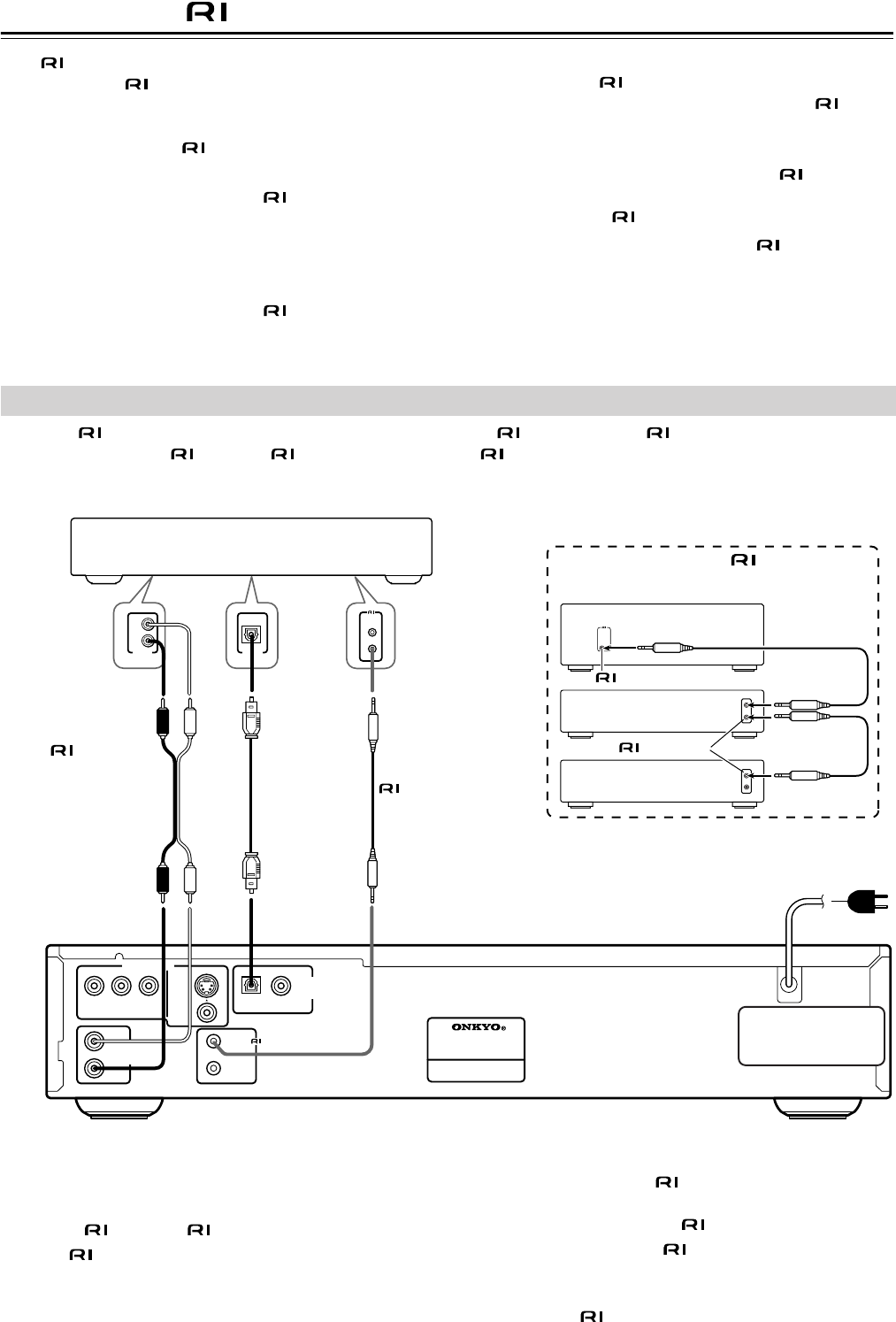
19
Connecting -compatible AV Components
With (Remote Interactive) you can control your DV-
CP701 and other -compatible Onkyo AV components
together. With some Onkyo AV receivers you can use one
remote controller to control all your Onkyo components, and
use the following special functions:
■ Auto Power On
If your DV-CP701 is connected to an -compatible Onkyo
AV receiver, when you turn on the DV-CP701, the AV
receiver will turn on and select the DV-CP701 as the input
source.
■ Auto Source Select
If your DV-CP701 is connected to an -compatible Onkyo
AV receiver, when you start playback on the DV-CP701, the
AV receiver will select the DV-CP701 as the input source.
■ Auto Power Off
When you set any -compatible Onkyo AV receiver to
Standby, all other AV components connected via enter
Standby as well.
■ Dimmer
When you dim the display brightness on an -compatible
Onkyo AV component, the displays on all other AV compo-
nents connected via are dimmed as well.
See the manuals supplied with your other -compatible AV
components for more information.
To use the functions, you need to connect one of the DV-CP701’s connectors to an connector on another AV
component by using an cable. An cable is supplied with all -compatible Onkyo CD players, DVD players, and
cassette recorders.
Notes:
• Push the plugs in all the way to make a good connection.
• Use only cables for connections.
• To use you must also make an analog RCA/phono
connection between your DV-CP701 and Onkyo AV
receiver, even if they are connected digitally.
• The DV-CP701 has two connectors. You can connect
either one to your Onkyo AV receiver. The other connector
is for connecting additional -compatible components.
• Connect the DV-CP701’s connector to only Onkyo AV
components. Connecting to other manufacturer’s AV com-
ponents may cause them to malfunction.
• Some Onkyo -compatible AV components may not
support the special functions described above.
Connection Diagram
Onkyo AV receiver
cable
(Supplied)
To use you must
also make an analog
RCA/phono connection
between your DV-CP701
and Onkyo AV receiver,
even if they are
connected digitally.
Connecting several -compatible
Onkyo AV components
REMOTE
CONTROL
connector
Onkyo AV receiver
DV-CP701 DVD Changer
Onkyo cassette
recorder
DVD CHANGER
MODEL NO. DV
-
CP
701
COMPONENT
P
B
P
R
Y
L
R
REMOTE
CONTROL
VIDEO
OUTPUT
VIDEO
S
VIDEO
OPTICAL COAXIAL
ANALOG
AUDIO
OUTPUT
DIGITAL
AUDIO
OUTPUT
Disconnect the power
cord before making
any connections!
connector
REMOTE
CONTROL
L
R
ANALOG
INPUT
DIGITAL
INPUT
OPTICAL


















