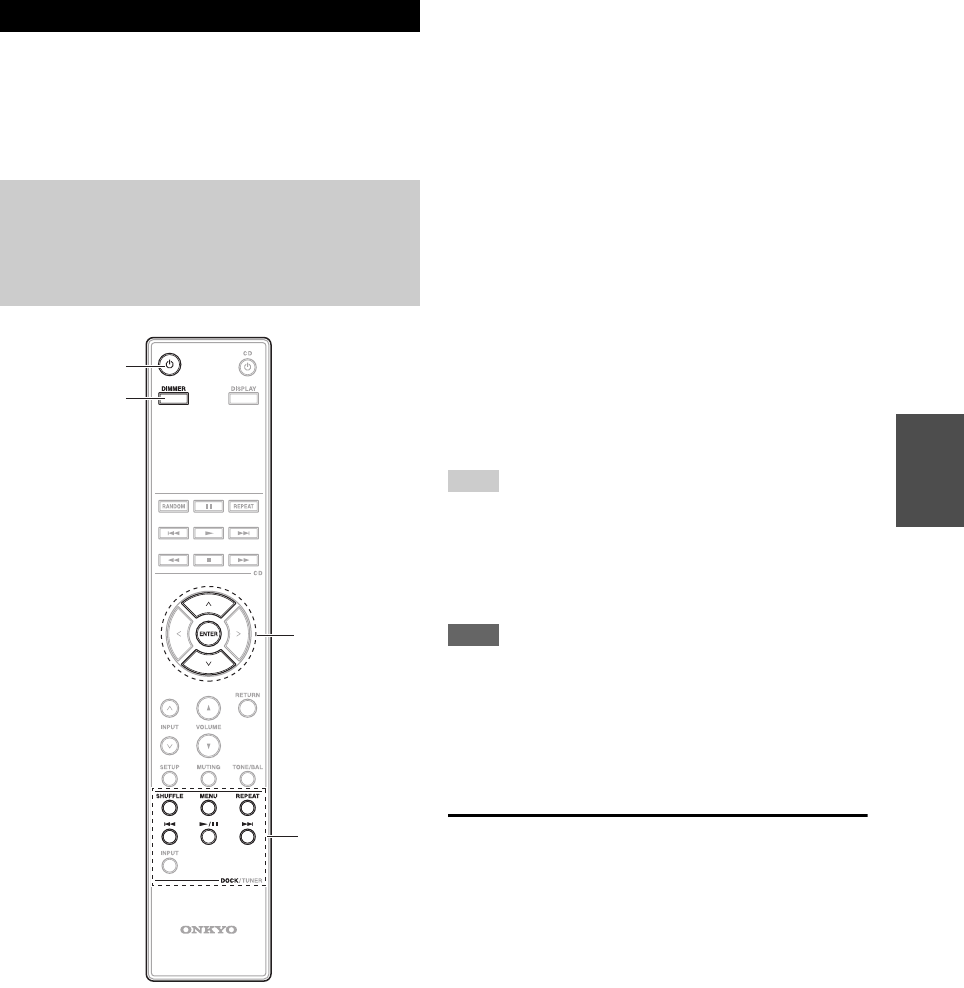
33
En
Connect an Onkyo Dock to the integrated amplifier, and
play music files from your iPod.
You can use the integrated amplifier’s remote controller to
control basic iPod functions, but the functionality will
depend on your iPod model and generation.
button
Sets an Onkyo Dock to Standby.
DIMMER button
Adjusts the display brightness.
/ and ENTER buttons
Select a music file.
SHUFFLE button
Performs shuffle playback.
MENU button
Opens iPod menu or returns to the previous menu.
REPEAT button
Cycles through the repeat back modes.
button
Selects the beginning of the current song. Pressing this
button twice selects the previous song.
/ button
Starts or pauses playback.
button
Selects the next song.
Tip
• If you use your iPod with any other accessories, iPod playback
detection may not work.
• Use the integrated amplifier’s volume control to adjust the
playback volume.
• While your iPod is inserted in an Onkyo Dock, its volume
control has no effect.
Note
• When the Auto Standby function is activated, the power of the
Onkyo Dock connected via is automatically turned off
(➔ page 38).
Apple and iPod are trademarks of Apple Inc., registered in
the U.S. and other countries.
About Onkyo Dock
Dock is sold separately. Use only the Onkyo Dock with
digital connections.
For the latest information on the Onkyo Dock
components, see the Onkyo web site at:
http://www.onkyo.com
Before using the Onkyo Dock components, update your
iPod with the latest software, available from the Apple
web site.
For supported iPod models, see the instruction manual of
the Onkyo Dock.
Controlling the Onkyo Dock
To control the Onkyo Dock, an connection is
required (➔ page 20).
To control the Onkyo Dock with the integrated
amplifier’s remote controller, you need to change the
input name to “DOCK” (➔ page 35).
/
ENTER
DIMMER
Dock control
buttons


















