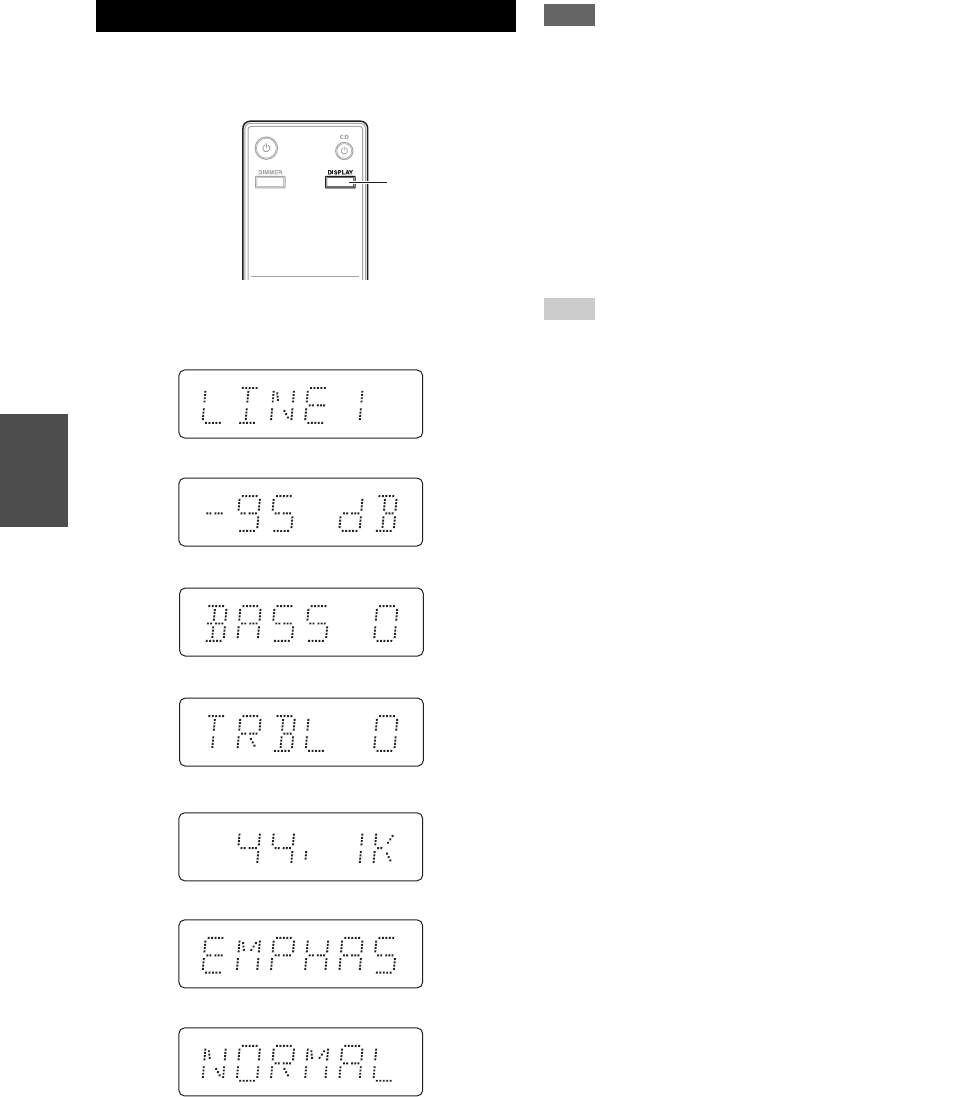
30
En
You can display information such as the current input or
the value of settings.
Note
• Input fs (sampling rate) is displayed only when a digital input
(COAX1, COAX2, OPT) is selected.
• Depending on the source, the value on the information display
may differ from the actual sampling rate’s.
• When the Direct function is enabled, “BASS” and “TRBL” are
not displayed.
• When a signal treated for treble emphasis (pre-emphasis) is
detected, the integrated amplifier is designed to restore the
original signal characteristics via the “de-emphasis” process.
The message “EMPHAS” only appears when a signal processed
with pre-emphasis is detected.
•When “ROUTE” is set to “MAIN”, DISPLAY can’t be used
(➔ page 39).
Tip
• When a variation of sampling rate is detected, the value is
automatically displayed.
Changing the Display Information
1
Press DISPLAY repeatedly.
To exit the adjustment, press RETURN.
DISPLAY
Current Input
Current Volume
BASS Level
TRBL (Treble) Level
Input fs (sampling rate)
Pre-emphasis Signal Detection
Setting of ROUTE


















