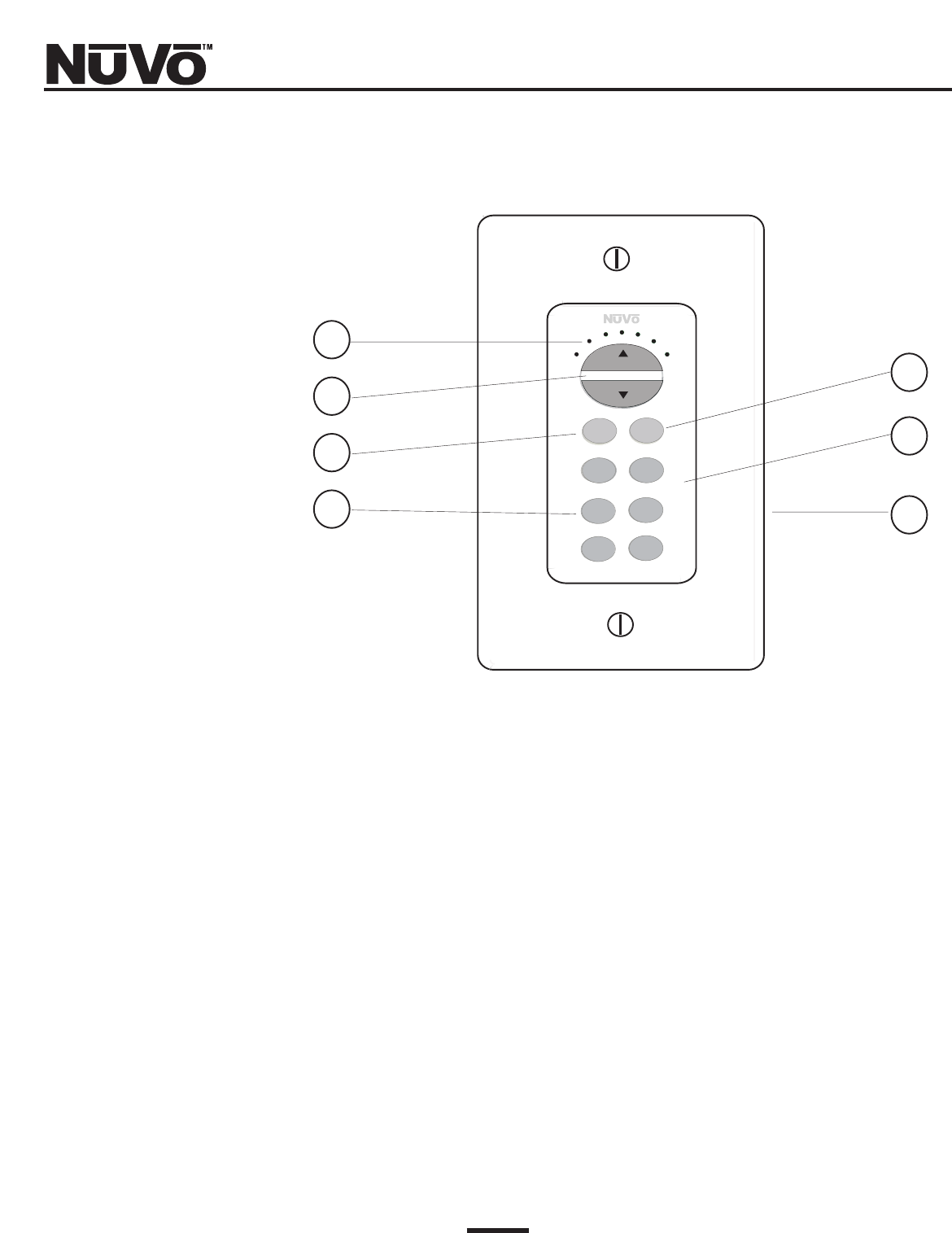
Essentia
Keypad
1. Volume Indicator: These LED’s (light emitting diodes) indicate the zones volume level. The lit
LED travels to the right as the volume level is increased and to the left as it is
decreased.
2. Volume Buttons: These buttons control the zone’s volume level up and down. They also serve
as the window for receiving IR commands from a remote control.
3. ON/OFF: This turns the individual zone on or off.
4. Source Selectors: These buttons select the desired audio source. Once selected that source but-
ton remains a backlit green until a new source is selected or the zone is
turned off. Each keypad ships with 36 preprinted source buttons.
5. ALL OFF: This turns all the zones off simultaneously.
6. Keypad Insert: Each of the Essentia keypads ship with white, ivory and almond color replace-
able Decora style inserts.
7. RJ-45 connection: Each keypad is connected to the Essentia amplifier via a Cat-5 wire and an
RJ-45 connection.
10
ON
OFF
ALL
OFF
CD1
CD2
TNR1
TNR2
TNR3
SAT
VOLUME
1
2
3
4
5
7
6


















