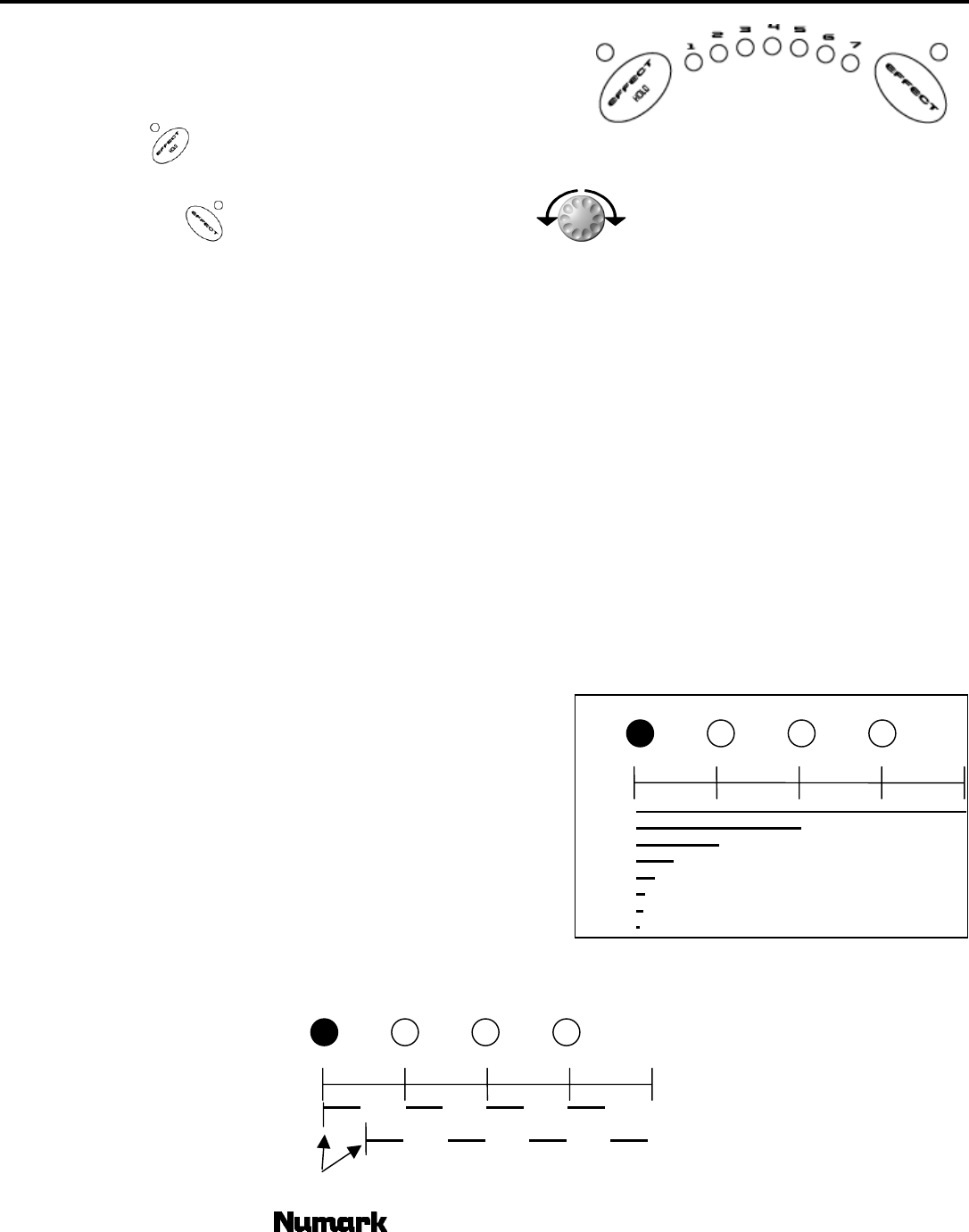
CDN-88 Dual CD Player
- The Leader in DJ Technology
©2000 Numark Industries
- 13 -
http://www.numark.com
SPECIAL EFFECTS
Your CDN-88 is equipped with some of most advanced effects on the market today. To
fully take advantage of these effects it’s helpful to practice and understand their use.
To select an effect tap
until the desired number is found. To put the effect into hold mode or a secondary effect hold down the button for 1
second. The LED above will light indicating the hold has been activated. To release the hold tap the button once. The effect will remain in position.
To activate the effect, press
then rotate the wheel to the desired parameter. For all effects except reverse the pitch bend in the
wheel will be deactivated so you will use the pitch bend buttons instead.
EFFECTS:
1. LIVE SCRATCH – This effect makes it possible for the wheel to scratch the music while it is playing. If you move the wheel back and forth the
music will stop and play slowly as the wheel is moved similar to scratching a record. When the wheel stops moving the music will continue
onward. You can also push the wheel forward and the unit will automatically play as it slows.
LIVE SCRATCH HOLD – This effect works like the above except it pauses the music when the wheel stops moving. It is basically the same as
powering off a turntable.
Live scratching is similar to working with a playing turntable, while the hold mode is similar to scratching a turntable with the power off.
2. PHAZE – Creates an effect on the music similar to the sound of an airplane taking off. As the wheel is moved the effect is created. If the wheel
stops moving the effect will return to the beginning on it’s own. If the effect is in hold the effect will stay at the current sound until the effect is
released by the button or hold removed.
3. VERB – adds reverb to the PHAZE effect to create a slightly different sound. The wheel works a similar way.
4. SLIDE – Smoothly changes the key of the music. In the display you will see the key indication change as the wheel is moved. The wheel also
works in a similar way.
5. CHOP – This effect works best when the Beatkeeper™ is properly aligned.
Chop breaks up the music by turning the volume on and off based upon the BPM
of the Beatkeeper™. First activation of the effect plays 1/8
th
note or half of every
beat. In the BPM display will indicate an 8 which means one measure (4 beats)
of music has been broken into 8 parts. Rotation of the wheel to the left
decreases the parts to 4, 2, and 1. At 1 the music plays for 4 beats then is silent.
Rotating to the right breaks up the music into 16, 32, 64, then smaller increments
making for another interesting effect. When the effect is first activated the music
will play the section then turn off for a section. This is important because you
can reverse the sections that are off and on by activating the effect in the other
section. If you deactivate the effect then turn it on again it remembers the last
set parameter.
BEAT 3 42
EFFECT LENGTHS
1
1
2
4
8
16
32
64
BEAT 3 42
8
1
effect activated
CHOP EFFECT
on off
or


















