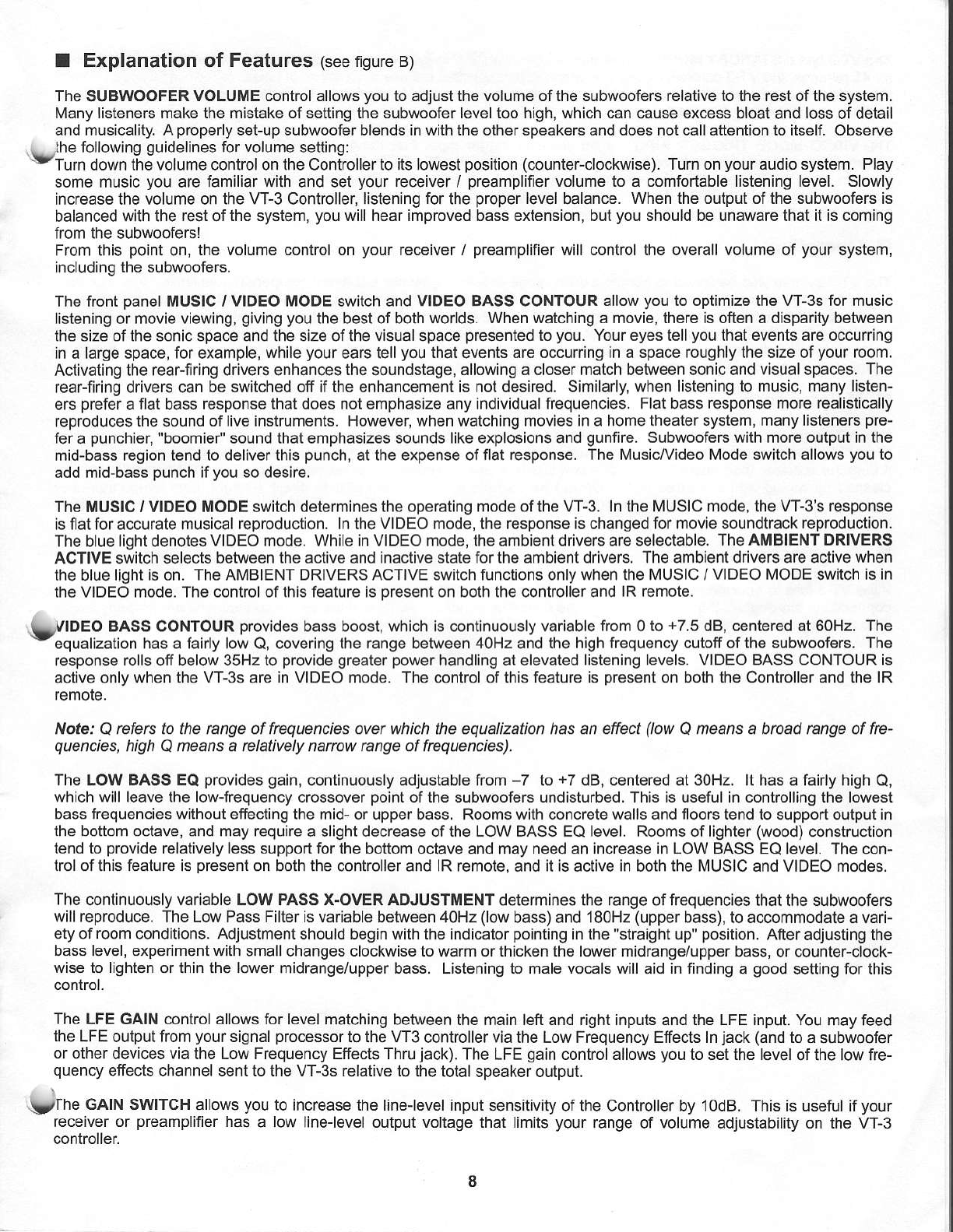
I Explanation
of
Features
(see
figure B)
The SUBWOOFER VOLUME control allows
you
to adjust the volume ofthe subwoofers rclative to the rest of the system.
[,4any listeners make the mistake of setting the subwoofer level too high, which can cause excess bloat
and
loss
of detail
and musicali9. A
pfoperly
set-up subwoofer blends in with the othef speakers and does nof call attention to itself. Observe
.
rhe following
guidelines
for volume
settingl
YTurn
down t-hdvolume controlon the Coniroller to its lowest
position
(counteFclockwise).
Tum on
your
audio system. Play
some music
you
are
familiar with
and set
your
receiver
/
preamplifier
volume to a comfortable listening level. Slowly
increase the volume on the VT-3 Controller,
listening for
the
proper
level balance. When the output of the subwoofers is
balanced
with
the
rest ofthe system,
you
will hear improved bass extension, but
you
should be unaware that it is coming
from the subwoofersl
From this
point
on,
the volume control on
your
receiver /
preamplifier
will control the overall volume of
your
system,
including the subwoofers-
The front
panel
MUSIC / VIDEO MODE switch and
VIDEO
BASS CONTOUR
allow
you
to optimize the VT-3s for music
listening or movie viewing,
giving you
the best of both
worlds- When watching a movie, lhere is oflen a disparity between
the size of the sonic space and the size ofthe visualspace
presented
to
you.
Your eyes tellyou that events are occurdng
in a large space, for example,
while
your
ears tell
you
that
events
are occurring in a space roughly the size of
your
room.
Activating the rear-firing drivers
enhances the soundstage, allowing a closer match between sonic and visual spaces.
The
rear-firing drivers can
be switched off if the enhancement is not desired. Similarly, when listening
to music, many listen-
ers
prefer
a
flat
bass
response thal does not emphasize any individualfrequencies. Flat bass
response more realislically
reproduces
the sound of live instruments. However, when watching movies in a home
theater system, many listeners
pre-
fer a
punchier,
"boomie/'
sound that emphasizes sounds like explosions and
gunfire.
Subwoofers with more output in the
mid-bass region tend to deliver this
punch,
at the expense of
flat response. The l\4usic^y'ideo lvlode switch allows
you
to
add mid'bass
punch
if
you
so desire.
The MUSIC / VIDEO MOOE switch dotermines
the operating mode of the VT-3. In the l\4USlC mode, the VT-3's response
is flatfor accurate
musical reproduction. In the VIDEO mode, the re6ponse ischanged for movie soundtrack
reproductaon.
The blue
light
denotes
VIDEO mode. While in VIDEO mode, the ambient drivers are selectable.
The AMBIENT DRIVERS
ACTIVE switch selects
between the active and inactive state for the ambient drivers. The ambienl drivers are active
when
the
blue
light is on. The AMBIENT DRIVERS ACTIVE switch functions only when the
MUSIC / VIDEO MODE switch is in
the VIDEO mode. The control of this featur€ is
present
on both the controller
and lR remote.
ITVIDEO
BASS CONTOUR
provdes
bass boost, which
is
continuously
variable from 0 to
+7.5
dB, centered at 60H2. The
-
equahzation
has
a
fairly low
O, covering
the range
between
40Hz and the high trequency cutoff of the subwooters. The
fesponse
rolls off below 35Hz to
provide grealer power
handling at elevated listening levels. VIDEO BASS CONIOUR is
active only when the VT-3s are in VIDEO mode. The control of this feature is
pr€sent
on both the Controller and the lR
remote,
No'€:
Q
referc
to the
range of frcquencies over which the equalization has an
etfect
(low
Q
neans a broad nnge of tre-
quencies,
high
Q
means
a
rclatively nanow mnge
of
frcquencies) .
The LOW BASS EQ
provides gain,
continuously adjustable
from
-7
to
+7
dB, centered at 30H2. lt
has a
fairly
high O,
which will leave the low-frequency crossover
point
of the subwoofers undisturbed. This is useful in conholling the lowest
bass frequencies wjthout effecting the mid- or upper bass. Rooms with concrete walls and floors tend to support output in
the
bottom
octave,
and may require a slight decrease of the LOW BASS EQ level. Rooms of lighter
(wood)
construction
tend to
provide
relatively less
support for the bottom octave and may need an increase in LOW BASS EQ level. The con-
kol of this feature is
present
on both the
controller and lR femote, and it is active in both the MUSIC and VIDEO modes.
The continuously variable LOW PASS X-OVER ADJUSTMENT
detefmines the
range
of
frequencies
that the subwoofers
will reproduce. The Low Pass Filter is variable between 40Hz
(low
bass) and
180H2
(upper
bass), to accommodate a vari-
ety of
room
conditions. Adjustmeot should begin with the indicator
pointing
in the
"straight up"
position.
After adjusting the
bass level, experiment with
small changes clockwise to warm or thicken the lower midrange/upper
ba6s, or counter-clock-
wise to lighten or thin the lower
midrange/upper bass. Listening to male vocals will aid in finding
a
good
setting for this
contol_
The
LFE GAIN control allows for level matching
between the main left and right inputs and the LFE input. You may
feed
the LFE
output from
your
signal
processor
to the VT3
controllef via the Low Frequency Effects In
jack
(and
to a
subwoofer
or
other devices via the Low Frequency Effects Thru
jack).
The LFE
gain
control allows
you
to set the level
ofthe
low fre-
quency
effects channel sent to the VT-3s relative to the
total speaker output.
\rlhe
GAIN SWITCH allows
you
to increase the line-level input
sensitivity ofthe Controller by 10d8. This is useful ifyour
receiver or
preamplifier
has
a
low
line-level output voltage that limits
your
range
of volume adjustability on the VT-3
controller.













