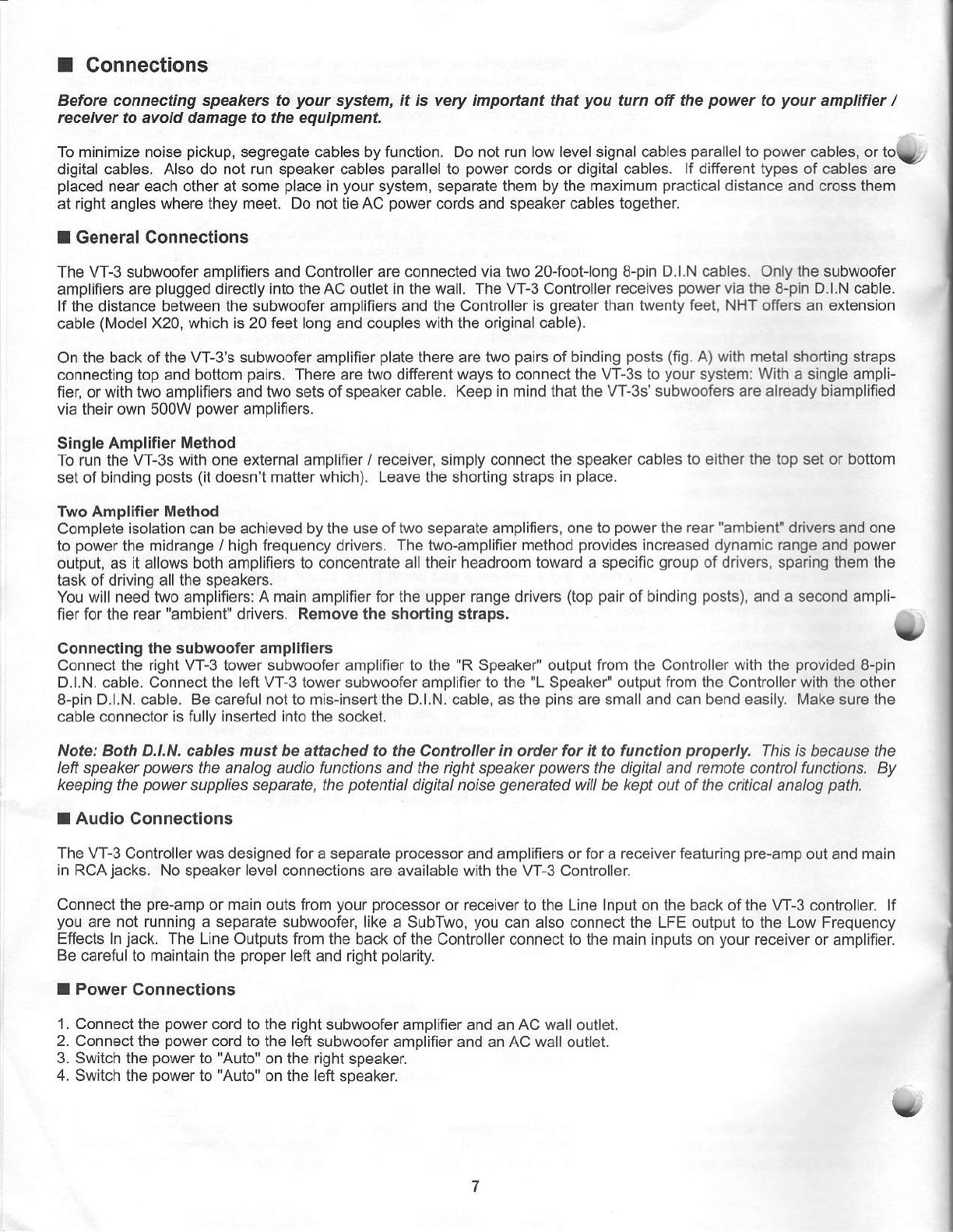
I Connections
Before connecting speakers to
your
system, it is very imporbnt that
you
tun otr the
power
to
your
amplifier /
receiver to avoid damage to lhe equipment
To minjmize noise
pickup,
segregate cables by function. Do not run low level signal cables
parallel
lo
power
cables, or to!_
digital cables. Also do not run speaker cables
parallel
to
power
cords or digital cables.
lf differeni types of cables
are
-
placed
near each other at some
place
in
your
system, separate
them
by
the maximum
practical
distance and cross them
at right angles where they meet. Do not tie AC
power
cords and speaker cables
together.
I General Connections
The VT-3 subwoofer amplifiers
and Controller are connected via hvo 2o-foolong 8-pin
D.l.N
cables. Only the subwoofer
amplifiers are
plugged
directly into lhe AC outlet in the wall. The VT-3 Controller receives
power
via the 8-pin D-l.N
cable.
lf the distance between the subwoofer amplifiers and the Controller is
greater
lhan twenty feet, NHT offers an extension
cable
(Model
X20, which is 20 feet long and couples with the original cable).
On
the back of the VT-3's subwoofer amplifier
plale
there
are
two
pairs
of binding
posts
(fig.
A) with metal shorting straps
connecting top and bottom
pairs.
There are lwo
different ways to connect the VT-3s to
your
system:
With
a single ampli
fier, or with two amplifiers and two sets of speaker
cable. Keep in mind thai the VT-3s' subwoofers
are already biamplified
via their own 500W Dower amDiifiers.
Single Amplifier
Method
To run the
VT-3s with one external ampliner / rcceiver, simply connect
lhe
speaker
cables to e ther the top set or bottom
set of binding
posts
(it
doesn't matter which). Leave the shorting straps
in
place.
Two AmDlitier Method
Complete isolation can be achieved by the use
of two separate amplifiers, one lo
power
ihe
rear
"ambient" drivers and one
to
power
the midrange / high frequency drivers.
The two-amplifler method
provides
increased dynamic
range
and
powef
output, as it allows both amp|fiers
to
concentrate
all their headroom toward a specific
group
of drivers, sparing
thern
the
task of ddving all the speakers.
You
will need two amplifiers: A main amplifler for the upper range drivers
(top pair
of binding
posts),
and a second amp i-
fier for the rear
"ambient"
drivers. Remove the shorting straps,
\g
Connectlng the subwoofer amplitiers
Connect the fight
VT-3
tower
subwoofer amplifier to the
"R
Speaker" output from the Conholler with the
provided
8-pin
D.l.N.
cable. Connect the eft VT-3 tower subwoofer amplifier to lhe
"L
Speaker" output ffom the Controllerwith the other
8"pin D.l.N. cable. Be careful not to mis-insert the D.l.N. cable, as the
pins
are smal and can bend easi
y.
I\,4ake sure the
cable connector is fullv inserted inlo the socket.
Note: Both D.l.N.
cables
must
be attached to the Controllet in order for
it
to
function
prcpe
y.
Irls ls because the
left
speaket
powers
the
analog
audio
functions
and the ight speaker
powers
the digital and rcmate control functions. By
keeping
the
powet
supplies separate,
the
potential
digital noise
generated
will be
kept
out of the critical analog
path.
I Audio Connections
The VT-3 Contrcllerwas designed for a separate
processor
and amplifiers or for a rece iver featu fing
pre-amp
out and main
ln RCAjacks. No speaker level connections arc available with the VT-3 Controller.
Conneci the
pre-amp
or majn
ouis
from
your processor
or feceiver to the Line Input on the back of the VT-3
controller
lf
you
are not running a separate subwoofer, like
a SubTwo,
you
can also connect the LFE outpui to the Low Frequency
Effects In
jack.
The Line Ouiputs from the
back of
the
Controller connect to the main inputs on
your
receiver or ampljfier.
Be
carcful to maintain the
pfoper
left and right
polarity.
I Power
Connections
1. Connect the
power
cord to
the right subwoofer amplifier and an AC walL out
et.
2. Connect the
power
cord to the left
sLrbwoofer amplifier and an AC wall outlet.
3. Swiich lhe
power
to
"Auto"
on
the
right speaker.
4. Swtch the
power
to
"Auto"
on the left
soeaker.













