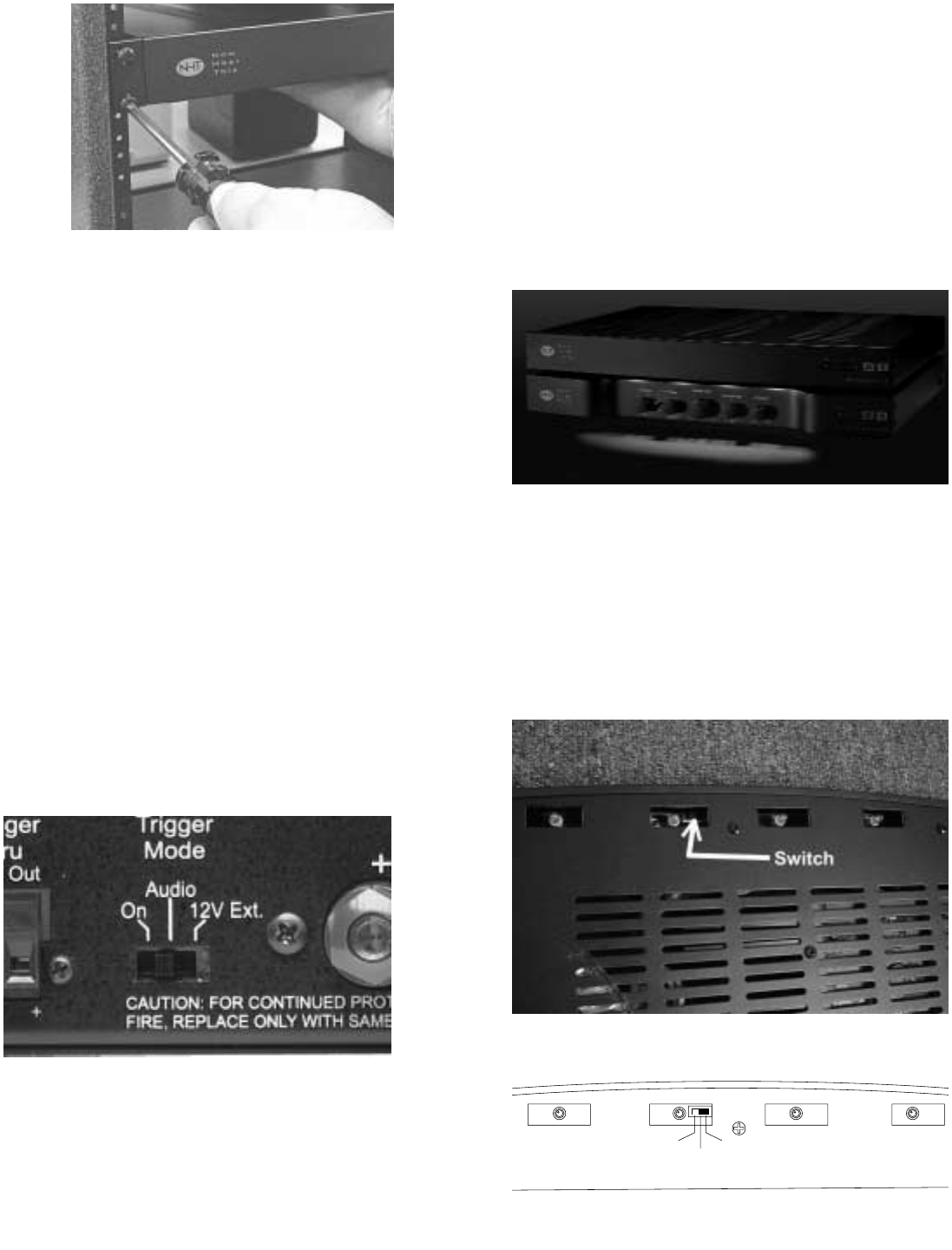
9.4 Power/Standby Mode
The main power switch for the A1 is located on
the rear panel and does not normally need to be
used. The A1 has a standby mode that can be
triggered internally or externally. On the rear
panel of the A1 is a 3-position switch that deter-
mines the trigger mode:
1) On: The A1 is always on.
2) Audio: The A1 will automatically turn on
when it detects an audio signal and turn off after
20 minutes with no signal.
3) 12V Ext: The A1 can be remotely turned
on or off when it detects a DC control signal from
another component in your system. The exter-
nal trigger will accept 5 - 24 volt (DC) signals.
For more information regarding external trig-
gers, consult your authorized dealer.
9.5 A1 Courtesy Lights
The A1 amplifier is equipped with courtesy lights
to illuminate the controls of the X1. This feature
is controlled by a 3-position switch for HI, LO
and OFF that can be accessed from the bottom
of the amplifier just behind the center of the front
panel. The A1 courtesy lights are set in the HI
position at the factory.
To adjust intensity or turn off the lights, unplug
the A1 from the wall. Use a small flat blade
screwdriver and move the switch according to
the desired position using the diagram. The
courtesy lights will shutoff automatically when
the amplifier is in “standby” mode.
High
Low
Off


















