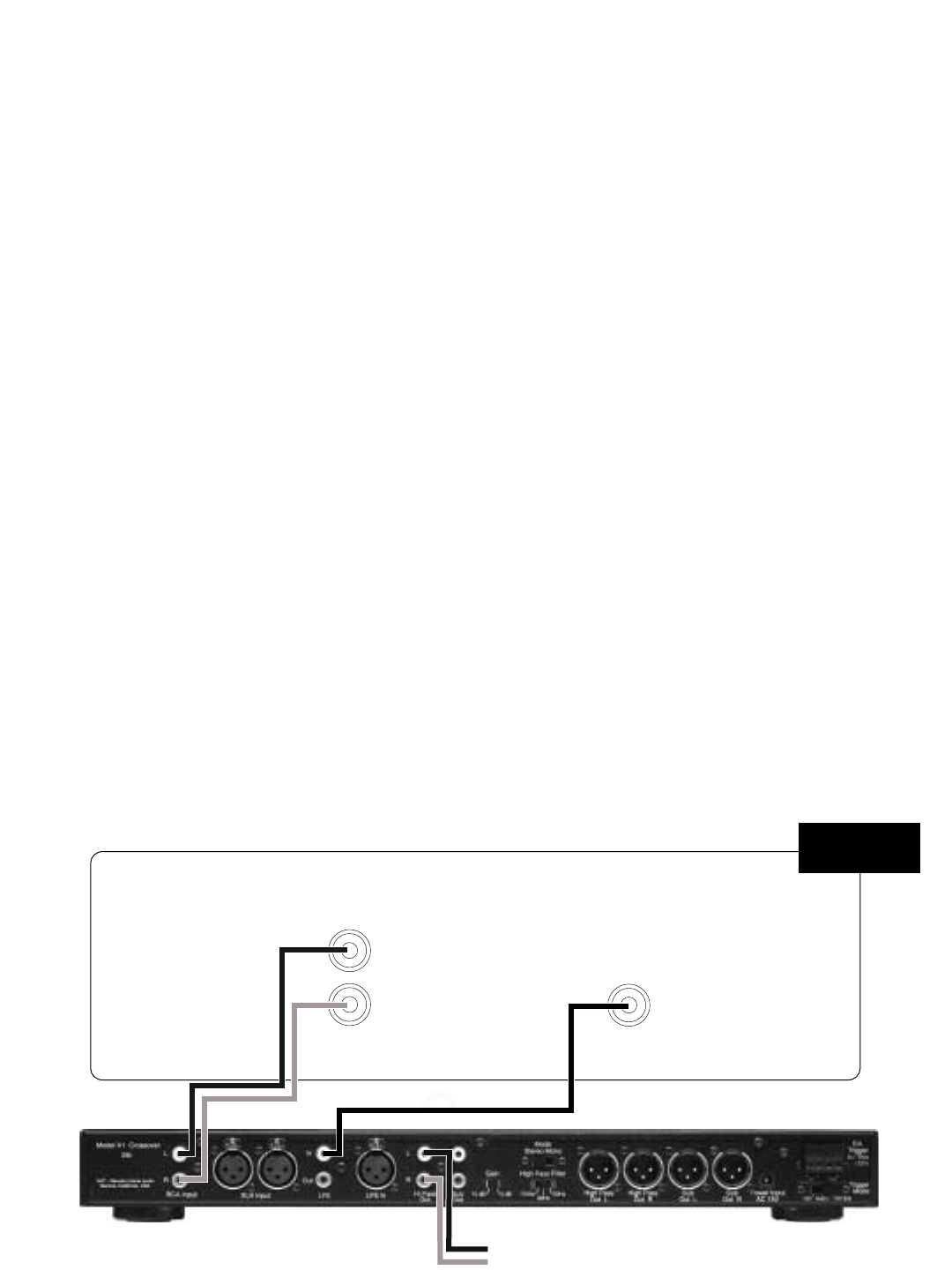
Method 3
Use this connection method if you have a sepa-
rate Surround Processor and Amplifier(s).
- Connect the front Left and Right pre-amp
outputs from your Surround Processor to the
Left and Right inputs on the X1.
- Connect the Left and Right Hi Pass out-
puts on the X1 to inputs of the amplifier that is
driving the front Left and front Right speakers.
- Using a single cable, connect the
Subwoofer/LFE output from the Surround
Processor to the LFE input on the X1.
Method 3 - Recommended Surround Settings
Set your Left and Right front speakers to “large”
on your AV receiver. Set all other speakers that
are not capable of producing low bass frequen-
cies to “small”. The “large” setting will send a full
range signal to the X1. You will then use the Hi
Pass and Lo Pass controls on the X1 to set the
crossover points for the front monitors and the
subwoofer (see section 7). The Subwoofer
receives bass information from the front Left and
Right channels and the Subwoofer/LFE output
(see section 8.3).
Note when using methods #2 and #3: Some
Surround Processors and AV Receivers offer an
additional LFE/Subwoofer setting, often referred
to as “Extended Bass” or “Reinforced Bass”. If
your equipment offers this option we strongly
recommend that you do not select it. The X1
processor will automatically sum the LFE chan-
nel with the left and right subwoofer information.
Pre Out
R
L
X1
LFE/
Subwoofer
AV Surround Processor
To Power amp
Method 3


















