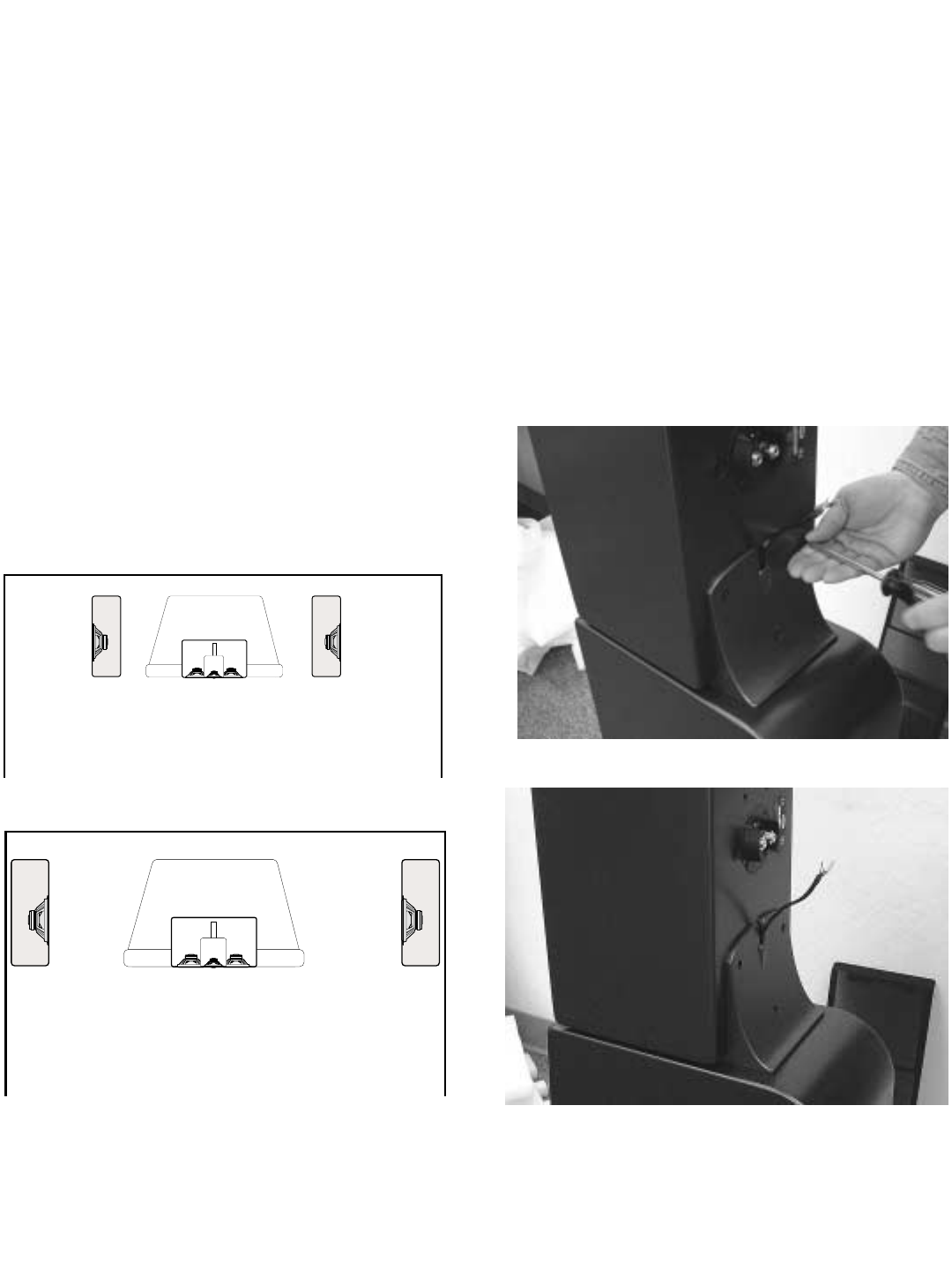
Step 6: Bass Module Orientation
At this point you need to decide in which orien-
tation to place the subwoofers. There are two
options, woofers facing inwards or outwards as
shown in the illustration.
If there is going to be a large object located
between the towers (a television or large piece
of furniture), place the subwoofer modules so
that the woofers face to the outside (away from
the television). If there are no large objects
between the towers, orient the subwoofers so
that the woofers face to the inside (towards each
other). Remember that the subwoofer modules
should be at least 18” from the sides of a televi-
sion to prevent discoloration of the screen.
Step 7: Mounting a Monitor to the Bass Module
Place the monitor on the buttress as shown.
The front of the monitor should be resting on the
round rubber feet. Line up the threaded holes in
the back of the monitor with the holes in the but-
tress. Fasten the monitor to the buttress with
three small (10-24) screws using the #2 screw-
driver. Start the center screw first, and then start
the outer screws. Make sure that the Monitor
Connection Harness extends from the top of the
buttress as illustrated below.


















