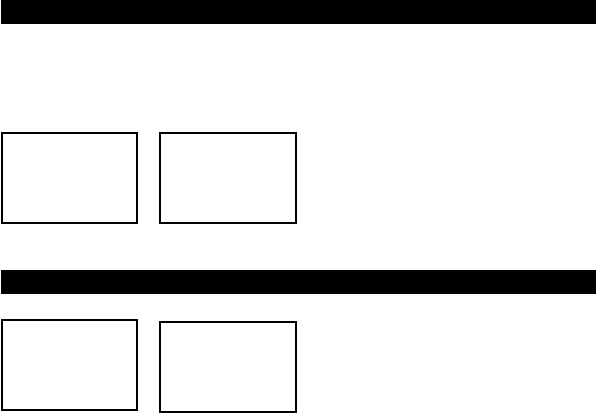
20 VHF 7000, 7100US, 7100EU Operation Manual
NAVMAN
3-6 Weather Alert (Wx ALERT)
VHF 7100US only.
The NOAA provides several weather forecast channels on USA and Canadian
channel banks. If severe weather such as storms or hurricanes are forecast, the
NOAA broadcasts a weather alert on 1050 Hz. You can set up the radio to pick up
weather alerts, as follows:
1. Select RADIO SETUP, then WX
ALERT.
2. Select ON (on) or OFF (off) then press
ENT to enable the setting and return to
the menu.
When a weather alert is broadcast, the alarm will sound. Press any key to hear the weather alert
voice message.
3-7 NMEA protocol (COM PORT)
The radio can be added to a group of instruments using NMEA protocol.
1. Select RADIO SETUP, then COM
PORT.
2. Select CHECKSUM ON (on) or OFF
(off) then press ENT to enable the
setting and return to the menu.
CHECKSUM ON is the usual setting.
WX ALERT
ON
>OFF
RADIO SETUP
INT SPEAKER
WATCH MODE
>WX ALERT
RADIO SETUP
WATCH MODE
WX ALERT
>COM PORT
NMEA
CHECKSUM
>ON
OFF


















