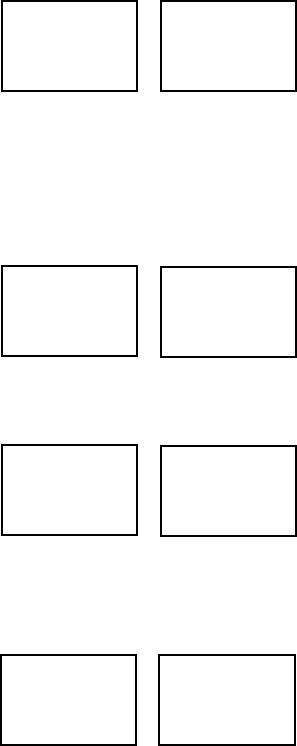
16 VHF 7000, 7100US, 7100EU Operation Manual
NAVMAN
However, if the vessel position is being updated through a GPS navigation receiver, you can
switch the time display on the screen ON or OFF as follows:
1. Select GPS/DATA, then SETTING.
2. Select TIME DISPLAY.
3. Select ON (on) or OFF (off) as desired.
In this example, OFF has been selected
and so the screen no longer shows the
time.
If the time display is set ON, course and speed data are not displayed on the LCD (see section
2-5-6).
2-5-5 Position Display Options (LL display)
If you have entered the vessel position manually as described in the previous section, the vessel
position is always shown on the screen with the sufx M.
However, if the time is being updated through a GPS navigation receiver, you can switch the
vessel position display on the screen on or off as follows:
1. Select GPS/DATA, then SETTING.
2. Select LL DISPLAY.
3. Select ON (on) or OFF (off) as desired.
In this example, OFF has been selected
and the screen no longer shows the
vessel position.
2-5-6 Course & Speed Display Options (COG/SOG)
Use this option to display course over ground (COG) and speed over ground (SOG) data on
the screen.
1. Select GPS/DATA, then SETTING.
2. Select COG/SOG.
3. Select ON (on) or OFF (off) as desired.
In this example, ON has been selected
and so the screen shows the bearing
and speed.
If GOG/SOG is set ON (on), the time is not displayed on the screen (see section 2-5-4).
2-5-7 GPS Alert Options (ALERT)
The GPS alert is usually set to ON (on) so that if the GPS navigation receiver is
disconnected, the alarm sounds.
1. Select GPS/DATA, then SETTING.
2. Select GPS ALERT.
3. Select ON (on) or OFF (off) as desired.
GPS/DATA
TIME OFFSET
TIME FORMAT
>TIME DISPLY
TIME DISPLY
ON
>OFF
GPS/DATA
TIME FORMAT
TIME DISPLY
>LL DISPLAY
LL DISPLAY
ON
>OFF
GPS/DATA
TIME DISPLY
LL DISPLY
>COG/SOG
COG/SOG
>ON
OFF
GPS/DATA
LL DISPLY
COG/SOG
>GPS ALERT
GPS ALERT
>ON
OFF





















