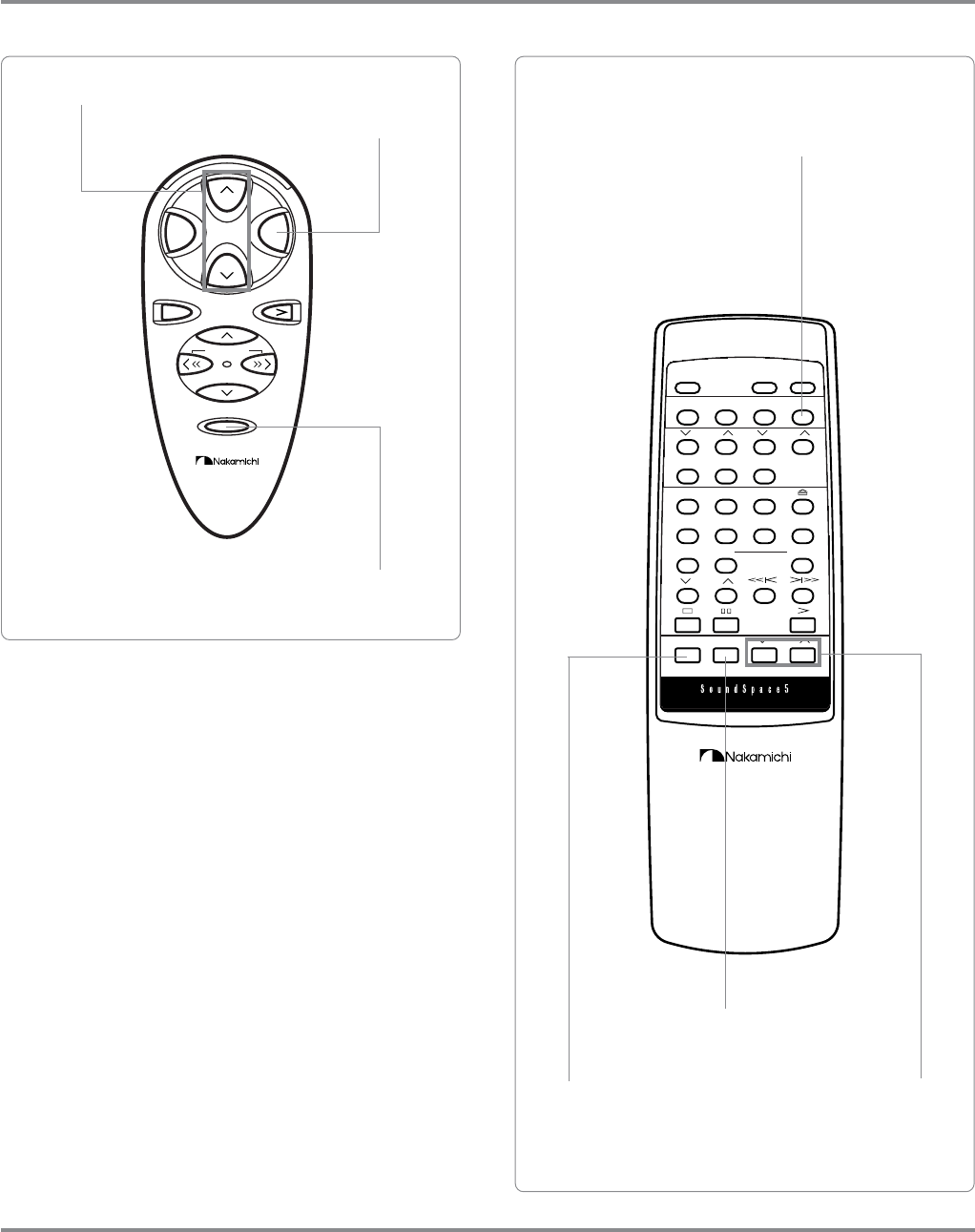
27
Stereo Music System
Other Functions
Remote Control Unit
Power
Tuner
FM/Mono
Disc 1
Random
M.Clear
Mute Select
Loud
Call
Repeat D.Scan Time
Memory
Disc 2 Disc 3
Tune
CD
AM P.Scan
Tape Aux
Disc
Preset
Volume
Sleep Illumi.
Track/Tune
Volume
Source
Mute
Select
DPS
DPS
Loud.
Power
Off
FM/AM
Stop
Mono
Sleep
P.Scan
Sound Tuning Mode
selector/
Loudness button
Volume Adjustment button
Mute button
Sound Tuning Mode selector/
Loudness button
Volume Adjustment button
Mute button
Changing the Source Display
You can change the display for AUX mode or tape mode to
match the external input source. (The factory settings for these
displays are “AUX” and “TAPE”.)
1. Press the AUX button (Tape button).
2. With “AUX” (“TAPE”) displayed on the display, press and
hold down the AUX button (Tape button) (for at least about
one second).
3. While the “AUX” (“TAPE”) display is flashing, pressing the
AUX button (Tape button) changes the display through the
sequence: “TV” → “VIDEO” → “AUX” → “TV” .... (“MD” →
“TAPE” → “MD” → ....).
4. While the desired source name is being displayed, press
and hold down the AUX button (Tape button) (for at least 1
second). This changes the source display setting.
Aux button
Sub Remote Control
Main Remote Control


















