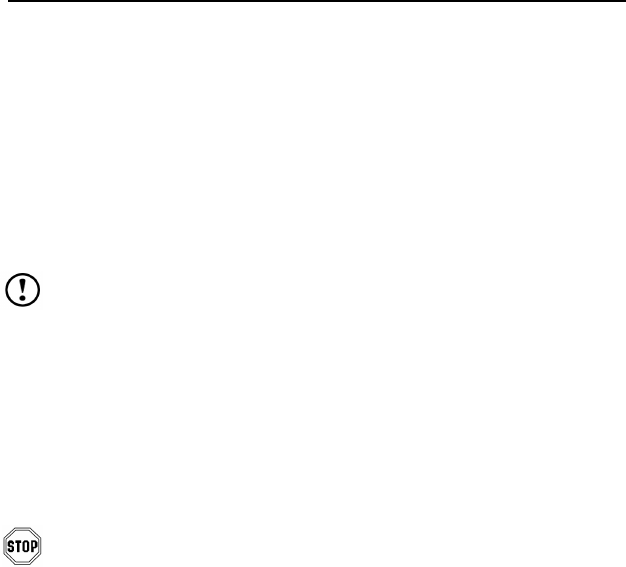
11
INSTALLATION OF AN AUXILIARY SCANNER
1. Follow the “Getting Started” steps on page 3.
2. Turn off the host system.
3. Connect the Master/Slave PowerLink cable to the jack labeled “Aux” on
the MS7220 (see figure 6).
4. Connect the other end of the Master/Slave PowerLink cable to the slave
scanner. The following Metrologic scanners can be used in the “Aux”
input of the MS7220: the MS9520, MS9540, MS6220, MS7120,
MS6520, MS6720, or another MS7220.
Important: The MS7220 will only receive full RS232 communication
from the slave.
5. Connect the MS7220/Host PowerLink cable to the appropriate interface
jack on the back of the MS7220.
6. Connect the other end of the MS7220/Host PowerLink cable to the
Host.
7. Connect the external power supplies for the slave scanner and the
MS7220 to the power jacks on the two PowerLink cables.
Before continuing verify that the powerlink cable is connected to the
proper communication jack on the scanner. Incorrect cable connection
can cause communication problems or potential damage to the
scanner.
8. Check the AC input requirements of both power supplies to make sure
the voltage matches the AC outlets.
9. Connect AC power to the transformers. The outlets should be near the
equipment and easily accessible.
10. Slide the cable cover into place on the back of the scanner then secure
it with the three M3 screws provided.
11. Turn on the host system.
See next page for illustration.


















