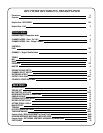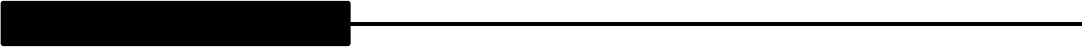
If you have less than satisfactory results with this instrument after reading the manual and believe it to be operating normally; we suggest
either trying some different playback monitors or, taking it to you nearest dealer to try it through a different setup. In our tests we have
found the playback monitors to be a huge part of the equation and that some are not very friendly to overdriven guitar sounds.
LIVE:
1) Always use the supplied A.C. Mains Cord provided and connect the unit to a grounded (3 pin) A.C.outlet. Make sure that the A.C. cord
of the
Recto Preamp
is connected to the same power strip as the power amp or Live Mixing Console it is feeding. This will help prevent
hum or buzz created by different references to ground. If you experience ground related hum or buzz, try lifting the Chassis Ground by
selecting LIFT on the Chassis Ground switch located on the Rear Panel. Circuit to Chassis Ground (switch down) is the normal position
and should be used unless you experience noise of this type.
2) Use high quality shielded cable of the shortest length possible when connecting the LIVE OUTPUTS to your power amp.
3) Make sure the LIVE Outputs are used when connecting to a Stereo power amp for live applications.
4) Use one of the 4 all-tube
MESA
Stereo Power amplifiers (preferably combined with
Mesa
speaker cabinetry) for live applications.
These rack mount power amplifiers were designed specifically to create the other half of a great guitar amp rig and will ensure the best
performance with the
Rectifier Preamp
. The choices are;
Rectifier Stereo 2:100, Stereo Simul-Class 2:90, Stereo 2:50
and the
Stereo 20/20
.
5) Make sure the CHANNEL 2 LIVE BRIGHT/WARM RECORD switch is set to the LIVE BRIGHT (up) position. This ensures that circuitry
devoted to rolling out unwanted frequencies for the RECORD Outputs will be replaced by circuitry that enhances dynamic attack for live
applications at the LIVE Outputs.
6) The SOLO Control is not activated until the Footswitch is connected to the Footswitch jack on the Front Panel.
7) The SOLO Footswitchable Boost feature is capable of settings higher than that of the OUTPUT Level and can not be set below the
OUTPUT Level’s setting.
8) CHANNEL 2 can be set up to achieve 2 footswitchable sounds (VINTAGE & MODERN) for live applications however, this option
defeats the SOLO feature. Here’s how:
*Select MODERN (lower position) on the CHANNEL 2 Mode switch. Connect the Footswitch to the Front Panel Footswitch jack using the
provided stereo cable. Use the CHANNEL button on the footswitch to toggle between CHANNEL 1 & 2. Use the SOLO button on the
Footswitch to toggle between VINTAGE & MODERN Modes in CHANNEL 2. Use the CHANNEL 2 Master for the MODERN Mode Master
Volume Control and the Solo Control to control the volume of the VINTAGE Mode.
NOTE: The best results will be achieved for this live scenario by using the companion power amp, the
Rectifier Stereo 2:100,
and
connecting the MODERN trigger jack on the Rear Panel of the
Rectifier Preamp
to the MODERN trigger port on the Rear Panel of the
power amp. This scheme recreates the
Recto
sound in its authentic form because the negative feedback is removed at the power amp
when MODERN is selected on the preamp. This tracking of power styles is identical to that which occurs in the
Dual & Triple Rectifier
Heads
and is crucial to the performance of these Lead sounds.
Now that we have some of the useful tips covered, let’s move on to understanding the controls and how they interact to create the sounds
you want to hear.
PAGE 3
Helpful Hints: Continued