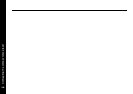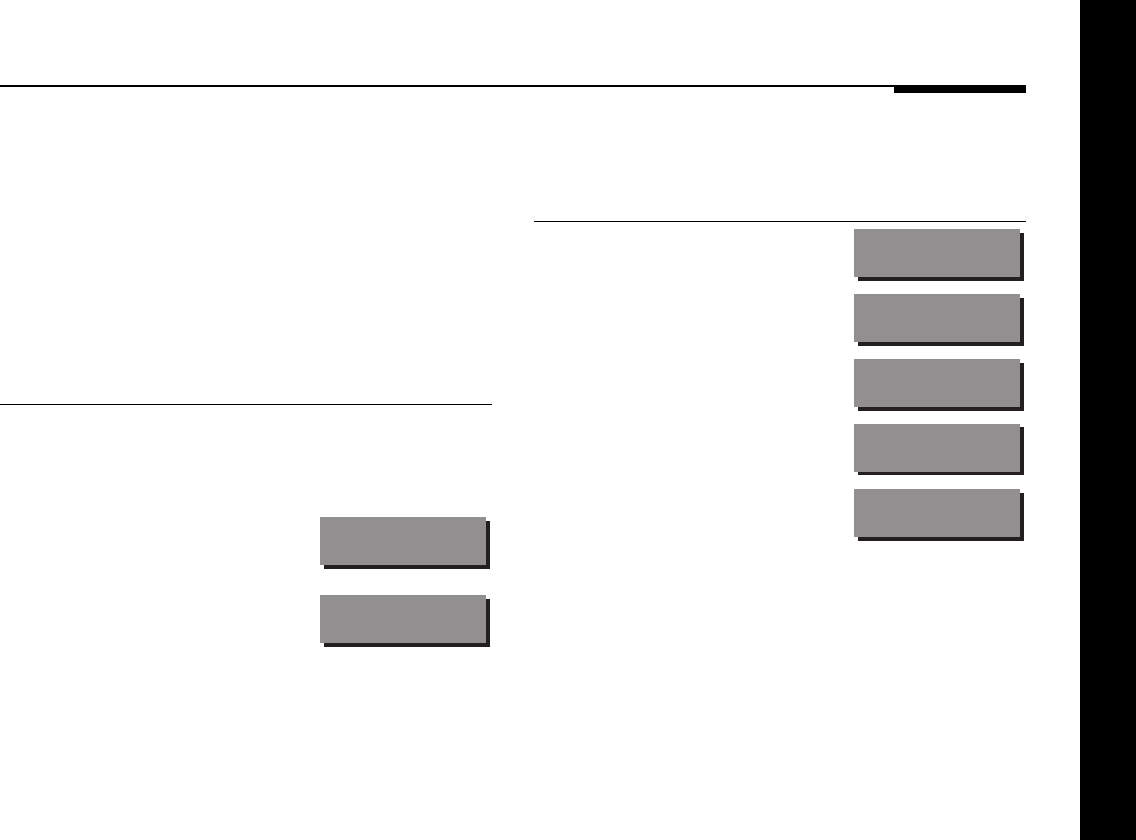
Configuring the compact disc player
27
The table below shows the options you can configure:
Option Initial Value
Controller mode (Auto, Con, or NCon).
Auto
System address (1–8).
S.A. 1
Product address (1–8).
P.A. 1
Start source.
S.S. CD
Volume displays (Y or N).
Vol N
Specifying information about your system
You can configure the operation of the 588 Compact Disc Player
to suit the way your system is set up, and the way in which you
want to use it.
These settings are configured automatically to appropriate
values when you choose the standard type settings, and you
should not normally need to alter them; see Choosing standard
settings, page 26.
To configure the compact disc player
● Switch the 588 to standby.
● Hold down the Display key on the front panel.
The display will initially show the
software revision number, then:
Config
It will then show the first
configuration option:
Auto
● Press Display to move between the options.
● Press [ or ] to change the value of the current option.