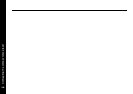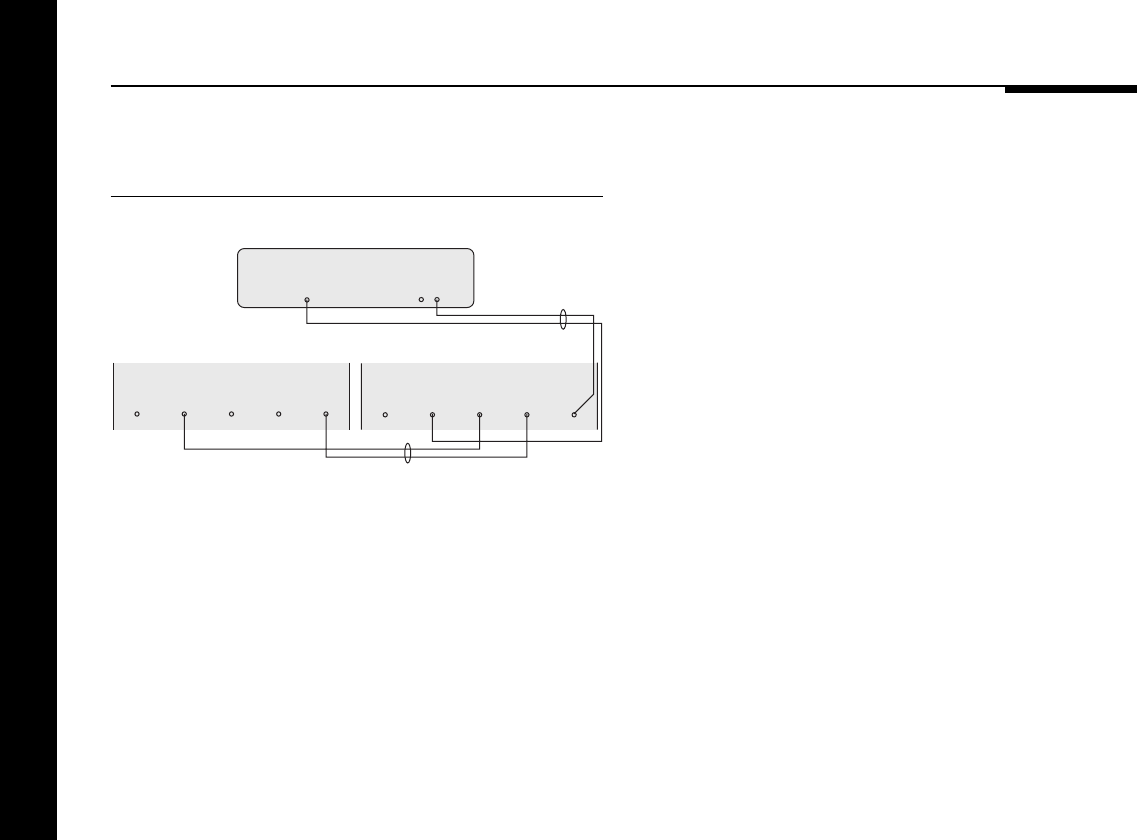
Setting up the compact disc player
24
To connect to Meridian DSP
loudspeakers
DIGITAL
OUT
COMMS
OUTPUT INPUT
DIGITAL
OUTPUT
DIGITAL INPUTS
21
COMMS
OUTPUT INPUT
DIGITAL
OUTPUT
DIGITAL INPUTS
21
M5 lead
S5 lead
DSP Loudspeaker – Main R (slave) DSP Loudspeaker – Main L
588 CD Player
COMMS
● Connect the DIGITAL OUT from the 588 Compact Disc Player
to DIGITAL INPUT 1 on the master DSP loudspeaker, using an
M5 lead.
● Connect one of the COMMS sockets on the 588 Compact
Disc Player to the COMMS input on the master DSP
loudspeaker, using an M5 lead.
● Connect the DIGITAL and COMMS output from the left DSP
loudspeaker to the DIGITAL and COMMS INPUTS on the
slave DSP loudspeaker, using an S5 lead.