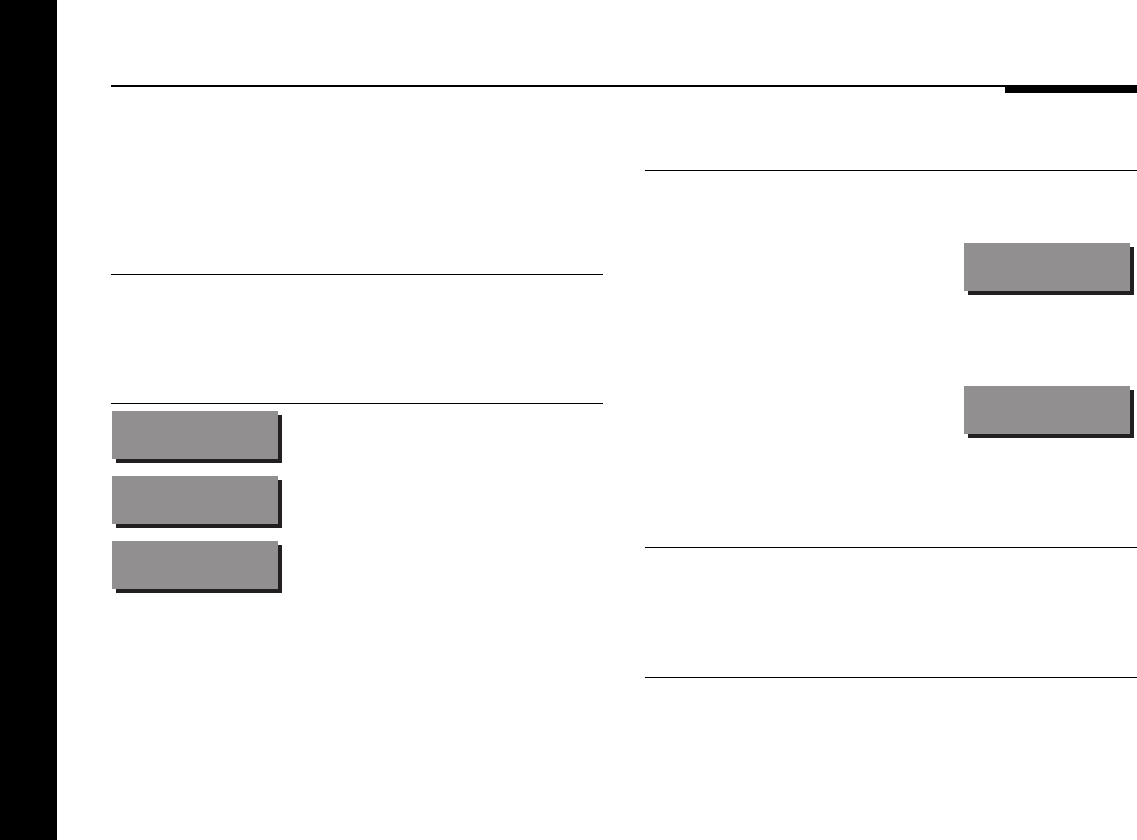
Using the compact disc player
12
Repeating play
To repeat between two positions
● Press A-B (Function Repeat on the remote) at the start of the
section you want to repeat.
The display shows:
Rpt A-
● Move to the end of the section you want to repeat.
● Press A-B again.
The display shows:
Rpt A-B
The section you have specified will be played repeatedly.
To cancel A-B repeat
● Press A-B.
To cancel the repeat function
● Press Repeat (remote) again.
You can set a disc to play repeatedly, so that when the disc (or
selection) has played, it will begin again from the beginning. This
function is only available from the remote.
To continuously repeat a disc
● Press Repeat (remote) to select between the following
options:
Display Description
Rpt trk
Repeat current track.
Rpt albm
Repeat album (MP3 discs only).
Rpt disc
Repeat entire disc.


















