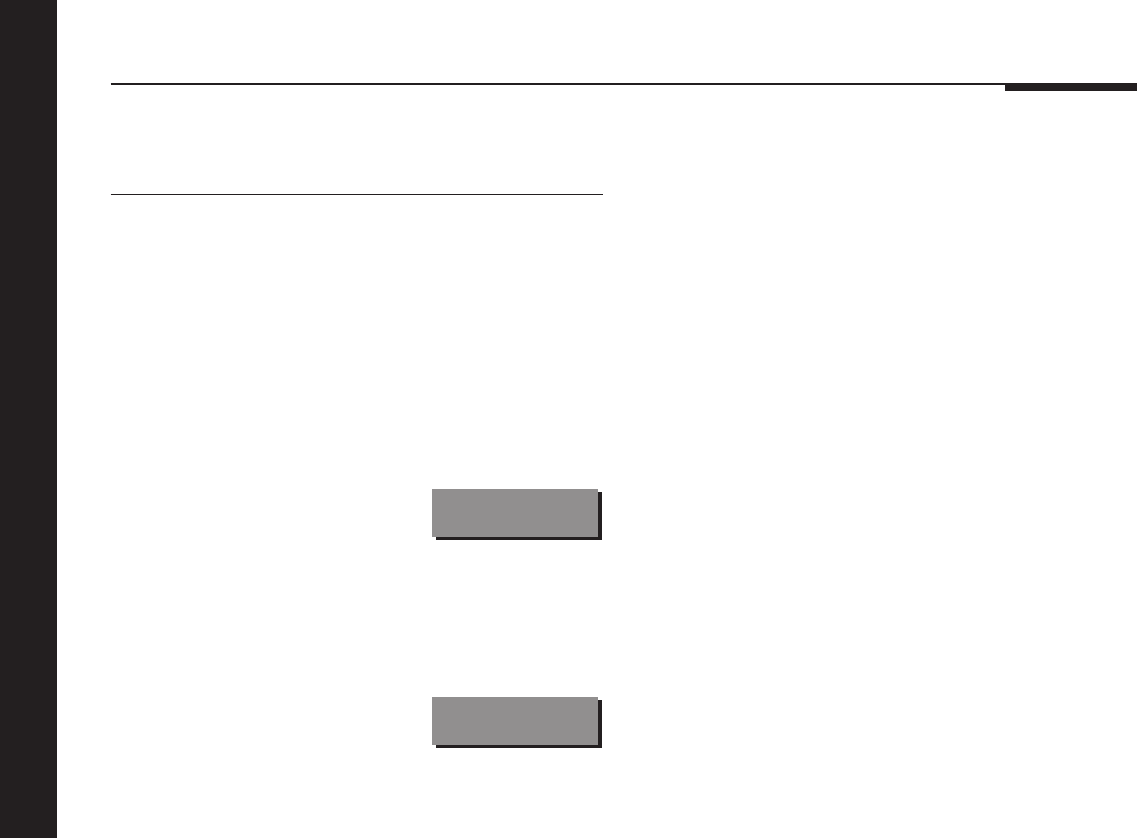
Setting up the integrated amplifier
30
● Switch the power off and on again to restore the integrated
amplifier to normal operation.
● To return to 500 COMMS operation repeat the above
procedure, and select Type 1, 3, 4, or 5. For more information
see Choosing standard settings, page 16.
To connect to Meridian 600 or 200
Series equipment
If your system includes any Meridian 600 or 200 Series units,
with 600 COMMS or 200 COMMS sockets, you should set all
the 500 Series units to 200 COMMS operation using the
following procedure:
● Turn off the integrated amplifier, using the power switch on
the back panel.
● Turn on the power again while holding down the Off key on
the front panel.
The display will show
the current Type setting:
Ty 1
● Press A or V on the front panel to change the Type setting.
If your system includes a Meridian CD player select Type 2;
otherwise select Type 6.
For example, if you select
Type 2 the display will show:
Ty 2


















