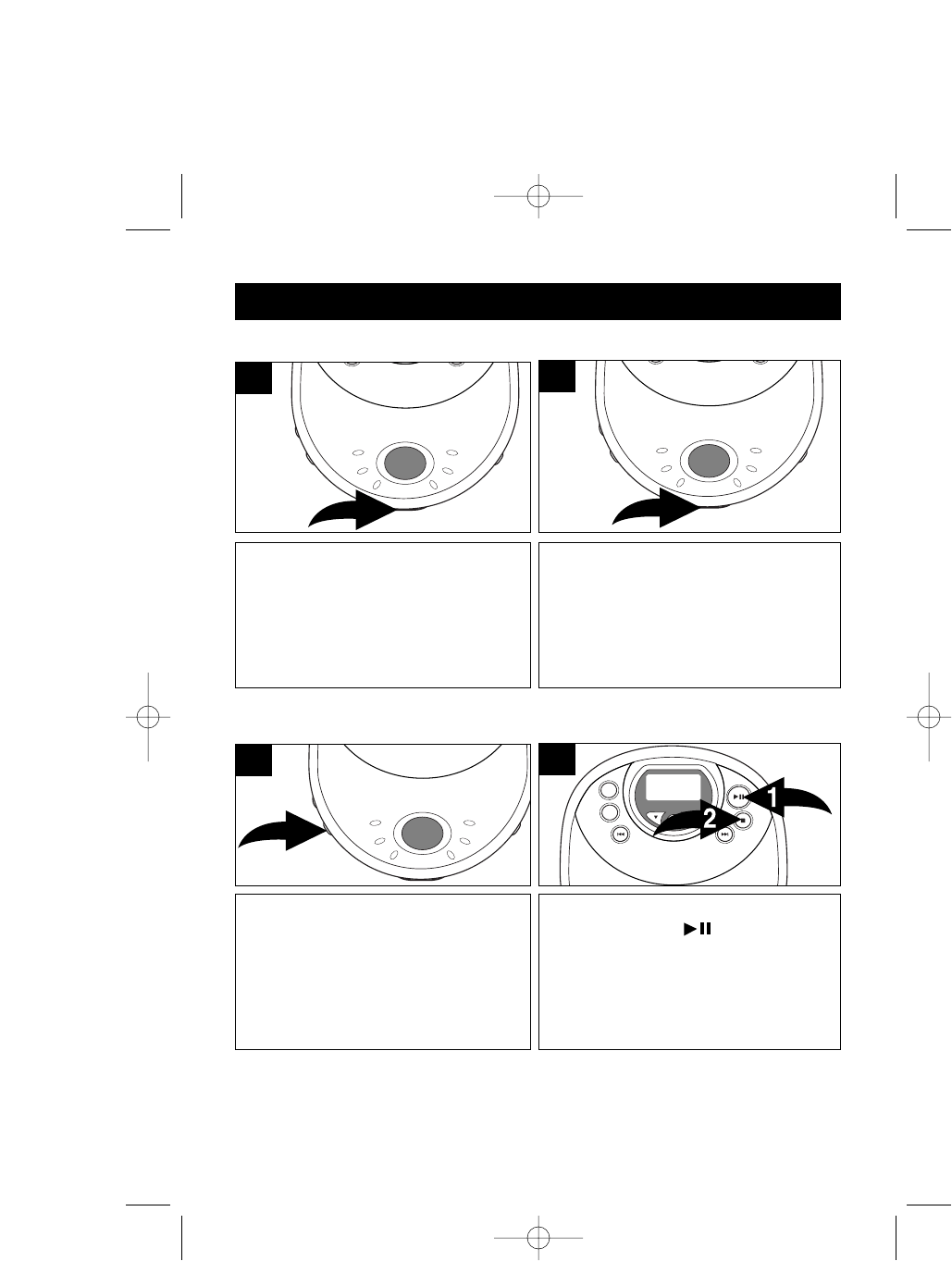
8
CD OPERATION
Open the CD compartment lid by
sliding the CD Open switch to the
right. Gently press a disc, label side
up, onto the spindle until it locks in
place. Close the CD compartment lid.
1
TO INSERT A CD
Make sure the CD has stopped and
open the CD compartment lid. Hold the
edge and gently press the center pivot,
then pick up the disc.
1
TO REMOVE A CD
To emphasize the bass, slide the
DBBS switch to the ON position. For
normal bass, slide the DBBS switch to
the OFF position.
1
To turn the unit on, press the
PLAY/PAUSE ( )/POWER ON
button ❶.
To turn unit off, Press the STOP (■)
/POWER OFF button ❷.
1
BASS BOOST TURNING POWER ON /OFF
AUTO POWER OFF
When the unit is stopped (Standby mode) for approximately 1 minute, the power
will automatically turn off.
MD6885.O/M.QXD 1/15/02 10:07 PM Page 8


















