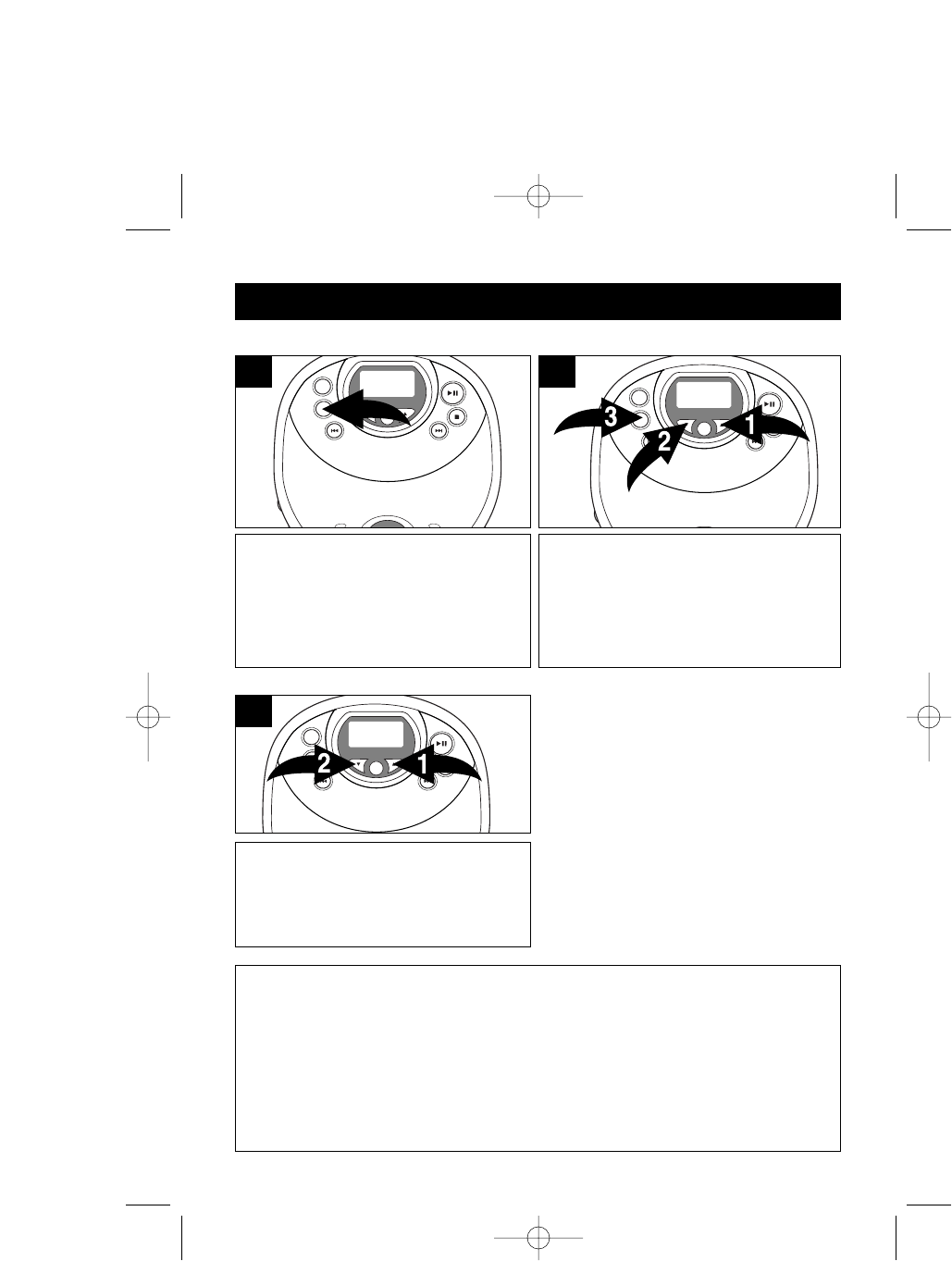
7
RADIO OPERATION (CONTINUED)
Tune a desired station as described in
the previous section. Press the
PROG. button; the PROG. indicator
and preset number will blink in the
display.
1
TO SET AND RECEIVE A STATION INTO MEMORY
While the PROG. indicator is blinking,
select the desired preset using the
PRESET UP ❶ or DOWN button ❷, then
press the PROG button ❸ to set the
memory.
2
To receive a preset station, simply
press the PRESET UP ❶ or DOWN
button
❷ to select the desired preset.
3
Radio Sound Through a Home Audio System
By using a home audio connection cable (not included), superb radio sound can
be heard through your home audio system. Before making any connections, turn
off the power to all equipment.
Plug a connection cable (not included) between the LINE OUT jack on the side of
the CD player and the amplifier’s AUX or CD input jack. (Do not connect it to the
amplifier’s PHONO jack.)
NOTE: If the radio interferes with TV reception, move the unit away from the TV or
turn off the power to this unit.
MD6885.O/M.QXD 1/15/02 10:07 PM Page 7


















