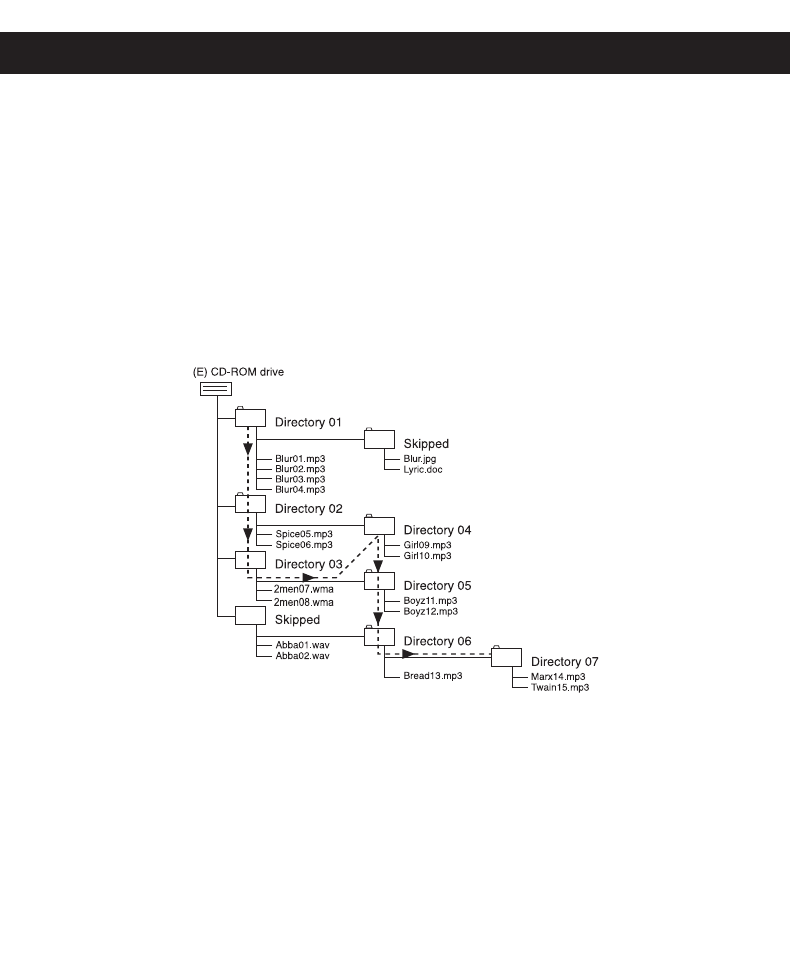
OPERATION (CONTINUED)
16
SINGLE SESSION
The chart below is an example of a Windows Explorer display that will appear
on your computer monitor for a single session MP3/WMA disc with
directories/folders. Check the added notes to help you understand the MP3/WMA
disc unit display and the playback sequence of directories/folders and files on a
single session MP3/WMA disc.
MULTI SESSION
The computer user does not need to finalize the CDR disc as music is burned on
the disc. Because of this, the music can be downloaded at different times until the
whole disc is full.
NOTES:
• The arrow pathway shows the sequence of MP3 and WMA directory and
file playback.
• This example has a total of seven MP3/WMA directories.
• Based on this layout, the first file will be “Blur01.mp3” and the last file will be
“Twain15.mp3”.
• “Skipped” denotes a directory which contains non-audio files only, i.e. jpg, wav,
etc. These cannot be detected nor played on this player. When an album
contains mixed format files, the non-MP3/WMA files will be skipped.


















