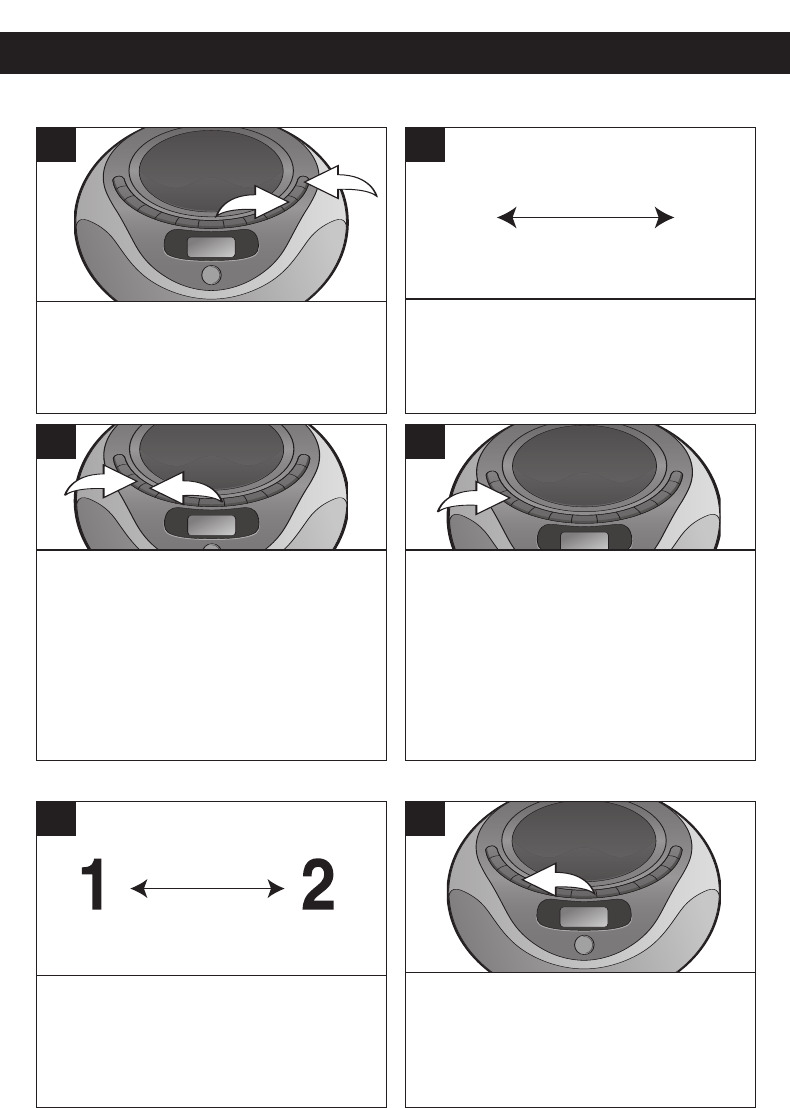
OPERATION (CONTINUED)
9
Press the POWER button 1 to turn the
unit on. Press the FUNCTION button
2
to select the Tuner mode.
1
2
1
Select a band and tune the desired
station to set into memory as
described on the previous page,
Steps 2-4.
24
2
Select the Tuner mode and the desired
band
as described on the previous
page, Steps 1-2.
1
To recall a preset, simply press the
Preset/Folder Up
button until the
desired preset number appears in
the display
.
2
Press the PROG/MEMORY button 1;
the preset number will blink and MEM
will appear in the display. Press the
Preset/Folder Up button
2 until the
desired preset number appears in
the display.
1
2
3
Press the PROG/MEMORY button
again to set the station in the selected
memory. Repeat steps 2 through 4 to
program additional stations, if desired.
NOTE: If the main power supply is
interrupted, the memory presets will
be erased.
4
SETTING THE PRESETS (20 for FM, 10 for AM)
RECALLING RADIO PRESETS


















