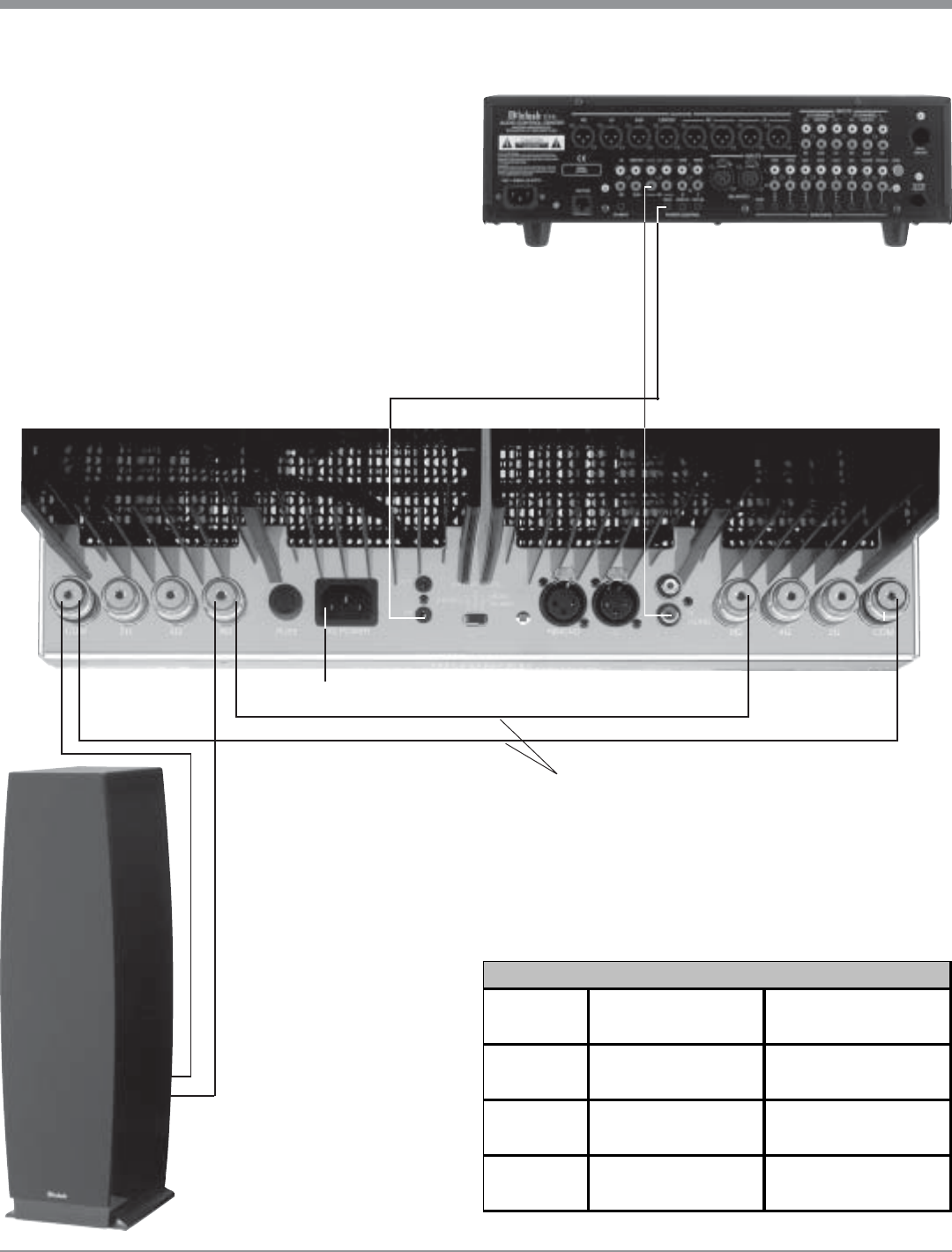
13
How to Connect in Mono Bi-Amp (Parallel) Mode
Mono Bi-Amp (Parallel) Hookup Connections
Loudspeaker
Impedance
Loudspeaker Negative
(-) Connection
Loudspeaker Positive
(+) Connection
1
S
(Ohm)
Left and Right Output 2
S
Negative (- ) Connection
Left and Right Output 2
S
Positive (+ ) Connection
2
S
(Ohm)
Left and Right Output 4
S
Negative (- ) Connection
Left and Right Output 4
S
Positive (+ ) Connection
4
S
(Ohm)
Left and Right Output 8
S
Negative (- ) Connection
Left and Right Output 8
S
Positive (+) Connection
To AC Outlet
4 ohm
Loudspeaker
McIntosh C45 Audio Control Center
MC252 Top Rear View
Jumper Wires
additional instruction on making
Loudspeaker Connections contact your
McIntosh Dealer or McIntosh Technical
Support.
5. Attach the supplied Terminal Connection Covers with
the four Mounting Screws (6-32 x 1/4 inch Phillips
Head) to the Rear Panel of the MC252 Amplifier. Refer
to figure 9.
Note: The illustration in figure 9 is for the purpose of
installing the Terminal Connection Covers, showing
the opening on the covers for the Loudspeaker
Cables to exit the MC252. It is not intended to show
which terminal connections to use.
6. Connect the MC252 power cord to an active
AC outlet.


















