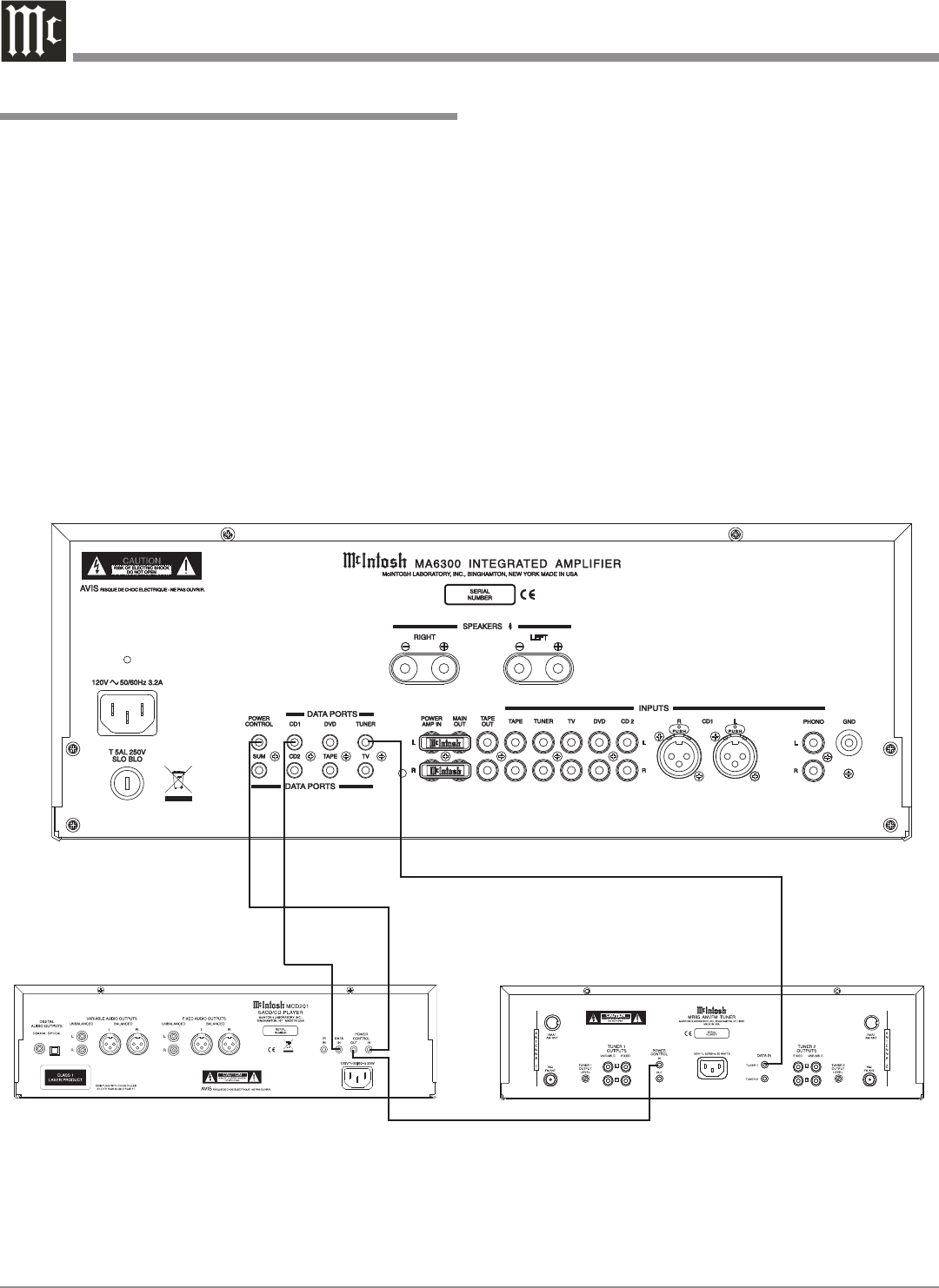
8
How to Connect Power and Data Control
How to Connect Power and Data Control
The MA6300 has the ability to automatically switch power
On/Off to McIntosh Source Components via the Power
Control connections. The Data Port Connections allow for
the remote operation of basic functions using the MA6300
Remote Control. For additional information refer to “Con-
nector and Cable Information” on page 4.
1. Connect a Control Cable from the MA6300 POWER
CONTROL Jack to the Power Control In on the McIn-
tosh SACD/CD Player.
2. Connect a Control Cable from the McIntosh SACD/CD
Player Power Control Out Jack to the Power Control In
jack on the McIntosh Tuner.
3. Connect a Control Cable from the MA6300 CD1 DATA
PORTS Jack to the McIntosh SACD/CD Player Data In
Jack.
Note: If the CD2 unbalanced Audio Inputs are used instead
of the Balanced CD1 Inputs, then connect the Control
Cable to the CD2 Data Port.
4. Connect a Control Cable from the MA6300 TUNER
DATA PORT Jack to the McIntosh Tuner Data In (Tuner
1).
5. Connect any remaining McIntosh Source Components
in a similar manner.
Note: With the addition of a McIntosh Power Controller
and Remote Control Translator connected to the
MA6300, any McIntosh Classic Components and/or
non McIntosh Components connected to the MA6300
can be operated more conveniently. Contact your
McIntosh Dealer for additional information.
McIntosh SACD/CD Player
McIntosh Tuner


















