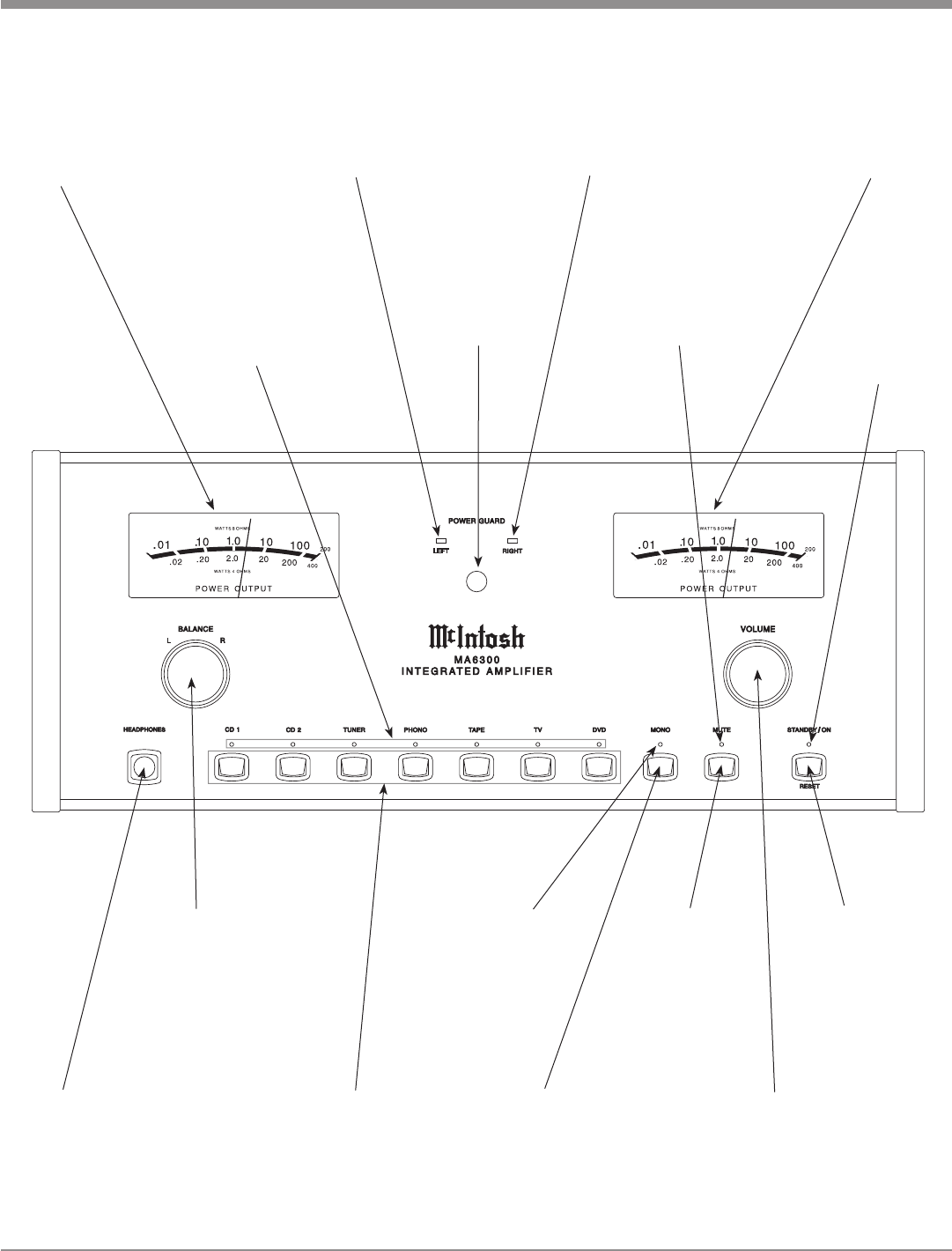
13
Front Panel Displays, Controls, Push-buttons and Jack
Standby Power On
Indicator
IR Sensor receives
commands from a
Remote Control
STANDBY/ON
Push-button switch-
es the MA6300 ON
or OFF (Standby)
and resets the micro-
processors
VOLUME Control allows
adjustment of the listening
level for both channels
Connection for low
impedance dynam-
ic headphones, for
private listening
Push to mute the
audio from the
Loudspeakers
(Headphones are
not affected)
Indicates the
Audio Output
is Muted
MONO Push-button
combines the Left
and Right Channel
signals for Mono-
phonic Sound
Source Push-buttons
select audio signals from
seven inputs for listening
The LEDs above the
push-buttons indicate
the current source
selected.
BALANCE Control
allows adjustment of
the relative volume
balance between
channels
Meter indicates the
Right Channel Out
-
put of the amplifier
LED indicates when the
Left Channel Amplifier
POWER GUARD circuit
activates
Meter indicates the
Left Channel Out-
put of the amplifier
LED indicates when the
Right Channel Amplifier
POWER GUARD circuit
activates
Indicates the
MONO Mode
is active


















