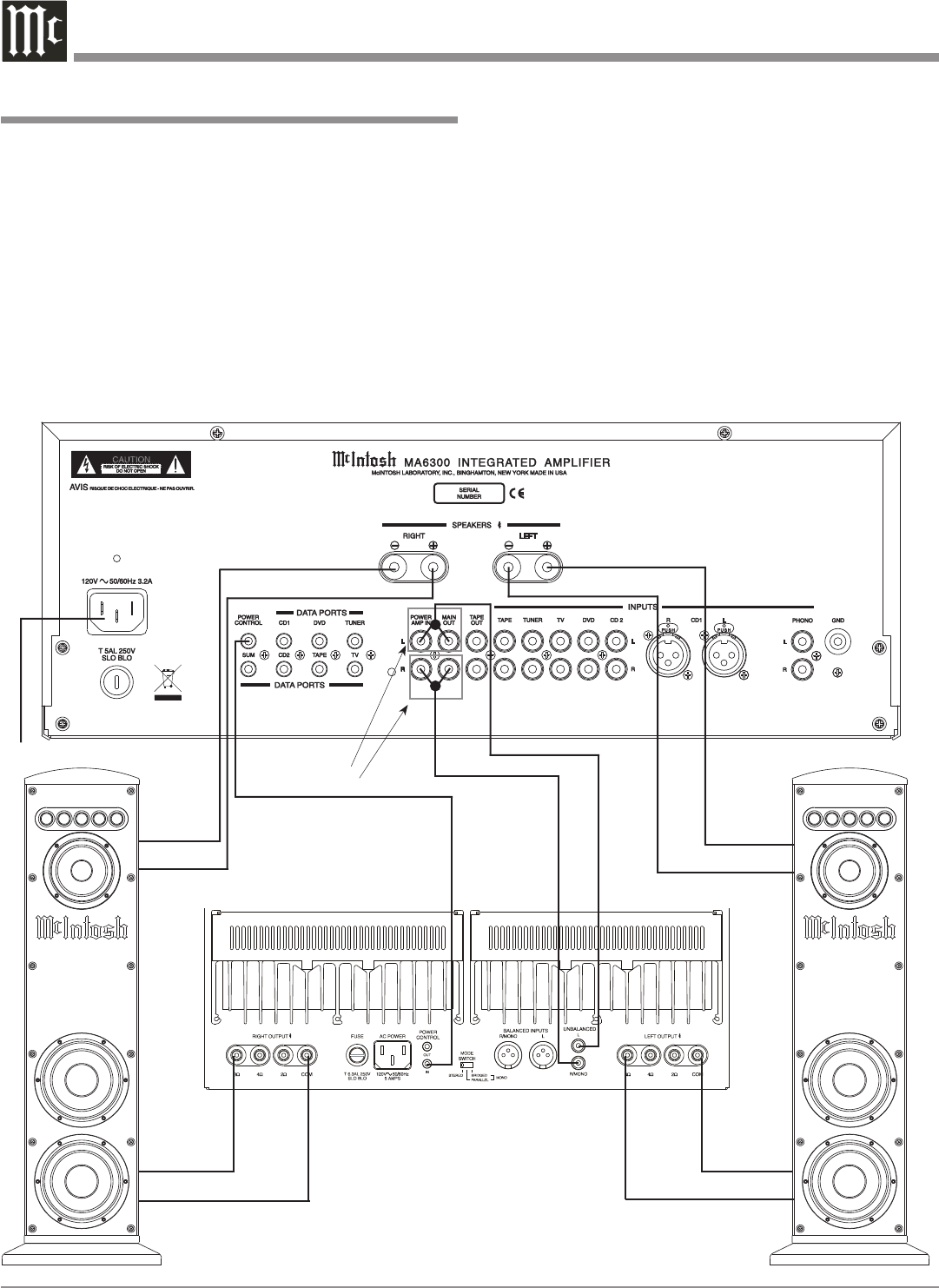
12
How to Connect an external Power Amplifier
How to Connect an External Power Amplifier
The MA6300 has the ability to be connected to an exter-
nal Preamplifier and/or Power Amplifier. In the example
below, the MA6300 is connected to an external McIntosh
Power Amplifier and to a McIntosh Loudspeaker with
Bi-amplifer connections. The MA6300 Power Amplifier
drives the Midrange/High Frequency Section and the ex-
ternal Power Amplifier drives the Low Frequency Section
of the Loudspeaker.
1. Remove the McIntosh Jumpers connected between the
MAIN OUT and POWER AMP IN Jacks. Retain them
for future use.
2. Connect a pair of “Y” jumper adapters between the
MAIN OUT and POWER AMP IN Jacks.
McIntosh Power Amplifier
(partial view)
3. Connect an Audio Cable from the just installed “Y”
jumper adapters to the unbalanced input jacks on the
external McIntosh Power Amplifier.
4. Connect a Control Cable from the MA6300 POWER
CONTROL Jack to the Power Control In on the McIn-
tosh Power Amplifier.
5. Using the same Loudspeaker connection methods out-
lined on page 10, connect the MA6300 SPEAKER Con-
nections to the Midrange/High Frequency Loudspeaker
Connections. Connect the external Power Amplifier
LEFT and RIGHT OUTPUT Connections to the Loud-
speaker Low Frequency Connections.
6. Connect the MA6300 Power Cord to a live AC outlet.
+
-
+
-
+
-
+
-
“Y” Adapters
Low
Frequency
Section
Midrange/
High
Frequency
Sections
Low
Frequency
Section
Midrange/
High
Frequency
Sections
To AC Outlet


















