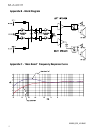7
StudioPro 3 User Guide
English
7. Network & Power Amplifiers
The active equalization, crossover networks, and power amplifiers for the StudioPro 3 are specially
designed for this woofer and tweeter. The network distributes low-, mid-, and high-frequency audio
signals to the proper components in order to minimize distortion and to achieve a balanced sound.
8. (Optional) Speaker Stands
We have included a pair of desktop/bookshelf speaker monitor stands with your StudioPro 3 system.
They help point the StudioPro 3 monitors directly at the listener, optimizing the “sweet spot” for listening.
High-frequency audio signals radiating from the tweeters tend to be fairly directional, so by using the
stands you can help focus those signals for exceptional audio imaging.
Installation
For optimal performance of the StudioPro 3, please read the following directions carefully before
installation.
Precautions
Connections: Connect the RCA outputs of your StudioPro 3 to the corresponding computer sound card,
portable music player, or other audio device. We recommend that you use the supplied cables (or cables
of equal or higher quality) for all connections. Be sure that the StudioPro 3 monitors are powered off
before making any connections.
If you need to connect the StudioPro 3 speakers to a device with 1/4" outputs, like the M-Audio MobilePre
USB, you can purchase an adapter cable that will have the 1/4" connection on one end and the RCA
connection on the other end.
Correct Power Operation: Since the StudioPro 3 contains amplifiers, it must be connected to a power
outlet using the detachable AC cable that is provided. Before connecting power, please make sure that
the On/Off/Volume switch of the StudioPro 3 is rotated all the way counterclockwise to the off position.
WARNING! - Use of improper Voltage may result in hazardous conditions and/or damage to speaker
components not covered by speaker warranty.
Acoustic/Traction Pads
In order to minimize vibrations and maximize physical stability, we recommend you use the provided
acoustic/traction pads on the bottoms of the StudioPro 3 monitors and on the bottoms of the speaker
stands (if you choose to use the stands).