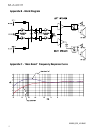5
StudioPro 3 User Guide
English
Introduction
Thank you for choosing the StudioPro 3 professional desktop multimedia audio monitors. Top recording
engineers and producers in studios around the world use M-Audio monitors. Now, with the StudioPro 3
monitors, you can enjoy the same professional standard of audio quality right on your desktop.
The StudioPro 3 has been designed and tested by veteran audio engineers to meet your needs in a
desktop audio monitoring environment. Custom-tuned cabinets, optimized speaker design, and
advanced crossover technology deliver the best sound you can get in monitors this size. Complete with
magnetic shielding for desktop use, StudioPro 3 delivers great audio experiences from your music and
multimedia applications. The StudioPro 3 monitor is self-powered, directly accepting a line-level signal
from a variety of sources.
What’s in the Box?
Your StudioPro 3 box contains:
< Your StudioPro 3 box contains:
< Two StudioPro 3 speakers (Left and Right)
Left: built-in amp and power supply; volume control, headphone jack, and auxiliary stereo
input on front face; main RCA stereo input and right channel signal output on the back
Right: audio connection from left speaker on back
< One 1/8" stereo mini jack-to-RCA audio cable for use with the main inputs
< Two speaker stands, designed to optimize the “sweet spot” for typical listening positions
< 2-conductor standard (keyed) power cable
< 1/8" stereo to 1/8" stereo audio cable (black color) for use with the “Aux” input
< 1/8" to 1/8" audio cable to send right channel audio to the right speaker (transparent color)
< Acoustic/traction pads for speakers and stands
< Owner’s manual
English