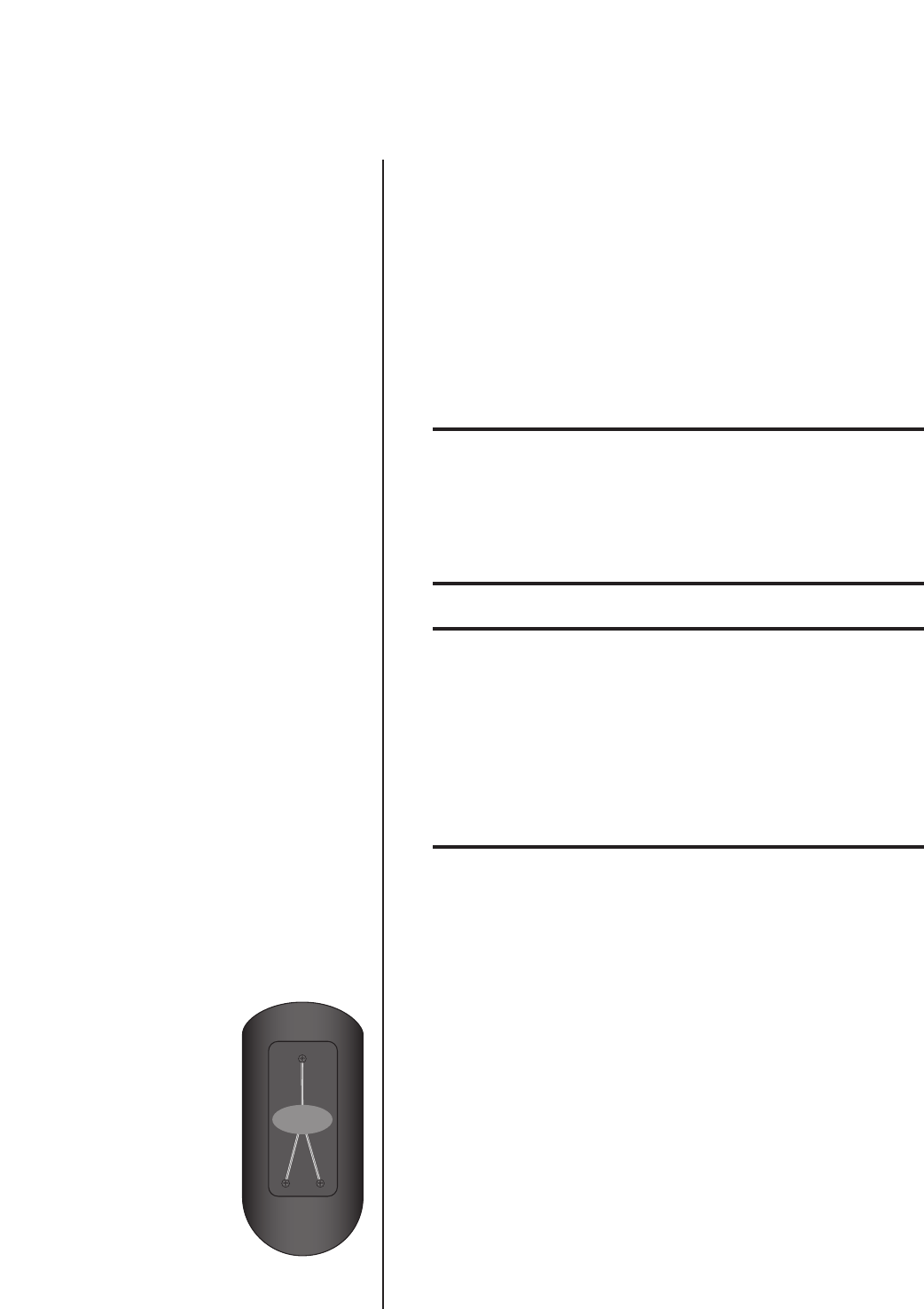
1-6
Getting Started Mark Levinson
•
DO NOT install the Nº326S near unshielded TV or FM
antennas, cable TV decoders, and other RF-emitting devices
that might cause interference.
• DO NOT place the Nº326S on a windowsill or in another
location in which it will be exposed to direct sunlight.
• DO NOT obstruct the IR receiver located in the front panel
display. When the Nº326S is not using the ir input connector,
the remote control IR transmitter must be in line-of-sight
with the IR receiver for proper remote control operation.
CAUTION
BEFORE MOVING THE Nº326S, MAKE SURE IT IS
POWERED OFF WITH THE FRONT PANEL POWER
BUTTON. THEN, MAKE SURE THE POWER CORD IS
DISCONNECTED FROM THE ~ac mains CONNECTOR
AND THE ELECTRICAL OUTLET.
WARNING
MAKE SURE ALL COMPONENTS ARE PROPERLY
GROUNDED. DO NOT DEFEAT THE SAFETY PURPOSE OF
POLARIZED OR GROUNDING-TYPE PLUGS WITH
“GROUND-LIFTER” OR “CHEATER” ADAPTORS. DOING SO
MAY CAUSE DANGEROUS VOLTAGES TO BUILD UP
BETWEEN COMPONENTS. THE PRESENCE OF THESE
VOLTAGES MAY RESULT IN PERSONAL INJURIES AND/OR
PRODUCT DAMAGE.
Remote Control The remote control comes with two AAA batteries, which should
Batteries be replaced as needed. It is recommended to use Alkaline batteries,
which do not leak and last longer.
To replace the remote control batteries:
1. Locate the battery compartment cover on the back of the
remote control.
2. Use the supplied Phillips-head screwdriver (size 1) to remove
the three screws that hold the battery compartment cover in
place. These screws are identified in the illustration to the left.
3. Remove the battery compartment cover from the remote
control.
4. Remove the old batteries inserted in the battery compartment
(if applicable).
Screws


















