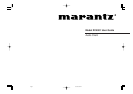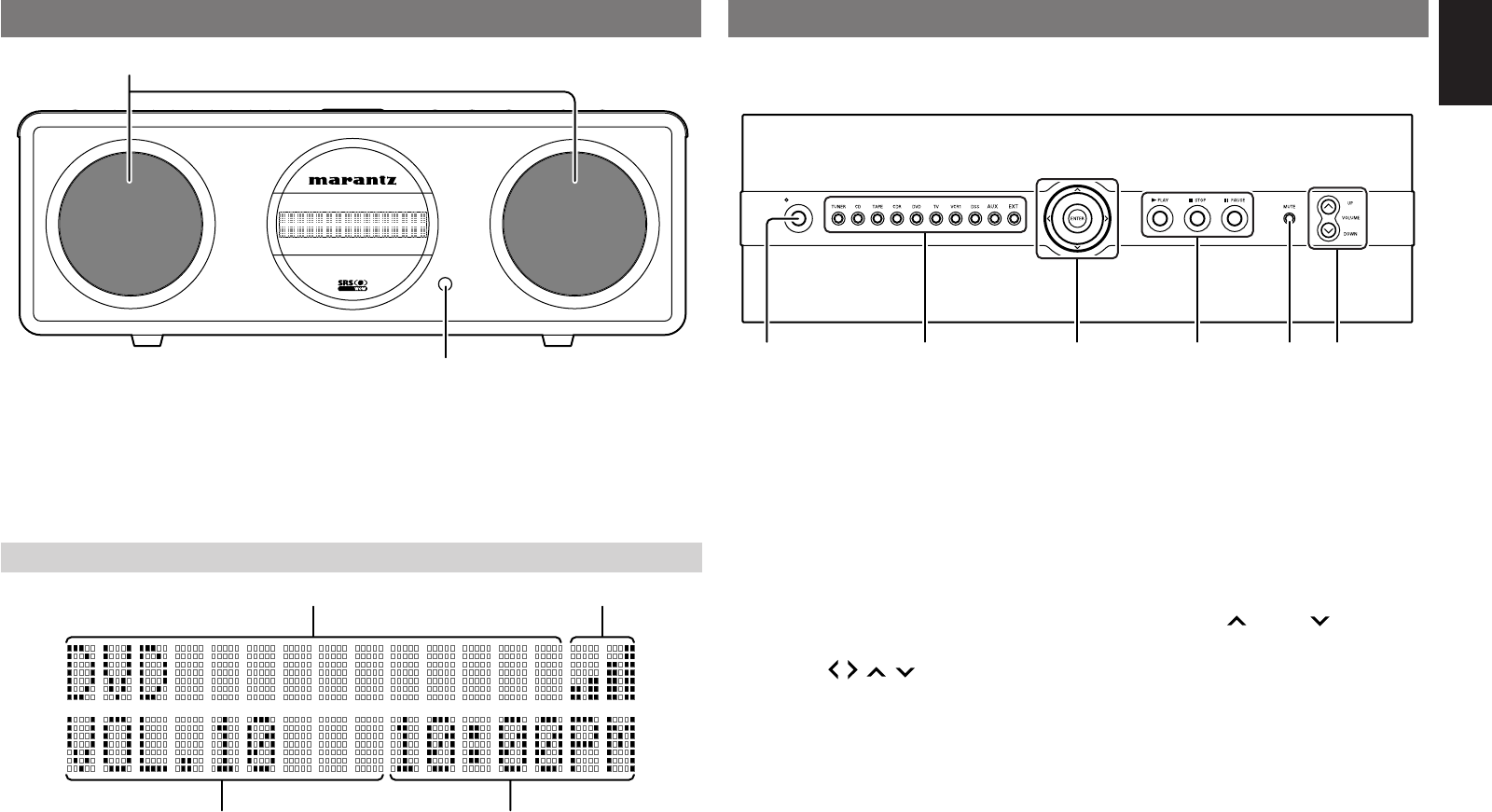
ENGLISH
3
q
SPEAKERS
w
q
FRONT PANEL
FL DISPLAY AND INDICATOR
a s
d f
a
Function display area
This area displays the input source.
s
PLC Status display area
This area displays the PLC reception strength.
d
Volume/ Text display area
This area displays the volume and other text.
f
Clock display area
This area displays the time.
TOP PANEL
STANDBY
POWER
ON/STANDBYON/STANDBY
1
.
z x c v b n
z
POWER button and STANDBY indicator
When this button pressed once, the unit turns ON
and the display illuminates. When pressed again,
the unit turns OFF and the STANDBY indicator will
be illuminated.
x
SOURCE buttons
These buttons are used to switch the source of
ZR6001.
* When the EXT. button is pressed, the source
switches to the EXT. INPUT jack on the rear
panel.
c
Cursor ( , , , )/ENTER buttons
These buttons are used to operate the menu
system and source units.
v
CONTROL buttons
These buttons are used when operating the PLAY,
STOP, PAUSE, and other commands of a source.
b
MUTE button
Press this button to mute the output to the
speakers. Press it again to return the previous
volume level.
n
VOLUME UP( )/DOWN( ) buttons
This button is volume control of the ZC4001.
w
INFRARED receiver window
This window receives infrared signals for the
remote control unit.
06.3.30, 9:10 AMPage 3